ExpressVPN blog
Your destination for privacy news, how-to guides, and the latest on our VPN tech

Latest Posts
-

Cloud VPN services explained
As remote and hybrid work become more common, businesses need ways to provide employees around the world with secure access to files, apps, and other critical resources. Accessing these resources from...
-

How to delete your Uber account (step-by-step guide)
Whether you no longer need Uber or simply want to reduce your digital footprint, deleting your account is simple once you know where to look. In this step-by-step guide, we’ll show you how to delete...
-
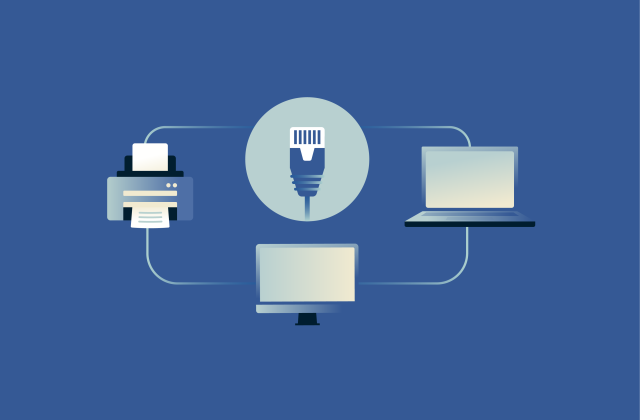
What is Ethernet? A full guide for VPN and cybersecurity users
Ethernet is the backbone of modern wired networking, supporting everything from home offices to enterprise networks. Whether you’re streaming, gaming, or using a VPN for privacy, understanding Ether...
Featured
See allFeatured Video
-

Top 10 video games that will change how you view privacy
If you love online gaming and are interested in privacy, check out these video games that involve hacking, cybersecurity, and surveillance. Not only are they fun, but they’re designed to give...






