New: Connect to multiple VPN locations on your router

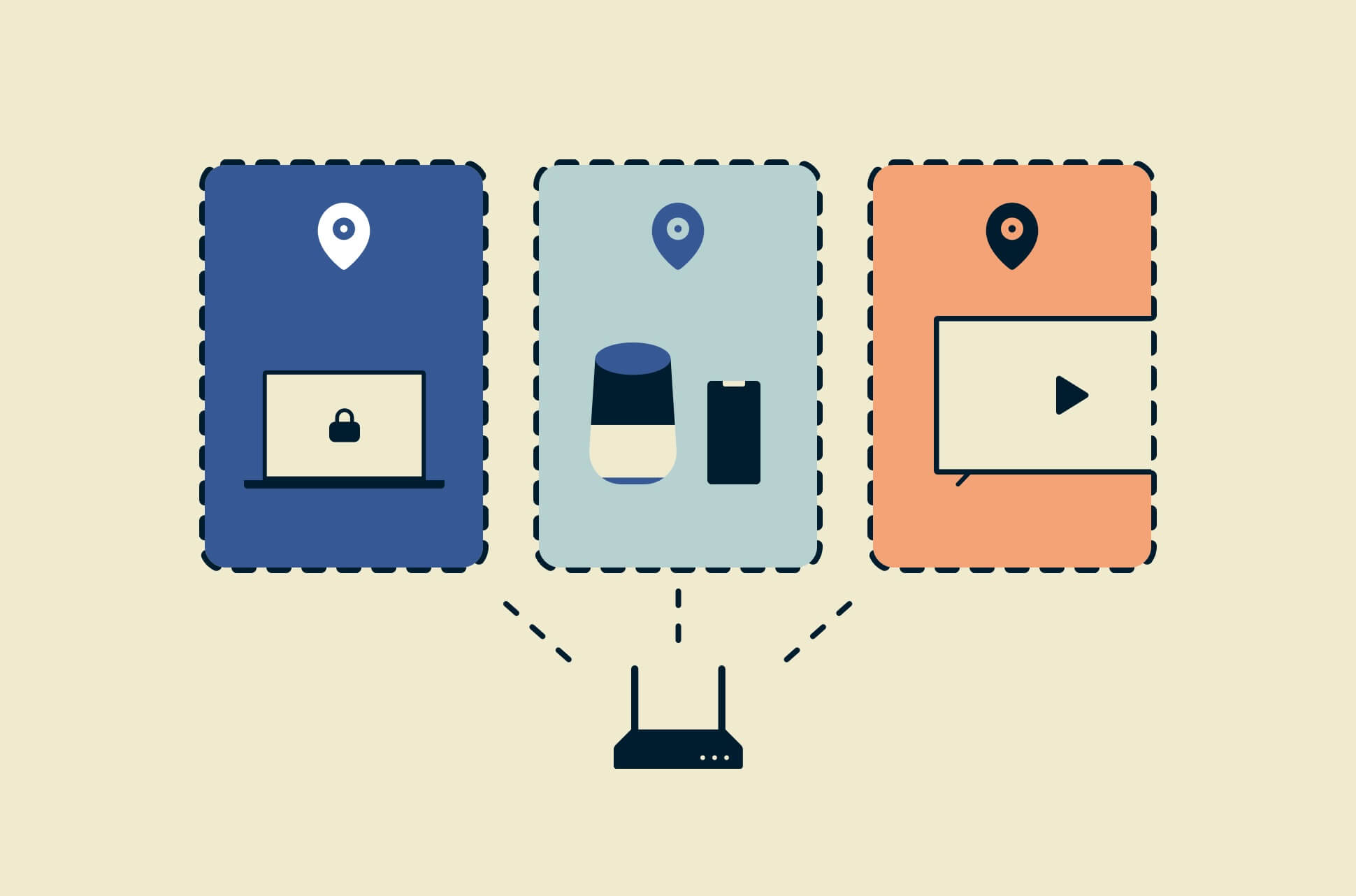
People who have ExpressVPN on their router love that they can enjoy the benefits of a VPN on unlimited devices, including smart TVs and game consoles—whatever is connected to their VPN router.
But there are times when you don’t want your entire home network to connect to the selected VPN location. For instance, you might want your smart TV connected to the U.S. while your laptop connects to Australia.
That’s why we’ve developed Device Groups, a feature that allows users to connect different groups of devices to different locations on their VPN router.
How do Device Groups work?
VPN routers typically route all devices through the same VPN location.
With our new feature, you can create groups—up to five of them—for your devices, with each group connected to a specific VPN location. Then sort your devices into different groups. Just tap or drag and drop in the easy-to-use interface.
Want your smart TVs set to a U.S. location? Group them together and connect to San Francisco. Need to do mobile banking for an account in France? Put your phone in the Paris group. Want your laptop searches to show local results? Connect it to a server near your physical location. All while protected by ExpressVPN’s best-in-class encryption.
For each group, you may also choose:
- Smart Location, which selects the best location for you based on network conditions
- No VPN, for when you want a device connected to the router but not using VPN
- MediaStreamer, our DNS service that enhances streaming but does not provide VPN protection
We’ve designed Device Groups to give users maximum flexibility while also providing a smooth experience: Switching locations for a device or a group does not interrupt other connections on the VPN router.
Whether it’s giving you peace of mind or keeping the peace at home, we’ve got you covered.
How to use Device Groups
Device Groups are available on the ExpressVPN router firmware, Version 3.2.0 or above. Upgrade here.
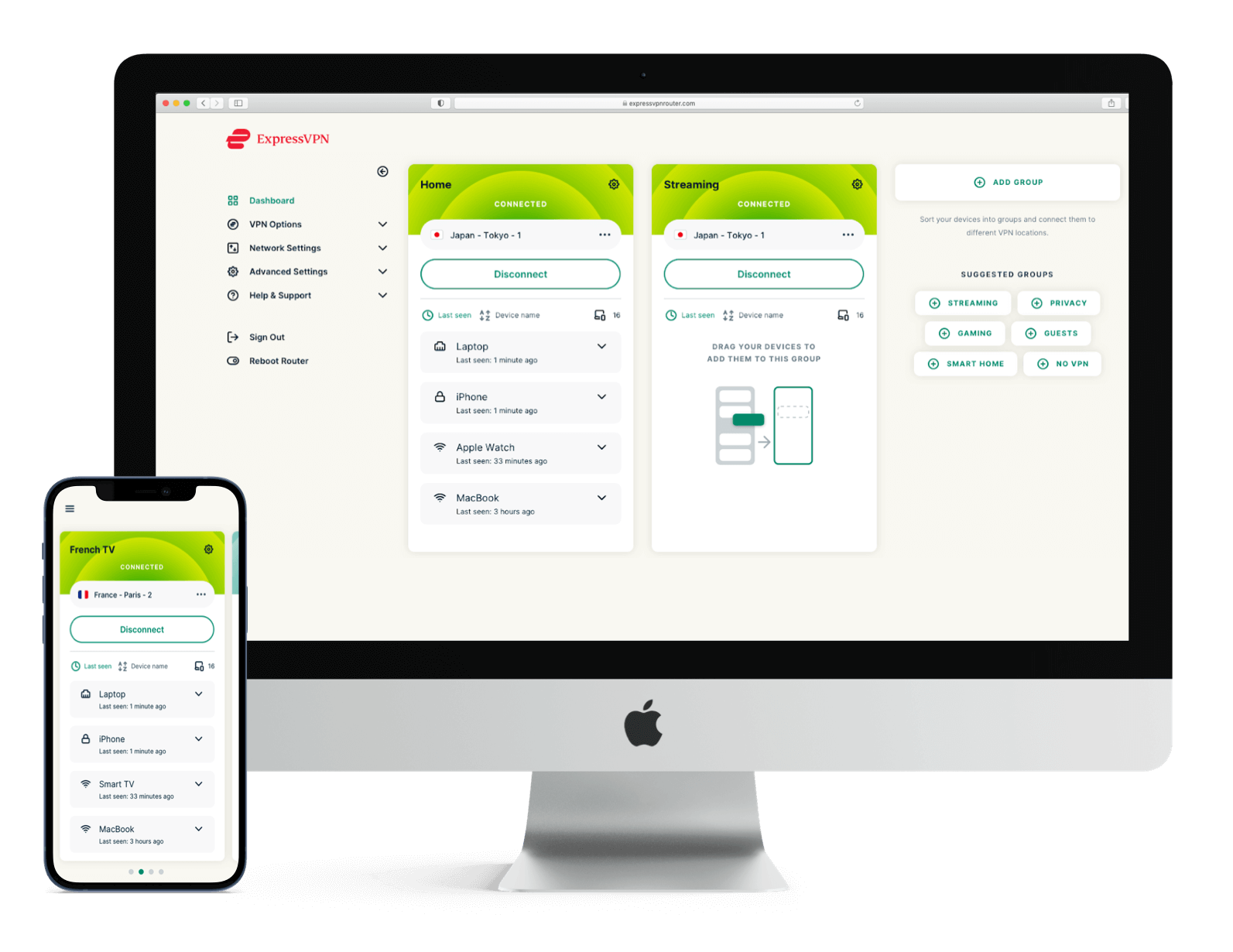
- On your computer or mobile device, ensure that you’re connected to the VPN router, and log in at expressvpnrouter.com
- Add new groups and name them (like “Streaming,” “Work,” or “Family”)
- Select a VPN location for each group
- Drag your connected devices into the groups
Don’t have ExpressVPN on your router yet? Get set up! It’s all included in an ExpressVPN subscription. An ExpressVPN connection on your router counts as one of eight devices you can have connected simultaneously, while you may connect an unlimited number of devices to the VPN router.
Learn more about ExpressVPN for routers, and find out if your router is compatible.
Take the first step to protect yourself online. Try ExpressVPN risk-free.
Get ExpressVPN




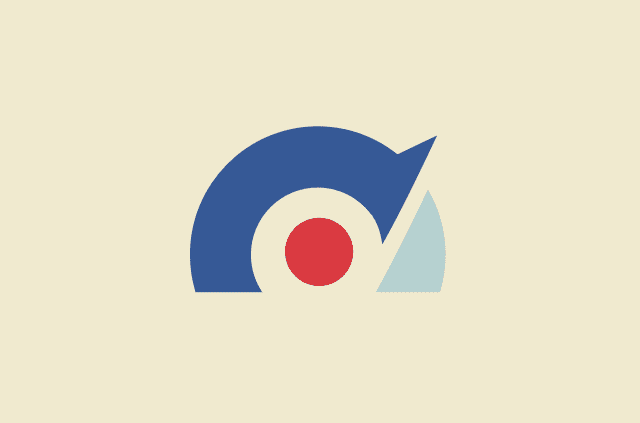
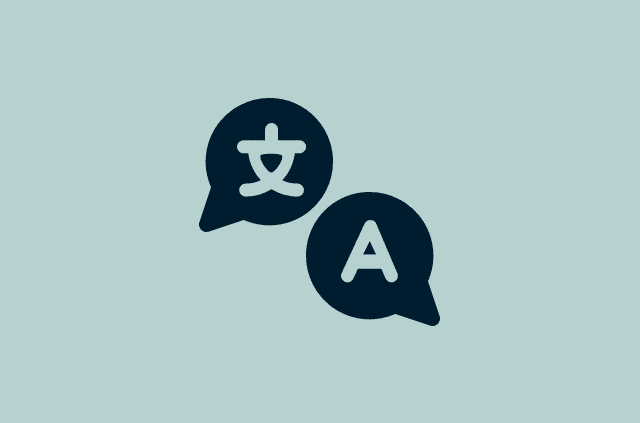









Comments
My company requires me to WFH in my home state of Massachusetts. Can I buy your router, the mobile one, and be in another state or country and still make it look like I am in Massachusetts to my company?
It depends on what the company uses to determine your location, if they check. ExpressVPN can change your IP address, which gives an indication of your location. But ExpressVPN does not currently offer a VPN server location in Massachusetts, so it won't be possible to use the service to appear to be in Massachusetts specifically based on IP address. Plus, they might use other methods to determine your location, if it is important that you are working in a certain state.