What is data hoarding? Full guide with 5 ways to fix it



In this digital era, we have access to an effectively limitless amount of data. But just because you can save something doesn’t mean that you should. Countless photos, old downloads, and unnecessary emails can impact your device’s performance as well as your peace of mind.
This guide aims to explain data hoarding, reveal its hidden risks, and provide a step-by-step strategy to help you avoid personal data overload.
What is data hoarding?
Simply put, hoarding is an obsessive compulsion to accumulate things, even if they aren’t useful in the long run. Data hoarding refers to the amassing of digital goods rather than physical objects. Much like how a physical hoarder struggles to get rid of their possessions, a data hoarder struggles to delete their files.
Of course, data hoarding usually isn’t as detrimental to individuals as traditional hoarding. It’s also worth noting that it’s not recognized as a medical condition. However, it comes with several unwanted side effects, such as the accumulation of an excessive number of hard drives, increased power consumption, and heightened cybersecurity risks.
What is the meaning of data hoarding?
At its core, data hoarding means the excessive accumulation of digital files and information, driven by an irrational reluctance to delete them. It implies a lack of effective file organization and an unrestrained desire to accumulate data of questionable use.
Is data hoarding a hobby?
There are hobbyists who actively archive public data for various reasons. Some companies hoard data due to legal requirements, but many hobbyists take up similar habits. This is often driven by uncertainties associated with cloud storage, internet collapse preparation, fears about media becoming lost, and other motivations.
However, personal data hoarding isn't necessarily a constructive hobby. In fact, it's often an unintentional habit that comes from poor digital hygiene, potentially stemming from psychological triggers. More often than not, it’s a digital burden rather than a harmless hobby.
Who hoards data, and how?
In the current era, both organizations and individuals can find themselves accumulating excessive digital clutter to the point where it’s a hoarder situation.
Individual vs. organizational data hoarding
Individual data hoarding is the personal accumulation of digital files on one’s own devices or cloud storage accounts. These files can include personal photos, old work documents, media, software installers, or anything else. Individual data hoarding is usually driven by personal habits, emotional attachments, or a simple lack of awareness.
On the other hand, organizational data hoarding occurs within businesses, governments, or institutions. In organizations, the accumulation of vast amounts of data can be required by regulations, but issues like poor archiving practices can make hoarding a genuine issue. Moreover, just as some people are psychologically inclined to hoard, some workplace cultures are affected by a desire to retain every piece of information in case it’s needed in the future.
While organizational hoarding is usually more structured and purposeful compared to individual hoarding, it still presents challenges related to storage costs, discoverability, and cybersecurity risks.
Signs you may be a digital hoarder
Many people exhibit signs of compulsive data accumulation without realizing it. If you recognize yourself in any of these points, you might be hoarding more digital clutter than you realize.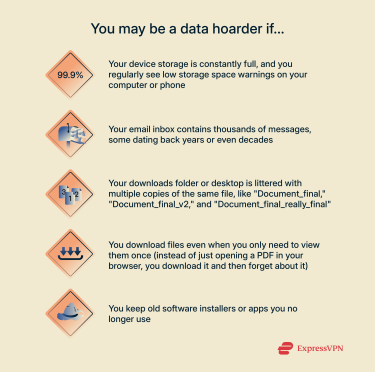 Recognizing these signs is the first step toward reclaiming control over your digital life.
Recognizing these signs is the first step toward reclaiming control over your digital life.
Why am I a data hoarder?
Understanding the roots of your data hoarding habit is a key step to decluttering your digital life. Let’s go over some of the common root causes:
Emotional triggers and psychological roots
Emotion is a key driving factor behind why people hoard data. Often, deep-seated psychological factors can explain the phenomenon. For example, many hoarders experienced precarious situations growing up, which makes them reluctant to part with things as adults. Others were constantly reminded to appreciate what they have, making them unable to throw anything away.
Here are some common factors behind hoarding:
- Nostalgia and sentimentality: Old photos, chat logs, or even emails from the past can hold strong emotional value, making it hard to delete them.
- Identity and self-worth: The sheer volume of data represents accomplishments, knowledge, or personal history. The idea of discarding it can feel like diminishing one's identity or effort.
- Comfort: Hoarding vast amounts of data can provide a sense of comfort, like a digital safety net in case the information becomes inaccessible online.
- Sense of being overwhelmed: The scale of accumulated data can be paralyzing, and sorting and deleting it becomes an overwhelming task.
Fear of loss and “just in case” thinking
Other key causes behind data hoarding are the fear of loss and the “just in case” mentality. Some people worry they will not be able to retrieve data later if it is not immediately stored. It’s common to develop a “just in case” mentality, with hoarders imagining highly specific improbable scenarios where otherwise useless data would be valuable.
What are the risks of data hoarding?
Leaving a data hoarding habit unchecked can have significant risks, potentially impacting your day-to-day life, device performance, and overall system security.
Impact on productivity and mental clarity
Data hoarding can significantly harm productivity and clarity, as navigating through digital clutter to find a specific file wastes time and introduces unnecessary frustration. The pursuit of more and more data can be a source of subtle but persistent mental stress. Potentially, this can lead to feelings of anxiety. This could hinder your ability to work efficiently in your digital environment.
Storage overload and system slowdowns
Among the most easily noticeable risks of data hoarding is the toll it takes on your devices. Excess hoarding consumes vast space on your system, leading to frequent storage space warnings and slower performance. Whether it’s a computer, phone, or tablet, devices struggle to process and retrieve data efficiently when they’re almost full, slowing down applications and file transfers.
Data hoarding and cybersecurity risks
Among the more critical risks of data hoarding is the cybersecurity exposure that comes with storing such vast amounts of data. Every piece of data you have is a potential liability if compromised, especially if it’s company data or sensitive personal information. Wanting to keep old chat logs is understandable, but doing so runs the risk of someone else accessing them.
Furthermore, managing vast, unorganized data makes it harder to apply consistent security measures. This could potentially compromise your online privacy, something you ought to want to protect.
Is data hoarding illegal?
It's not against the law to simply accumulate large amounts of digital files. However, depending on the type of data, hoarding can be associated with illegal or unethical activity.
The following are some instances in which hoarding data could be illegal:
- Copyright infringement: Hoarding vast collections of pirated movies, music, software, or copyrighted digital books without proper licenses is illegal.
- Sensitive personal data: Retaining sensitive personal data, especially without proper consent or security, could be a violation of data privacy regulations like the General Data Protection Regulation (GDPR) or the California Consumer Privacy Act (CCPA).
- Confidential or classified information: Keeping confidential company documents, trade secrets, or classified information without authorization is a serious offense.
How to stop data hoarding: Step-by-step cleanup
Stopping data hoarding habits requires a systemic approach. To make this daunting task more achievable, it’s best to split it up into several sub-tasks. The guide below will help you get through all the necessary steps to overcome data hoarding.
1. Do a digital data audit
Before cleaning things up, you need to account for everything you have. A data audit is like taking inventory of your digital possessions. Here’s what to do:
- Map your digital footprint: List all the places where you store data, including your computer's hard drive, external drives, smartphones, tablets, email accounts, and cloud storage services.
- Assess current usage: Review the general categories of files in each location. Check for unneeded work documents, duplicate photos, and old downloads. Do not delete anything yet.
2. Remove unused or duplicate files
The next step is to start removing files that you don’t need. Start with applications on your local devices, then move on to decluttering online storage areas like your email inboxes and cloud storage services. Here are some tips:
- Start with obvious files: Remove video files, large software installers, or massive databases you no longer need, as these take the most space.
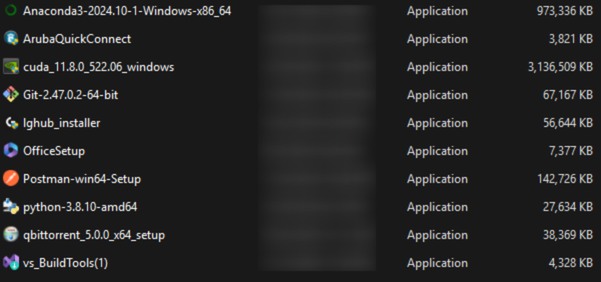
- Delete true duplicates: Remove duplicates of photos, documents, or videos that you’ve found across your computer.
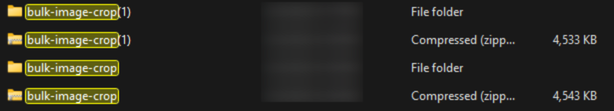
- Uninstall unused applications: Delete any apps or software that you haven’t used in months or even years.
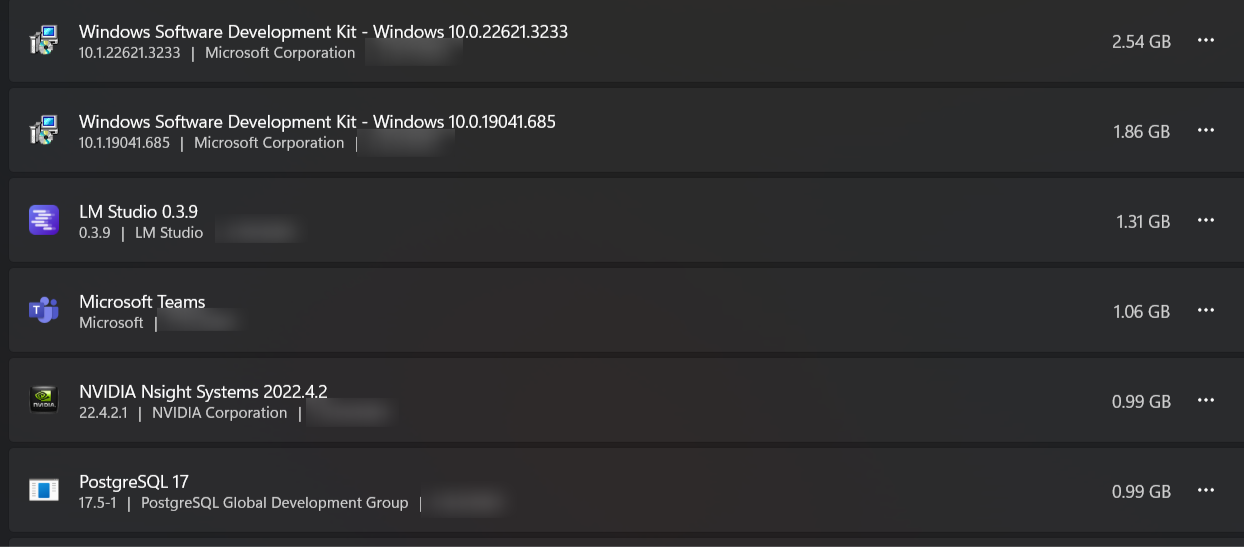
- Empty your trash/recycle bin: Files moved to the trash still occupy space until permanently deleted, so be sure to empty it.
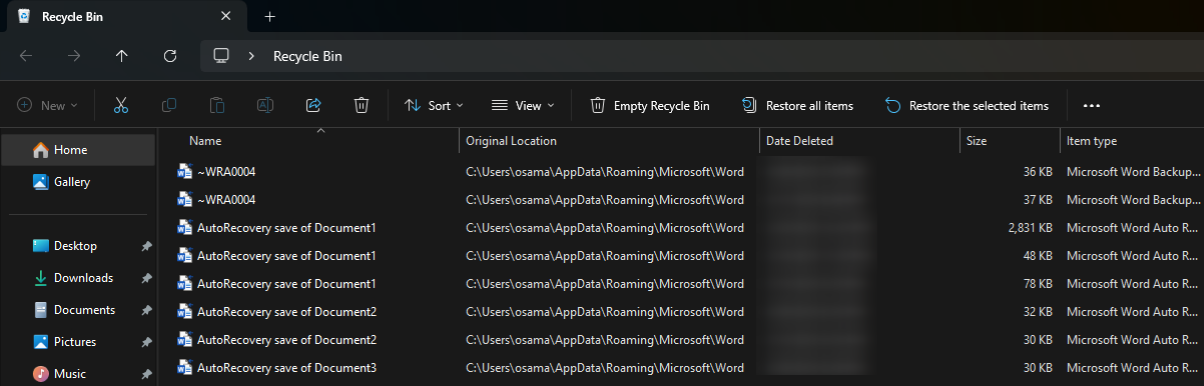
3. Organize what you keep
Effective file organization is key to preventing future hoarding, so the next step is to create a logical structure for what you have left.
- Create a clear folder structure: Structure folders in a way that makes sense to you. This could be by year, by project, or by category.
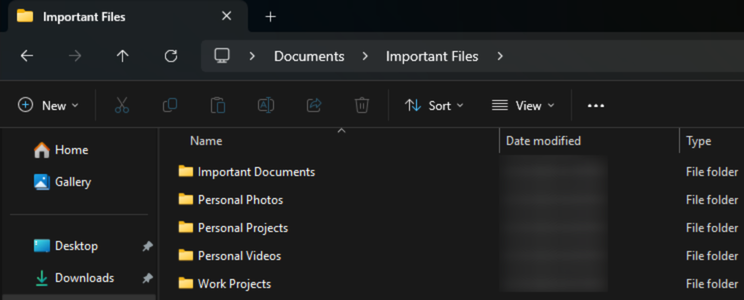
- Rename files logically: Use clear, descriptive names for your files. For example, "2024_Tax_Documents_March" is much better than "scan001."
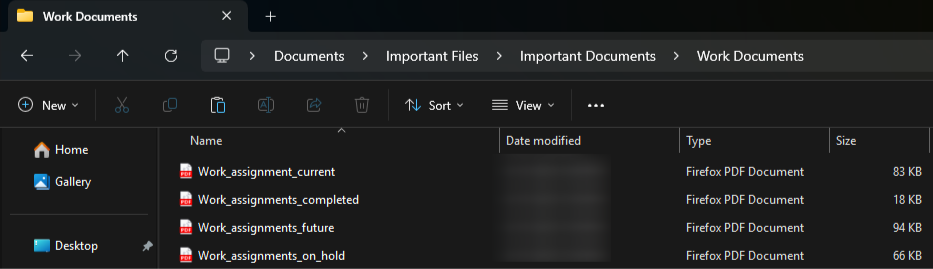
- Consolidate similar files: Ensure all files related to a specific project or event are in a dedicated folder.
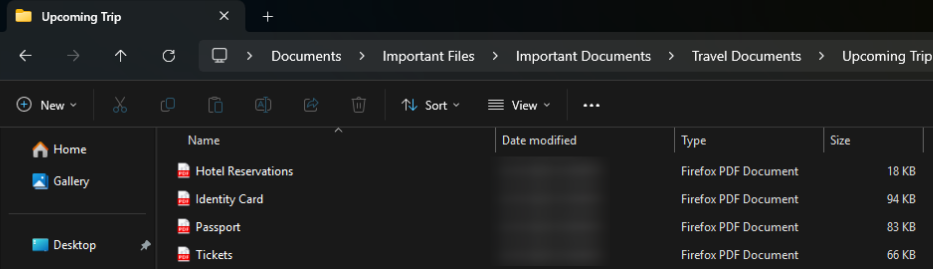
4. Clean your inbox and cloud storage
After cleaning and organizing your local storage, you can move to cloud storage and email accounts.
Look through your email account, delete or archive old emails you no longer need, respond to emails that need an answer, and consider archiving entire years of older emails. It’s also worthwhile to unsubscribe from newsletters you no longer read.
If you find you have a bunch of emails from a single sender that you’ll never need to look at again, use the search function to make mass removal quick and easy.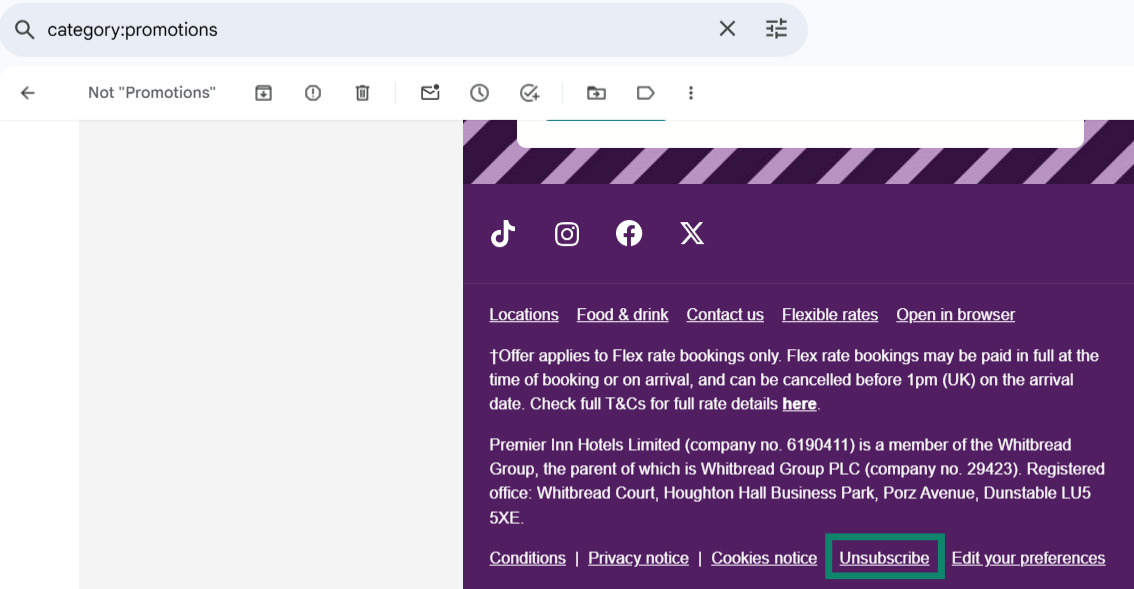 Next, review your cloud storage accounts. Remove old backups, shared files you no longer need, and redundant documents from all cloud storage accounts, including Google Drive, Dropbox, OneDrive, etc.
Next, review your cloud storage accounts. Remove old backups, shared files you no longer need, and redundant documents from all cloud storage accounts, including Google Drive, Dropbox, OneDrive, etc.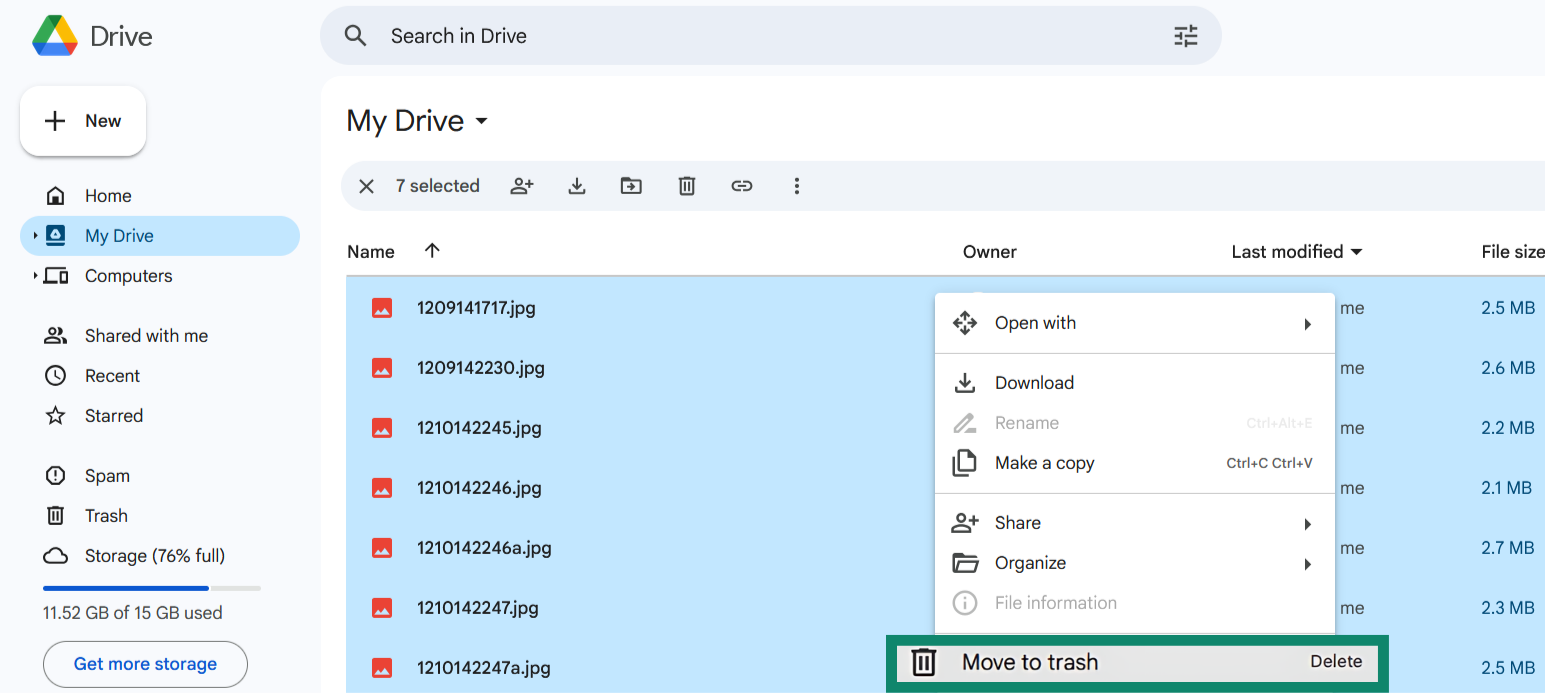 As you go about backing up your files, ensure the backups are secure. Our guides on how to securely back up data and how to encrypt your backups will help you do this effectively.
As you go about backing up your files, ensure the backups are secure. Our guides on how to securely back up data and how to encrypt your backups will help you do this effectively.
5. Set up scheduled cleanups
Setting consistent data cleanup habits will help ensure your devices stay clean and organized in the long term. Block out time on a monthly or even weekly basis to go through your files again and remove anything you don’t need. Another approach is to use the macOS Automator or Windows Task Scheduler to automate this.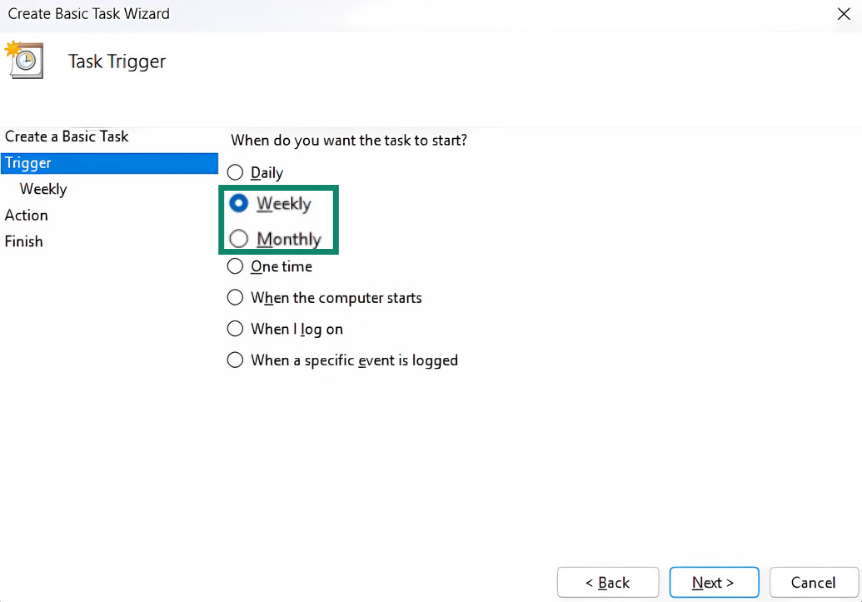
Prevent future data clutter: New digital habits
Cleaning up unnecessary data is a great start, but preventing future digital clutter is crucial to achieving digital minimalism. By adopting a few simple digital habits, you can stop the accumulation before it begins to maintain a clean and efficient digital space.
Automate file sorting and backups
Configure your browser to automatically sort new downloads into designated folders. Additionally, you should automate backups of your drives at regular intervals. These practices help protect valuable information without much manual effort and let you remove files from your local system without worries, as there’s always a backup available.
Use the “one in, one out” rule
Applying the "one in, one out" rule in your digital life is a good way to avoid future data hoarding. Whenever you save a new file, delete an older file that’s no longer relevant. For instance, if you save an updated document, you should ensure you remove the old version. This practice helps promote file organization and ensures you don’t start hoarding redundant data.
Practice mindful downloading
Before you download any file, stop to ask yourself if you truly need it. Consider whether you can access the information without saving a local copy or if you already have similar data. Many downloads are impulsive and contribute significantly to digital clutter, so being mindful can help tremendously in preventing data hoarding.
Tools and resources for digital decluttering
There are several resources and tools you can rely on to help you declutter your digital life and avoid data hoarding habits. These include file cleanup apps, cloud storage organizers, and other backup tools.
File cleanup apps
Using file cleanup apps is a great way to remove unnecessary bloat from your system and shrink your digital footprint. You can follow our in-depth guide on removing bloatware from your system to learn about various key utilities that can help remove bloat.
Cloud storage organizers
The best cloud storage providers often include various ways to organize your data and ensure your digital storage is tidy. Using these features helps you identify duplicates and remove unnecessary large files.
Productivity and backup tools
The right productivity apps can help you establish sustainable digital habits that prevent future data hoarding. They help you automate tasks, improve focus, and provide consistent reminders of what you need to do.
From data hoarding to digital freedom: The benefits of letting go
Letting go of your data hoarding habits leads to digital freedom, leading to boosted productivity and faster devices. Since all of your files will be labeled, it’ll be significantly easier to find what you need. Additionally, the freed-up storage space will help enhance your system’s performance.
Beyond practical gains, breaking free from personal data overload provides mental clarity and reduces stress.
Finally, less digital clutter means a smaller attack surface for cyber threats. You also reduce the risk of inadvertently retaining sensitive or illegal information, such as old company data or personally identifiable information not compliant with regulations like GDPR. With less data to manage, it becomes easier to ensure everything you keep is secure and legally compliant.
Take back control: Start decluttering today
The journey from data hoarding to digital minimalism can seem overwhelming. However, by understanding the risks, recognizing the signs, and utilizing the strategies outlined above, you can begin to achieve freedom from compulsive saving.
Upon finally decluttering your digital space, your devices will perform better, your mind will be clearer, and your online security will be stronger. Start taking the steps needed to take back control today, and your future self will thank you for it.
FAQ: Common questions about data hoarding
Is data hoarding bad?
Yes, unmanaged data hoarding is bad, unless you’re a hobbyist or part of a community that hoards data for specific reasons. It leads to slower device performance, mental clutter, reduced productivity, and increased cybersecurity risks due to a larger digital footprint.
What types of files do people hoard most?
The files people hoard most include duplicate photos, old emails, forgotten downloads, multiple document versions, and unused software installers.
How much data is too much?
There’s no fixed number to indicate "too much data." However, if you’re hoarding enough data to cause system slowdowns, constant file searches, or mental stress, you’re likely facing personal data overload.
Take the first step to protect yourself online. Try ExpressVPN risk-free.
Get ExpressVPN




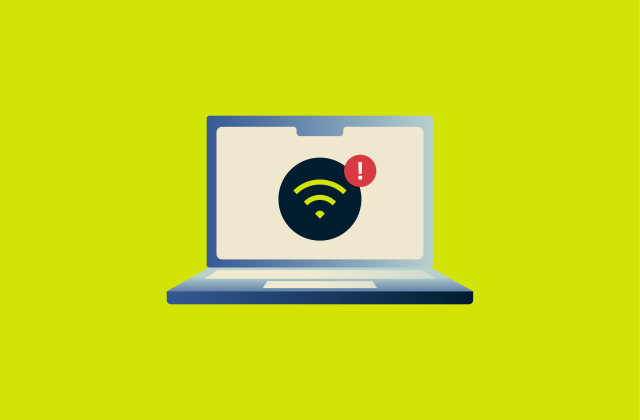





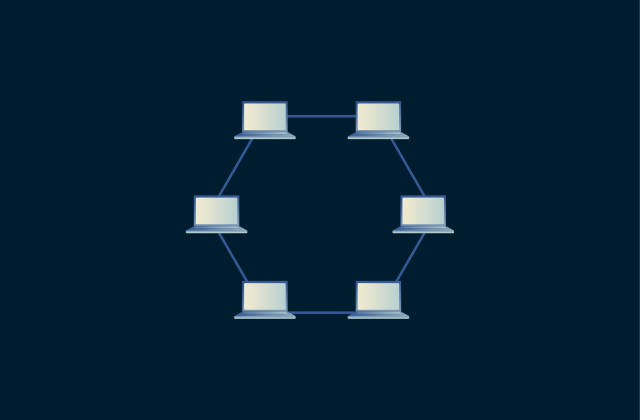

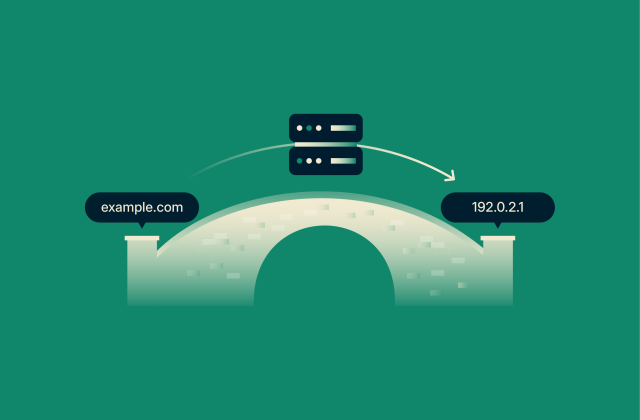





Comments
It's a relief knowing that there's nothing at all odd about my growing collection of HDDs all backed up in triplicate. Only 27 HDDs...60 terabytes or so of random video games, movies, technical manuals, text books, art of all types, and at least one really amazing meatloaf recipe. Nothing strange about it.
So...where can we get a copy of this recipe?
Hey the better link for the Kiwix library is https://library.kiwix.org