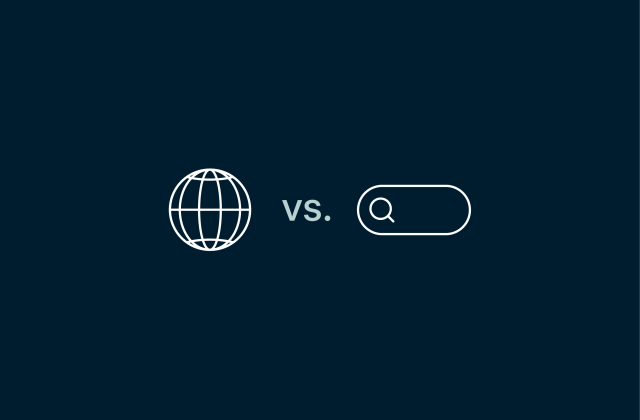Fake IP address: What it is and how to get one


Your internet protocol (IP) address serves a necessary function, but it also has downsides—compromised privacy and potential content bans. It makes it easier for anyone to track your online activity and sites use it to stop you from accessing certain content.
Using a fake IP address lets you stay private online and unlock content you can’t usually access. You can get a fake IP address in a few different ways—using a VPN (safest), proxy, or Tor. In this article, we break down everything you need to know a fake IP addresses.
ExpressVPN masks your IP address and encrypts your internet traffic. When you sign up, you’ll get access to thousands of high-speed VPN servers around the world. This lets you easily change your IP address and virtual location—enhancing your digital security and freedom.
What is a fake IP address?
A fake IP address is an IP address that masks your real one so people online can’t see it and find your location. When you use a fake IP address, websites and apps can no longer see your real IP address, they see the fake IP instead. This protects your identity and keeps your location private from anyone wanting to track you.
How fake IP addresses work
Fake IP addresses work by rerouting your internet traffic through a different server. Instead of seeing your real IP address, websites you visit will only see the IP address of whatever IP-masking server you connect to.
You can get a fake IP address in three ways—VPNs, proxies, and Tor Browser.
Here’s a quick overview.
- VPNs. Virtual private networks encrypt your internet connection and assign a new IP from a different country or region. They protect your privacy and keep your data secure.
- Proxies. A proxy server acts as an intermediary between you and the internet, masking your IP. It doesn’t encrypt or protect your traffic.
- Tor (The Onion Router). Tor reroutes your traffic through multiple servers worldwide for stronger anonymity. It hides your real IP address under layers of encryption but as a result, browsing is very slow.
Using a VPN is the best and safest way to change your IP address. It doesn’t just hide your real IP address, it also safeguards your data behind powerful encryption. This stops cybercriminals and snoops from intercepting it. ExpressVPN gives you access to thousands of VPN servers so you can change your IP address as much as you want.
Read more: Tor vs. VPN: What’s the difference?
Fake IP vs. IP spoofing – what’s the difference?
A fake IP replaces your actual IP with another one, keeping your identity private. On the other hand, IP spoofing manipulates data packets to make them appear as if they’re coming from a different IP address.
Here’s the key difference:
- Fake IP (VPNs, proxies, Tor). Typically used for privacy, security, and accessing content from other countries.
- IP Spoofing. It alters network data to impersonate another device and is often used in cyberattacks and other criminal activity.
Why use a fake IP address?
Using a fake IP address isn’t just about hiding your location—it also helps you freely access content from other countries. Each region has different content than the next. If you don’t want to streaming limits just because of where you live, faking your IP address helps you gain access.
Here’s a quick overview of the main reasons people fake their IP addresses.
1. Bypassing blocks on restricted networks
Some networks—like school, work, or public Wi-Fi—block certain websites or apps. A fake IP address works around restrictions by making it look like you're browsing from a different location. This is especially useful for accessing social media, streaming platforms, or even essential tools that might be blocked on a network.
2. Online privacy & security
Every time you go online, your IP address reveals information about you—like your location and ISP. Websites, advertisers, and even hackers can use it to track your activity. Masking your IP address reduces the risk of tracking, targeted ads, and cyber threats by making it harder to track you.
3. Avoiding IP bans & restrictions
Some websites and online services block or limit users based on IP address. You might reach a content limit, visit a site too many times, or break platform rules (even by accident). Services often impose bans by blocking specific IP addresses, which is why using a fake one helps you regain access. It gives you a fresh address and lets you access content freely.
4. Web scraping & research without detection
Businesses, journalists, and researchers often need to collect data from websites, but many sites block repeated requests from the device. A fake IP address helps bypass these restrictions, allowing uninterrupted web scraping and market research.
Sign up to ExpressVPN to enjoy access to thousands of VPN servers across 105+ countries. You can change your IP address as often as you like to access different content from around the world. On top of IP-masking, you’ll also get access to advanced features like tracker blocking, spilt-tunneling, and an encrypted password manager.
Fake IP address generator–Is it safe to use?
A fake IP generator or “random IP generator” creates temporary IP addresses to mask your real one. While this can help with privacy and bypassing restrictions, not all fake IP tools are safe. Some offer basic protection, while others expose you to security risks.
Pros and cons of fake IP generators
Pros:
- Easy to use. No complex setup; just enter a site and get a new IP address.
- Quick access. You can bypass basic restrictions and browse anonymously.
- No installation is needed. Many random IP generators work online without downloads.
Cons:
- Weak security. Unlike VPNs, most fake IP generators don’t encrypt your data.
- Unreliable connections. Free services often provide slow or unstable IPs.
- Potential risks. Some may log your data or expose you to cyber threats.
Are free IP generators trustworthy?
Free IP generators often come with hidden risks. Many don’t encrypt traffic, meaning your data can still be intercepted. Some track and sell your sensitive information, turning what should be a privacy tool into a security threat. Others are filled with ads, pop-ups, or even malware.
If you’re only looking to change your IP for casual browsing, a free tool might work. But for real security, privacy, and reliability, a reputable VPN or proxy service is the better option.
How to get a fake IP address – the 4 best methods
You can get a fake IP in a few different ways, but not all offer the same level of security. Here are the four best methods, from the simplest to the most complex.
1. Using a VPN (most secure)
A VPN is the safest and most effective way to get a fake IP address. When you connect to a VPN, it encrypts your internet traffic and routes it through a secure server, replacing your real IP with a new one.
This makes it nearly impossible for websites, advertisers, or even hackers to track your online activity.
As long as you’re with a trusted VPN provider, VPNs are fast, secure, and ideal for bypassing network restrictions, streaming, and gaming. Setting one up is simple—just install a trusted VPN app, choose a server location, and connect. Instantly, your real IP is masked and your online traffic is secured.
ExpressVPN lets you connect to a server and get a new IP address in one simple click. It’s easy to use and is the best all-in-one security tool for virtual users.
2. Using a proxy server
A proxy server acts as an intermediary between your device and the websites you visit. Instead of connecting directly, your traffic goes through the proxy and replaces your IP with its own.
While proxies help mask your identity, they don’t offer the same security as a VPN—they don’t encrypt your data. This means your activity could still be monitored by your ISP, the proxy service itself, or anyone who intercepts your traffic.
Free vs. paid proxy – which one to choose?
Free proxies are widely available, but they often come with risks. Many are slow, unreliable, and may log your data or inject ads into your browsing experience. In contrast, paid proxies offer better security, faster speeds, and a lower chance of data tracking. If you’re using a proxy for privacy or work, a paid service is the safer choice.
How to set up a proxy in your browser
Setting up a proxy in your browser is simple and only takes a few steps. Most browsers, including Chrome, Firefox, and Edge, allow manual proxy configuration.
- Open your browser’s Settings.
- Search for Proxy Settings and click on the option.
- Enable Manual Proxy Setup.
- Enter the proxy IP address and port provided by your proxy service.
- Save the settings and restart your browser.
Once set up, your internet traffic will be routed through the proxy, masking your real IP address.
3. Using the Tor network
The Tor network or “The Onion Router” offers a very high level of online anonymity. Instead of simply changing your IP address, Tor routes your traffic through multiple encrypted servers chosen at random. This makes it nearly impossible to trace you and it’s why it’s such a popular choice for journalists, activists, and anyone in restricted environments needing online privacy. However, because of its complex routing process, Tor is much slower than a VPN or proxy.
How to stay anonymous on Tor
Tor protects your privacy, but only if you use it correctly. Here are some important points to keep in mind when you use Tor.
- Always browse with the official Tor Browser—other browsers can leak your real IP address.
- Never log into personal accounts like email or social media. The moment you do, you expose your identity. If needed, create separate, anonymous accounts.
- Some sites use JavaScript tracking, so disabling it helps prevent leaks. Be careful with downloads, too—opening files outside Tor can reveal your real IP.
- Use a VPN with Tor for extra internet security. This hides your Tor activity from your ISP and adds another layer of protection.
Read more: How to change your location: VPNs, proxies, and Tor
4. Connecting via public Wi-Fi
When you connect to public Wi-Fi at a café, airport, or hotel, your traffic appears to come from that network rather than your home. This makes it hard for anyone on public Wi-Fi to trace an activity back to you personally—unless you enter your personal information.
The problem is that public Wi-Fi is often unsecured, which means hackers could easily intercept your data or launch attacks like man-in-the-middle attacks or DDoS attacks (denial of service attacks). That’s why it’s always recommended you use a VPN before connecting.
A VPN encrypts your traffic, preventing hackers, the Wi-Fi provider, or anyone else on the network from seeing what you're doing. Without a VPN, your connection can still be tracked, even if you're using Tor. With a VPN, your browsing stays private and secure, making public Wi-Fi a safer way to mask your location.
Read more: How to change IP address on iPhone
Best practices when using a fake IP address
Using a fake IP can protect your privacy, but staying truly anonymous takes more than just switching your IP. To avoid detection, choose the right server, and stay within legal boundaries, you need to follow best practices.
1. Avoid detection
A false IP helps mask your location, but websites and services use more than just IP addresses to track users. Cookies, browser fingerprints, and device data can still reveal your identity. To reduce tracking, always browse in private or incognito mode and regularly clear cookies and cache. Or better yet, use a private browser like Brave or Vivaldi.
If you're using a VPN or proxy, switch servers regularly to make it harder for websites to flag your activity. Avoid logging into personal accounts while using another IP address, as this can link your activity back to you.
2. Choose the right server location
Choosing the right IP location matters, especially if you’re trying to access region-specific content. Some websites block access from certain countries, so choosing a server in a trusted region ensures a smoother browsing experience.
For speed and reliability, pick a server close to your actual location. If privacy is your main concern, connect to a country with strong data protection laws that don’t require ISPs to log your activity. If you're bypassing region-based restrictions, pick a server in a somewhere the content you want is available.
3. Considerations the law
Using a VPN is completely legal in most countries, especially for privacy protection. Many businesses and people use VPNs to safeguard data, access remote computer networks, or protect against cyber threats.
While masking your IP address is usually legal, using it for illegal activities—like online fraud or hacking—can lead to legal trouble. Some countries, such as China, Russia, and North Korea, heavily restrict or ban VPN use. If you’re traveling or living in a region with strict internet laws, check local regulations before masking your IP.
FAQ: About fake IP addresses
Can I manually change my IP address?
Is it illegal to fake your IP?
What is the best free VPN for changing IP?
Can websites detect a fake IP?
What is the difference between a fake IP and IP spoofing?
How do I check if my IP has changed successfully?
Can I get a fake IP without a VPN or proxy?
Take the first step to protect yourself online. Try ExpressVPN risk-free.
Get ExpressVPN