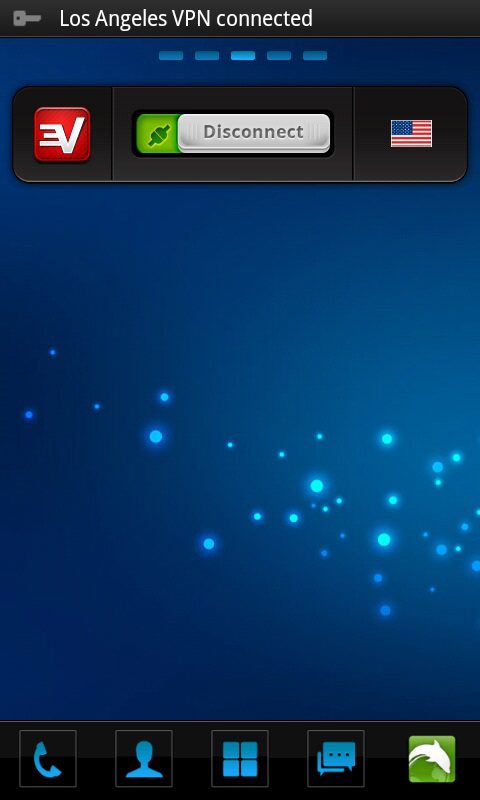Introducing the home-screen widget for the ExpressVPN Android app
31.03.2012
1 mins

Written by
ExpressVPN
The ExpressVPN Android app now has a home-screen widget that makes it even faster and easier to connect to ExpressVPN. It now takes only a single tap to connect directly from your home screen.
To add the widget to your Android device: * Make sure you've installed the latest version of the ExpressVPN Android app * Tap and hold anywhere on your home screen * Tap "Widgets" * Tap "Express VPN" The widget now lets you directly connect to the most recently used Express VPN location. Enjoy!
Take the first step to protect yourself online. Try ExpressVPN risk-free.
Get ExpressVPN