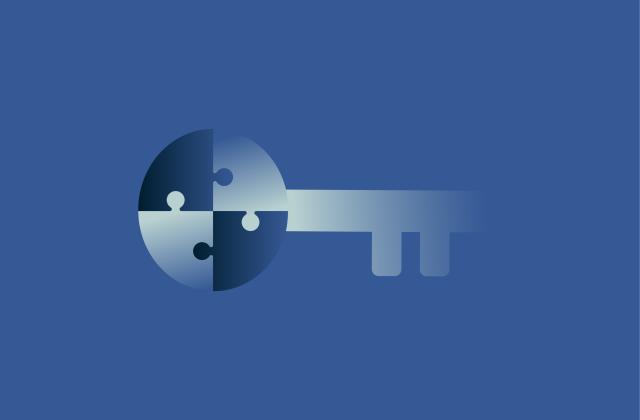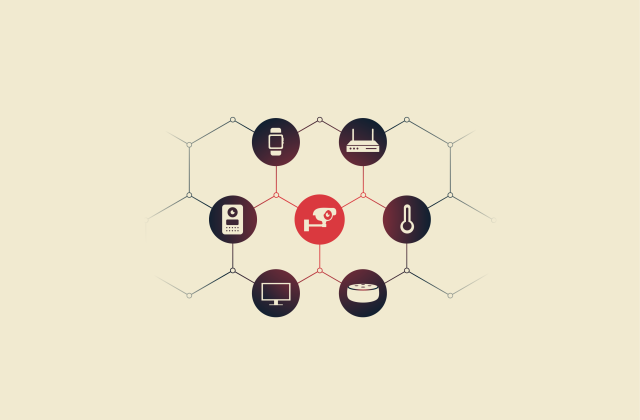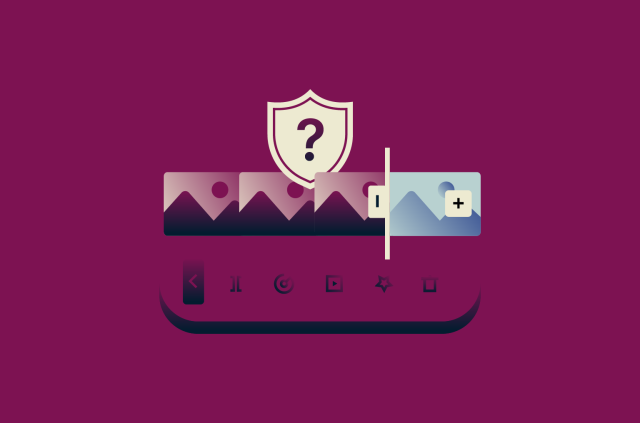Online safety tips for seniors: Protect yourself and your loved ones

While younger generations have grown up with the likes of smartphones, social media, and online gaming as key parts of their lives, the same cannot be said for those who are older. Because of this, while some elderly people are perfectly tech-savvy, others struggle with certain aspects of online activity.
What's more, seniors are often targeted by scammers and cybercriminals, putting them at great potential risk when they want to shop, bank, or communicate online. Fortunately, there are many ways for seniors and their families to improve their online security, stay safe, and enjoy all the internet has to offer, with fewer risks.
With that in mind, let’s take a look at some invaluable online safety tips for seniors.
Why online safety matters more than ever for seniors
 Before we dig into internet safety tips for seniors, it’s important to understand why this matters so much and why older people, in particular, are at risk of online threats and cyber-attacks.
Before we dig into internet safety tips for seniors, it’s important to understand why this matters so much and why older people, in particular, are at risk of online threats and cyber-attacks.
As touched on above, a lot of it comes down to familiarity and education. Younger generations grew up with computers, smartphones, and other devices. They quickly became familiar with them, learning how the internet works and being educated by teachers, parents, and peers about how to stay safe.
Many older people have not had those educational experiences. They’ve instead had to adapt to a changing world, seeing the rise of technology and learning more about it as it became a bigger part of everyday life. Because of this, they may not have the same safe browsing habits or awareness levels when online.
There are also health-related barriers for older individuals to overcome; seniors are more likely to struggle with hearing and eyesight issues, for instance, making certain online activities trickier. Additionally, they may not have the desire or ability to keep up with the ever-evolving trends and changing details of the technological landscape.
Common digital scams targeting older adults
Cybercriminals can target anyone, regardless of age or background. Yet many prey on the elderly or see older people as “easy targets.” This is due to their perceived lack of technical expertise and scam awareness, plus the fact that older individuals are likelier to have wealth, earned and accumulated over the course of their lives.
The statistics back this up. In 2022, for example, the Internet Crime Complaint Center (IC3) reported that close to 90,000 seniors had lost over $3 billion to online scams and internet fraud. Each year, more and more older people fall victim to scams of various kinds. Here are some of the most common ones:
Email and phishing scams
Email is very popular with scammers, as it’s quick, easy, and provides a convenient way for them to target huge numbers of possible victims with little hassle.
Often, they’ll send out emails that seem to be from trusted sources, like Amazon or PayPal. The user opens the email and is asked to click a link and “log into” their account to fix a problem or receive a refund. However, the link actually sends the user to a malicious website, where cybercriminals steal their info or their money.
With older people increasingly relying on email to keep in touch with friends, they often make prime targets for such scams. Fortunately, there are ways to avoid becoming a victim, like verifying the name and URL of the email sender, never submitting sensitive info over email, and using web protection tools like ExpressVPN’s Advanced Protection.
Tech support fraud
Often, this scam begins with a pop-up or message appearing on your computer, claiming that something is wrong and you need to call a number to get help fixing it. You call the number, and the scammers on the other end pretend to be tech experts.
In reality, they’ll often trick you into installing software that lets them access your computer remotely to steal money or information or ask you to pay them for “fixing” issues that are completely made up.
Such scams often target seniors, as scammers feel that older people are less likely to be tech experts and therefore more likely to believe that something is wrong with their computers. To avoid them, never call numbers you see pop up on your screen. Instead, contact local trusted tech experts if you feel something might be wrong with your computer.
Romance scams and social engineering
Romance and social engineering scams are often a bit more drawn-out than the likes of phishing attacks. They involve the cybercriminal forming a connection with the victim, either themselves or with the use of bots.
The victim might think they’re making a trusted friend online or even starting a relationship. Then, once they’re attached to the fake person on the other end, the criminal asks them for money, or even explicit photos, which they can then use to blackmail the victim.
Again, seniors tend to be more commonly targeted by these scams. This can be due to the perceived likelihood of them having more savings, as well as the fact that some older individuals live alone and may not have much social contact. You can read more here about how to spot a romance scammer.
Fake charities and donation scams
Charity donation fraud is quite simple. The cybercriminal makes up a fake charity or non-profit organization, sometimes even creating a whole fake site for the charity in question.
Then, they send out emails or other messages asking victims to donate to the cause. In reality, the money sent simply ends up in the scammer’s account, and they vanish without a trace once they’ve earned enough or when people start to suspect them.
To avoid these scams, do your research about any charity before donating and only donate via official, trusted channels. Be wary of any donation requests that arrive via email and don’t give out any sensitive information to alleged charities, like Social Security numbers.
Government impersonation schemes
In these schemes, scammers will call, email, or contact you in some other way, claiming to be a figure of authority, like a police officer, an FBI agent, or a representative of a government agency like the Securities and Exchange Commission.
They’ll make up a story, sometimes claiming that you owe them money or are at risk of being imprisoned if you don’t rectify an issue with your account. Often, this causes victims to panic, so they give away sensitive information or even send funds directly to scammers without realizing that it was all a trick.
Seniors are often seen as prime targets for such scams, as they may be more trusting or likely to believe the scammer is who they say they are. Remember: real government agents will never threaten you, pressure you, or force you to transfer cash or give up personal details over the phone.
Common consequences of poor cyber hygiene
It’s not just scams that older folks have to worry about when it comes to using the internet. Many can also fall foul of “poor cyber hygiene.” This basically refers to risky online practices or bad digital habits that make a user more likely to suffer from malware, identity theft, data loss, and more.
Examples of poor cyber hygiene habits and their consequences include:
- Using weak passwords: Makes it easier for cybercriminals to steal or infiltrate private accounts.
- Not updating software and operating systems: Leaves security weaknesses unaddressed and ready to be exploited by cybercriminals.
- Failing to use multi-factor authentication (MFA): Makes it easier for accounts and identities to be stolen.
- Clicking suspicious links: Can lead to malware infections, phishing attacks, and other scams.
- Being unaware of common cyber threats: Not knowing the smartest, safest ways to behave online.
10 essential online safety tips for seniors

1. Use strong, unique passwords
One of the simplest ways to bolster your online defenses across the many sites and platforms you use is to create strong and unique passwords for each one. That means different complex passwords for online banking, social profiles, forums, and so on.
If you have a complex and unique password for every account, it will be far harder for any cybercriminals to gain access to your data or steal your identity. And while creating and remembering all those passwords may sound challenging, a secure password manager like ExpressVPN Keys can help make it simple.
2. Enable two-factor authentication
Two-factor authentication (2FA) is an important security feature that’s available on many platforms, like email and online bank accounts. It essentially adds another layer of protection to your accounts.
With 2FA/MFA turned on, you won’t just have to type in a password to access your accounts. You may also have to enter a unique code, delivered to you by text or email, or even use your fingerprint to verify your identity. This makes it much harder for any cybercriminals to access your data.
3. Keep software and devices up-to-date
It can be a source of frustration when apps and devices keep asking you to update them. Each time, you have to wait while the update files download and install, and your devices may restart or shut down during the process.
However, it’s worth the hassle. Updates are crucial for security. They often address vulnerabilities in programs and operating systems. If you keep everything updated, malicious users will have a harder time exploiting any weaknesses to access or infect your device.
4. Avoid clicking suspicious links or pop-ups
A common tactic of cybercriminals is to use links or pop-up windows to fool users into clicking and visiting malicious sites. You can avoid this by getting in the habit of not clicking links or pop-ups unless they come from trusted sources and you know exactly where they’re sending you.
You can also invest in helpful security tools to block pop-ups and alert you about suspicious links. ExpressVPN’s Threat Manager feature, for instance, blocks trackers and targeted ads. ExpressVPN also has a built-in ad blocker, so you’ll see fewer ads overall, including pop-ups.
5. Shop only on secure, trusted websites
The internet is a great place to shop, with a world of goods at your fingertips, ready to be dispatched and delivered to your door. However, there are also plenty of malicious or fake online marketplaces.
Some of them promise fancy goods at low prices but can take your money and fail to deliver the products you wanted to purchase. Scam site owners can also steal any personal data you submit, like credit card numbers, or sell you counterfeit goods.
To avoid this, stick to shopping on the big, trusted platforms, like Amazon and other recognizable brands. If you’re unsure about a retailer, look for reviews and testimonials online to learn more about them or ask tech experts in your family or community for guidance.
6. Never share sensitive information via email or phone
One of the most common ways in which scammers target elderly people is by impersonating someone else, including a friend, family member, a police officer, or a tech support worker, and asking for personal information.
Many people fall for this trick and share info, like names, addresses, and even Social Security numbers, often with terrible consequences. To avoid becoming another victim of fraud and scams, never give out important information over email or phone, even to people who claim to be trustworthy.
7. Use antivirus and firewall protection
Many cyber threats come in the form of malware, or malicious software, which can infect your device and cause a range of issues. Some malware might, for example, allow cybercriminals to access or even remotely control your device without you being able to stop them.
Antivirus software and firewalls are two of the most vital lines of defense against these attacks and infections. Use them across your devices for maximum protection, whenever and wherever you go online.
8. Review bank statements and credit reports regularly
Many people of all ages fall victim to scams or fraud without even being aware of it. Months or even years might pass, with the victim gradually losing more and more money over time.
This can even happen by accident if you sign up for an auto-renewing online subscription, for example, and forget to cancel it. So, get in the habit of reviewing bank statements and credit reports often to look for any charges you aren’t aware of or other abnormalities.
9. Learn about emerging threats
Scammers are constantly finding new ways to fool their victims and steal data, often making use of new, emerging technologies, like advanced malware programs and artificial intelligence bots. So, even if you’re aware of their most common tricks, you could still be caught out by an emerging threat or new scam technique.
Keep yourself informed by reading up about cybersecurity news and new types of scams as they emerge. The more you know, the better prepared you’ll be to spot scams and avoid them.
10. When in doubt, ask a trusted person
There’s no harm in asking for help as and when you need it. If you’re not completely comfortable with certain aspects of online activity, don’t struggle alone; seek help from those in the know.
Many seniors have friends, neighbors, family members, or other local experts who can guide and instruct them or answer questions about online issues. Alternatively, there are many cyber safety courses available, both online and in person, to boost your cybersecurity knowledge.
Social media tips for seniors

How to manage social accounts and privacy settings
All of the big social media platforms offer some level of privacy control, letting you adjust things like who can contact you, who can see your posts, and who can reply or respond after you post something.
The exact process to access privacy settings is similar across all platforms. You simply need to log into your account, find the “Settings” menu, and look for options related to “Privacy” and “Security.” You can then adjust the settings as you see fit to protect your profile.
How to recognize fake social media profiles
A big issue on social media is fake profiles. These can be run by “bots,” which are simply automated computer programs, or by real people pretending to be someone they’re not. Some even impersonate famous figures and may communicate with you for various malicious purposes, like romance scams, social engineering, or identity theft.
Signs of fake profiles include:
- They always seem to be online and respond instantly
- They may give vague or unclear answers
- They seem very eager or interested in talking to you, all the time
- They turn the conversation onto the same set of topics
- Their profiles have a lack of pictures, friends, or followers
- Their profile pictures may be grainy or low quality, without discernible details
- Their account names or profile URLs are misspelled or very generic, like random sets of numbers or letters
Look out for these signs and be very cautious when engaging with strangers on social media. Never give out any sensitive information, even to someone you feel you can trust.
Tips for safer social media use
- Use unique, long, and complicated passwords for every profile
- Keep all sensitive information private
- Only accept friend requests from people you know in real life
- Use 2FA/MFA to safeguard your accounts
- Think before posting and avoid sharing anything too personal
What to do if you suspect a scam
If you suspect you’re being scammed, immediately cease communication with the scammer. You can then report the incident, secure your accounts, and seek expert help.
How to report fraud
You can report fraud to various authorities, including:
For those outside the U.S., similar authorities exist; research local internet crime authorities in your region and reach out to them if needed.
In addition, many platforms have their own built-in reporting tools, like social media sites. You can click the “Report” button, if available, to share details of suspected scammers.
Steps to secure your accounts
If you suspect that one or more of your accounts may have been compromised, it’s important to secure them as soon as possible. One of the best ways to do this is to log into the account and change your password via the “Settings,” as well as activate additional security features like 2FA/MFA if available.
A password manager like ExpressVPN Keys will make it easier to secure all your accounts.
Where to get support
You don’t have to deal with fraud or suspected scams alone. Plenty of help is out there for victims; you may have tech-savvy friends or family members who can help you, for example, or you can reach out to trusted tech professionals for assistance. As explained earlier, many sites also have user support systems or hotlines you can call for instant, expert assistance.
How younger family members can help seniors stay safe online

Start the conversation with empathy
Communication is key, but the way you communicate is just as important as the information you share. Try to understand that seniors in your life may not see technology the same way you do. Put yourself in their position, practicing empathy and understanding to deliver useful online safety advice.
Offer to help set up security features
When your elderly friend or relative gets a new device or joins a new platform, offer to help out with the set-up phase. You can assist them in configuring security features and privacy settings or even take things a step further by installing anti-malware software and VPNs on their devices.
Teach them how to spot red flags
Share the benefits of your experience and remember that what might be an obvious red flag to you might not be quite as blatant to older individuals. Tell them about what to watch out for online, like suspicious links, random messages from strangers, or online stores with prices that seem too good to be true.
Share trusted resources and websites
As well as guiding your senior friends and family away from malicious sites, you can also guide them toward safer, more helpful sites and resources. If you know they like to shop online, recommend some trusted marketplaces for them to use. Or, if they like reading news and educating themselves on the internet, send them links to trusted sources of information.
Encourage regular check-ins on online safety
Protecting seniors online is an ongoing process. It’s not just a case of telling them what to do and then hoping that all the information sinks in. Instead, check up on seniors regularly. Inquire about the sites and services they’re using, find out if they’re practicing good digital citizenship habits, like using unique passwords, and offer ongoing advice and assistance to counteract emerging digital threats.
FAQ: Common questions about online safety for seniors
How can I teach a senior to use a password manager?
What if my parent falls for a scam?
Are mobile phones safe for older users?
What are the most important online safety habits for seniors?
- Using unique, strong passwords
- Enabling two-factor authentication(2FA) or multi-factor authentication (MFA) where possible
- Not sharing personal/sensitive information online
- Never clicking suspicious links, websites, or pop-ups
What should seniors do if they think their computer is hacked?
How can I talk to my parent about online safety without upsetting them?
Should seniors use a VPN?
Take the first step to protect yourself online. Try ExpressVPN risk-free.
Get ExpressVPN