What is a travel router? Your key to a safe internet

Public Wi-Fi, whether at a hotel, airport, or café, can be a lifesaver when you’re traveling, but it’s not always secure. That’s where a travel Wi-Fi router comes in. It’s a compact, powerful little device that helps you create your own private connection wherever you are.
This guide shows you how a travel router works, why it’s a game-changer for travelers, digital nomads, families, and anyone hopping on public networks, and how to pick the right one for your needs. It also covers how portable travel routers play nicely with VPNs to add an extra layer of protection.
How travel routers work
A travel router acts as a secure middleman between your devices and the internet. It connects to an existing network, either wirelessly (like hotel Wi-Fi) or through an Ethernet cable, and creates your own private Wi-Fi signal. This way, all your devices connect through one secure network, with better control and less risk.
Some models also support SIM or eSIM cards, so you can use mobile data when there’s no Wi-Fi around. Most are small and lightweight, powered by USB or, in some cases, a built-in battery. Many also offer helpful extras like VPN support, dual-band Wi-Fi, or file sharing via USB and SD cards.
Just keep in mind: unless yours has a battery, you’ll need access to a power source like a wall outlet or power bank. And while a travel router boosts your security, pairing it with a VPN is still the best way to keep your data private on public networks.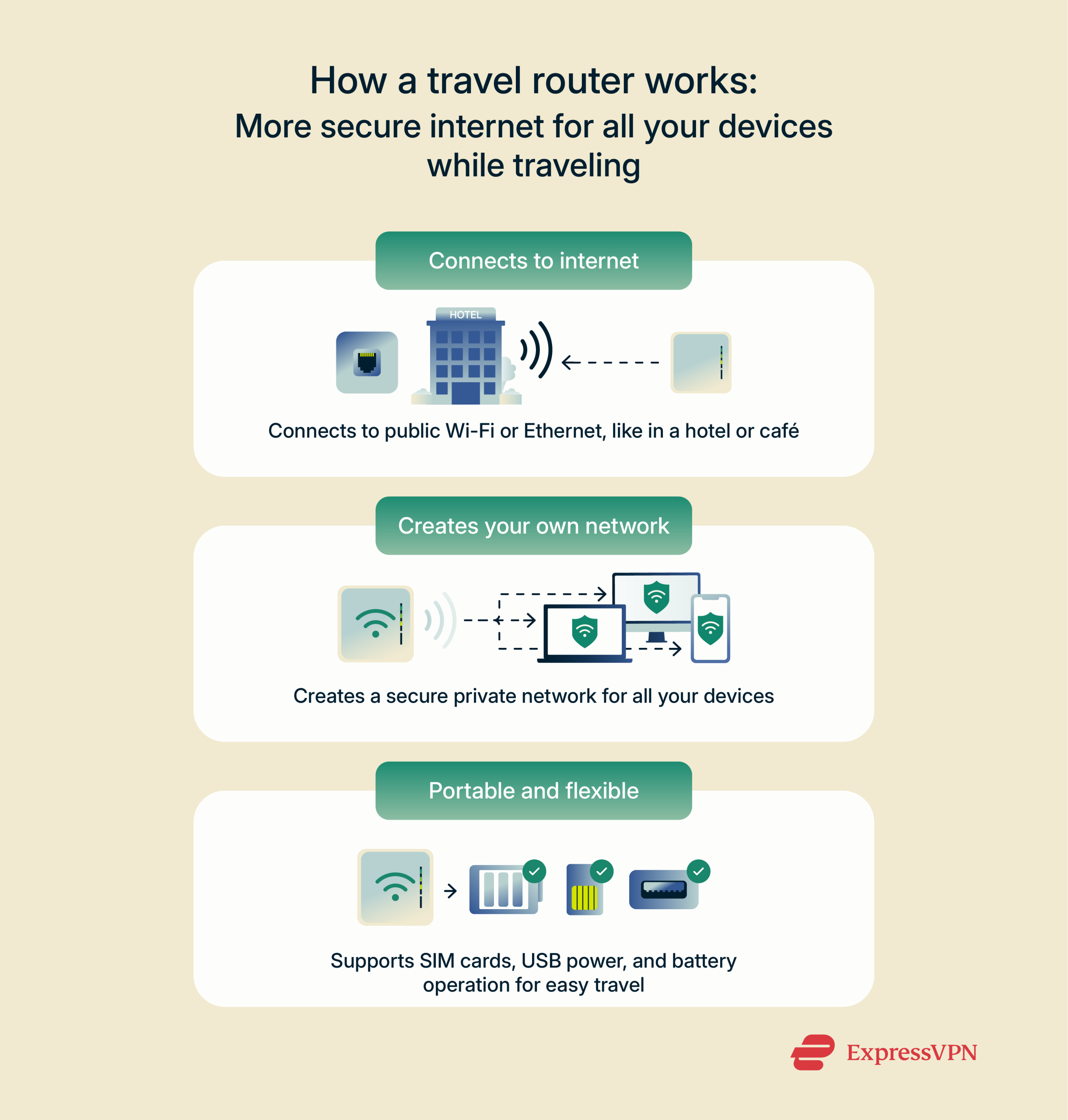
Why travelers use travel routers
Whether you're working remotely or just browsing your favorite sites, staying connected on the road shouldn't mean sacrificing security or convenience. Here’s how a travel Wi-Fi router can make your online life safer and easier while you’re away from home:
Protect your privacy on public Wi-Fi
Public networks are easy targets for hackers. A travel router adds a layer of protection by creating a private network just for your devices, making it harder for others on the same public Wi-Fi to snoop or interfere.
If your travel router has a built-in VPN (or if you connect a VPN through it), your data gets encrypted before it ever touches the public network, reducing the risk of eavesdropping, data theft, or malware. Without a VPN, your connection is still more private locally but not fully secure from end to end.
If you're curious about what kind of data your router might log, check out our guide on Wi-Fi router logging and how to clear it to stay private.
Secure all your devices with one connection
One of the best things about a travel router? It protects everything you connect to it, including your phone, laptop, tablet, and even streaming device, through a single secure connection. No need to set up a VPN on each device; the router handles it all for you.
This is especially useful for travelers who carry multiple gadgets or share connections with family or coworkers. You get consistent privacy and protection across the board, without juggling separate settings or logins on every device.
Avoid device limits and login hassles at hotels
Many hotels limit how many devices you can connect to their Wi-Fi or require you to log in separately on each one, which can get frustrating, especially if you're traveling with multiple devices.
A travel router solves this by connecting to the hotel Wi-Fi just once, then creating a private network for all your devices. From the hotel’s perspective, it looks like only one device is connected, even if you're using several.
Once your devices are set up to connect to your travel router, they’ll reconnect automatically, just like they do at home. No more juggling logins or hitting connection limits.
Better stability and signal
Hotel Wi-Fi can be weak or inconsistent, especially in large buildings or crowded areas. A travel router can give you a more stable connection and often better coverage than your devices would get on their own. It also helps with downloads: if the hotel Wi-Fi drops momentarily, your device stays connected to the router, so you're less likely to lose progress or have to restart large downloads.
Save on data costs
If you're using mobile data (via SIM, eSIM, or a tethered phone), a travel router lets you share that one data connection with all your devices. That can save you money compared to paying for separate plans or extra roaming charges for each device.
Travel router vs. hotspot: Which is right for you?
Trying to decide between a travel Wi-Fi router and a mobile hotspot? Both can keep you connected on the go, but they serve slightly different purposes. The right pick depends on how you travel, what kind of internet access you need, and how many devices you’re using. Just keep in mind that some mobile carriers can detect tethering and may charge extra for hotspot use, depending on your plan.
Travel router vs. hotspot: Key differences
A travel router connects to an existing Wi-Fi network, like the one at your hotel or airport, and creates a private network just for your devices. It doesn’t use any mobile data, and it can add an extra layer of security, especially if you use it with a VPN. It’s also great for sharing the connection with multiple devices without needing to log in on each one.
A mobile hotspot uses a SIM card to give you internet through mobile data. It’s perfect if you’re in a place with weak or no Wi-Fi, like on the road or out in nature. Just keep in mind that heavy use can eat through your data plan quickly.
| Feature | Mobile hotspot | Travel router |
| Data use | Uses cellular data, which is great for when there’s no Wi-Fi, but it can drain data caps fast | Connects to existing Wi-Fi; no mobile data needed |
| Security | Depends on your device settings; encryption may be limited without a VPN | More control over privacy; often supports built-in VPN for enhanced privacy |
| Convenience | Easy to set up, but often limited to a few devices | Connect once, then share securely across multiple devices |
Can I use both together?
Yes. If there’s no Wi-Fi available (like when you're on the road, camping, or in a place with poor hotel Wi-Fi), you can use your mobile hotspot, from your phone or a dedicated device, as the internet source. Then, connect your travel router to that hotspot.
This setup lets you create a private Wi-Fi network for all your devices and avoid reconnecting or entering passwords on each device.
Travel router vs. regular router: What’s the difference?
Both travel routers and home routers serve the same basic function, creating a Wi-Fi network, but they’re built for very different situations. If you're not sure which one fits your needs, this quick side-by-side comparison should help:
| Feature | Travel router | Regular router |
| Portability | Compact and lightweight, made for travel | Larger and designed to stay in one place (e.g., at home) |
| Power source | USB-powered or built-in battery | Needs to stay plugged into a wall outlet |
| Setup | Simple setup for hotels, cafes, public Wi-Fi | More complex setup for a permanent home network |
| Use case | Sharing and securing public Wi-Fi while traveling | Managing a high-performance home internet connection |
| Coverage | Limited range; enough for a hotel room or small space | Broad coverage for entire homes or large areas |
| Features | Often includes VPN support or guest networks | More advanced features like Quality of Service (QoS), parental controls, etc. |
| Number of devices | Typically supports fewer devices | Designed for many simultaneous connections |
For a deeper look into what features to consider in a router, especially for privacy and security, check out this guide on how to choose a router.
And if gaming is a priority, this guide to choosing a gaming router breaks down the performance features that actually matter.
Key features to look for in a travel router
When picking a travel VPN router, focus on features that make your connection more secure, reliable, and easy to manage while you're on the move. Here are some must-have specs to help you choose the best travel router for your needs:
Support for modern Wi-Fi standards and frequency bands
Start by checking which Wi-Fi standard the router supports. The newer the standard, the better your speed, performance, and security, especially when you connect multiple devices:
- Wi-Fi 7 (802.11be): The latest and fastest option, offering ultra-low latency and great for demanding use like 4K streaming or gaming.
- Wi-Fi 6 (802.11ax): Fast, efficient, and great for heavy use or multiple devices. While Wi-Fi 7 is now rolling out, Wi-Fi 6 is still the standard on most travel routers.
- Wi-Fi 5 (802.11ac): Still a solid option for most travelers; widely supported and reliable.
- Wi-Fi 4 (802.11n): Older and slower. It’ll work in a pinch but may struggle with modern apps.
Avoid anything older than Wi-Fi 4, as they’re usually slow, outdated, and more vulnerable to interference.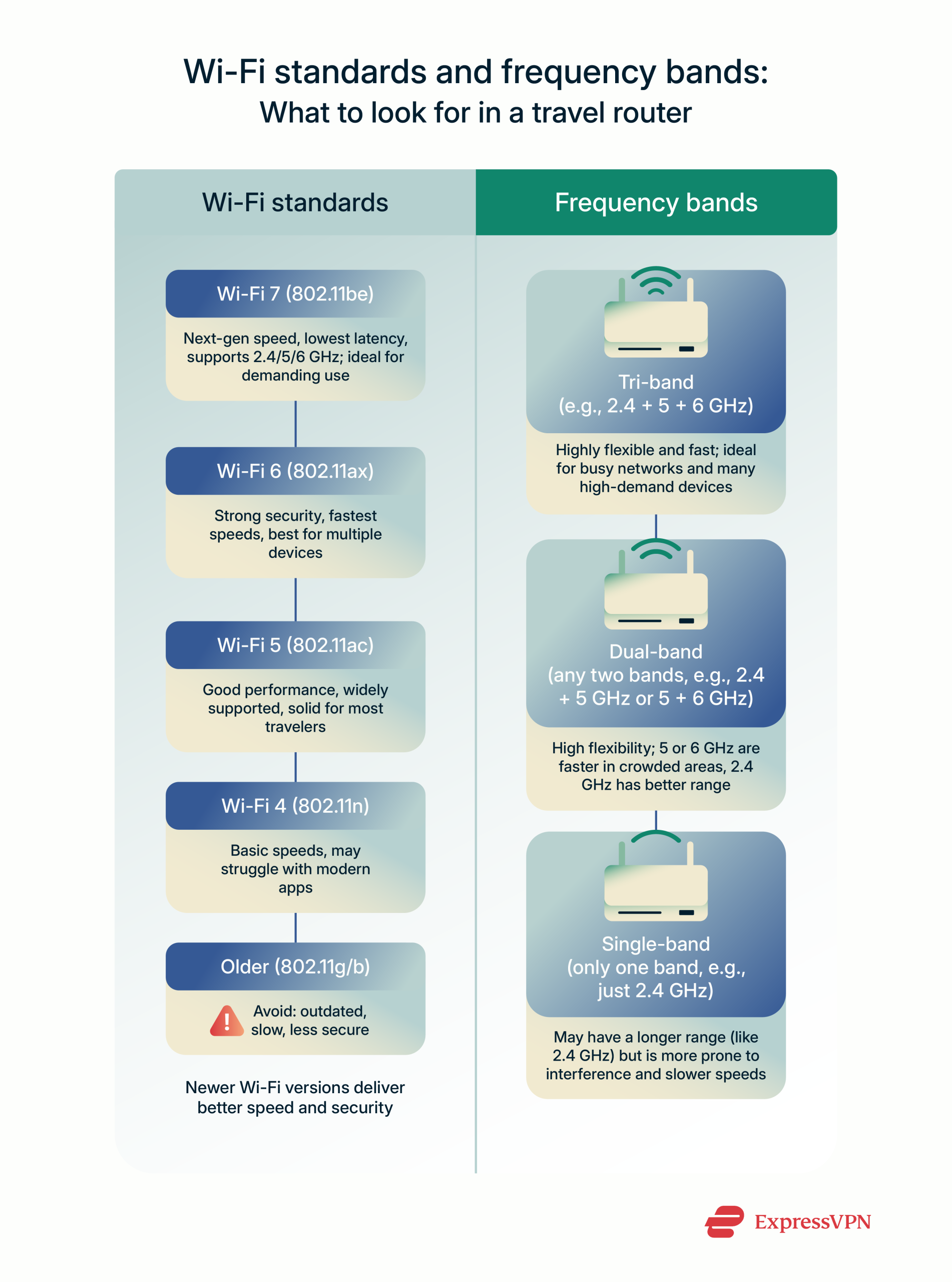 It’s also advisable to check what frequency bands the travel router supports. More bands mean more flexibility and better performance:
It’s also advisable to check what frequency bands the travel router supports. More bands mean more flexibility and better performance:
- 2.4GHz: Longer range and better through walls, but often slower and more crowded
- 5GHz: Shorter range, but faster and more stable in places like hotels and airports
- 6GHz (available in Wi-Fi 6E/7): Offers even faster speeds and less congestion, but it has a shorter range and is not yet supported everywhere.
Most modern routers are dual-band, and some newer ones are tri-band and support the 6GHz band, giving you more speed and capacity, especially when traveling with multiple devices.
Built-in VPN or VPN compatibility
When choosing a travel router with VPN support, you’ll see two common options, including a built-in VPN and VPN compatibility, and they’re not quite the same.
A built-in VPN usually means the router has native support for VPN protocols like OpenVPN or WireGuard. You can upload configuration files from your VPN provider, and the router handles all the encryption automatically. Once it’s set up, every device connected to that router is protected; no need to install VPN apps individually.
In some cases, “built-in VPN” also refers to routers that come preloaded with a specific VPN service, like Aircove Go by ExpressVPN, which has ExpressVPN baked in. These models are even easier to use, since there’s no manual setup; just log in and go.
VPN compatibility, on the other hand, means the router can support VPN use, but it may require more effort. This could involve flashing custom firmware (like DD-WRT or OpenWRT) or using it in tandem with a VPN-enabled device.
Both options will secure your connection, but if you want something quick and hassle-free, a router with true built-in VPN support, especially one preloaded with a service, is usually the easiest choice for travelers.
If you're not sure how to get started, this guide on installing a VPN on a router breaks it down step by step.
Versatile usage modes
One of the most useful things about a travel router is its flexibility. Many models come with different usage modes, so you can adapt to whatever internet setup you run into, whether you're in a hotel room, café, coworking space, or even at home.
Not every travel router supports all modes, and the names might vary by brand, so it’s a good idea to double-check your model’s specs. Here are the five most common modes and what they do:
- Access point (AP) mode: Turns a wired internet connection into a Wi-Fi signal using an Ethernet cable. Great for hotels or offices that only offer wired access.
- Router mode: Creates your own private Wi-Fi network. Your devices can go online through the shared connection, but they stay isolated from others on the broader network. This is perfect for added privacy in places like shared accommodations or office buildings.
- Repeater mode: Extends the range of an existing Wi-Fi network by repeating the signal. Handy for improving coverage in larger spaces or areas with weak signals.
- Bridge mode: Rebroadcasts an existing Wi-Fi network under a new name and password. Unlike router mode, it doesn’t create a separate private network; it simply acts as a relay to increase signal range or support more devices.
- Client mode: Connects devices that don’t have Wi-Fi (like desktop PCs or game consoles) to a wireless network using an Ethernet cable.
Lightweight and portable design
When you’re packing light, every inch (and gram) counts. A good travel router should be small enough to slip into your backpack (or even your pocket) without weighing you down. Whether you're hotel-hopping or working from a café, a compact design makes it easy to stay connected without the bulk.
Simple setup for non-tech users
Not everyone wants to fiddle with network settings on the go, and that’s totally fine. Look for a travel router that offers a straightforward setup process, ideally through a mobile app or a simple web interface. The best models let you get online in just a few taps, even on tricky hotel networks with login portals or weird configurations.
Ethernet support and multiple device connections
Many hotels still rely on Ethernet ports for internet access. A travel router with Ethernet support lets you plug in and create your own secure Wi-Fi network, even when there’s no wireless option. Some models also work with 4G USB dongles, so you can share your mobile data across all your devices.
Combine that with support for multiple simultaneous connections, and you’ve got everything you need to keep your laptop, phone, and tablet online at the same time.
Good battery life
If you’re heading somewhere without easy access to power, like on a flight, train, or remote location, a travel router with built-in battery power can be a lifesaver. Look for models that offer at least 6 to 8 hours of battery life so you can stay connected without constantly hunting for an outlet. It gives you more flexibility to move around and stay online wherever your trip takes you.
Most travel routers are USB-powered, which makes charging easy using a laptop, power bank, or wall adapter. If you’re traveling internationally, make sure your charger supports 100–240V (most do) and pack a plug adapter that works in your destination country.
File sharing via USB or SD cards
Some travel routers include a USB port or SD card slot that lets you share files across connected devices. This can be useful for backing up photos, watching media on the go, or accessing shared documents without needing cloud storage.
It’s a handy extra feature, especially for photographers, remote workers, or families who want to keep everyone entertained on the road.
Who should use a travel router?
Travel routers are ideal for anyone who frequently connects to public or unfamiliar Wi-Fi networks, like business travelers, remote workers, digital nomads, and vacationers; basically, anyone who values privacy, convenience, and a stable connection while on the go.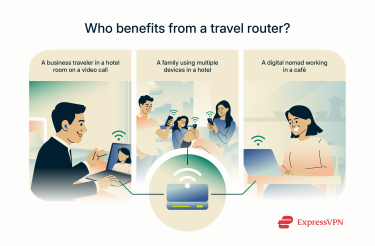
Frequent travelers who rely on public Wi-Fi
A travel router is ideal for frequent travelers who often rely on public Wi-Fi at hotels, airports, and cafés. These networks are usually unsecured, making your personal data vulnerable. A travel router with VPN support creates a private, encrypted network, giving you more control and better security wherever you are.
Families or groups with multiple devices
Travel routers are also great for families or groups. When everyone’s carrying phones, tablets, and laptops, connecting each one individually to public Wi-Fi can be slow, unreliable, or capped. A travel router simplifies the process: connect once, and all your devices are online through the same secure network.
Business travelers and remote workers
If you’re working remotely or traveling for business, a travel router offers more than just convenience; it provides much-needed privacy and stability. Public Wi-Fi often isn’t secure enough when handling sensitive data, joining video calls, or accessing internal company systems.
A travel router can help you bypass throttled or restricted hotel networks, maintain a stable connection, and reduce interruptions. If your work depends on secure, reliable internet while you’re moving between places, this is one piece of gear worth packing.
Travel router security tips
To keep your connection safe while on the road, it’s important to follow a few best practices:
Always use a VPN with your travel router
A VPN adds a vital layer of encryption, shielding your internet traffic from prying eyes on public networks. It also helps you access websites and services securely, even when you're on the move.
For a simple, all-in-one solution, consider Aircove Go, a compact travel router with built-in VPN functionality. It comes preloaded with ExpressVPN’s firmware, so there’s no manual setup. Just connect to public Wi-Fi, and it automatically routes your traffic through a secure VPN tunnel; no apps or configuration needed.
Aircove Go also supports:
- Dual-band Wi-Fi 6 for fast, reliable connections
- Wi-Fi Protected Access 3 (WPA3) encryption, the latest Wi-Fi security standard
- Smart bandwidth management across multiple devices
- A Gigabit Ethernet port for high-speed wired connections
Whether you're working, streaming, or sharing the network with travel companions, you'll get a stable, secure connection that keeps up.
Change default passwords
Cybercriminals often target default admin credentials, which are typically easy to guess and widely known. To protect your travel router from unauthorized access, set a strong, unique password for the admin panel as soon as you set it up. Avoid using common defaults like “admin” for both the username and password or anything obvious like “password123.”
Use a password that’s at least 12 characters long and includes a mix of upper- and lowercase letters, numbers, and symbols.
To make creating and storing strong passwords easier, you can use a password manager like ExpressVPN Keys, which is included with every ExpressVPN subscription.
Use WPA3 or strong encryption where possible
If your router supports WPA3, enable it; it’s the most secure Wi-Fi standard available today. It offers stronger encryption, better resistance to brute-force attacks, and individual data protection for connected devices.
If WPA3 isn’t available, fall back on WPA2 with Advanced Encryption Standard (AES) encryption and a strong Wi-Fi password. Avoid outdated options like Wired Equivalent Privacy (WEP) or Wi-Fi Protected Access (WPA).
Stay alert for suspicious activity
Even with a secure setup, it’s smart to watch for signs that something’s not right. If your connection slows down unexpectedly, settings change without your input, or you see unknown devices connected to your network, you may be at risk.
For peace of mind, check out this guide to spotting if someone hacked your router. It covers common red flags and steps you can take to lock things down.
FAQ: Common questions about travel routers
Do travel routers need a SIM card or data plan?
It depends on the router model you have. Most travel routers don’t need a SIM card or data plan, as they connect to existing Wi-Fi, like in hotels or airports, and create a secure private network for your devices. Some models do support SIM cards for mobile data, but that’s optional and mainly helpful in places without reliable Wi-Fi.
Will a travel router work internationally?
Yes, most travel routers work internationally. They’re designed to connect to local Wi-Fi networks, which makes them usable in most countries. Just make sure the router supports the correct voltage (usually 100–240V) and plug type for the region. If you're using a model with SIM card support, check that it’s compatible with local cellular bands.
Is hotel Wi-Fi safe without a travel router?
No, hotel Wi-Fi is generally not safe without added protection. Most hotel networks are unsecured or shared with many guests, making it easier for cybercriminals to intercept your data. Without a travel router or a VPN, your personal information, logins, and browsing activity could be exposed. A travel router adds a layer of encryption and creates a private network, greatly improving your security.
Can I use a VPN on any travel router?
Not all travel routers support VPNs, but many do. Some models, like Aircove Go, come with built-in VPN support, letting you run a VPN right out of the box. Others may allow manual VPN setup, while some don’t support VPNs at all. If using a travel router is important to you, make sure it’s compatible with protocols like OpenVPN or WireGuard before buying.
Why would I use a travel router?
A travel router gives you a safer, more reliable connection when using public Wi-Fi. It creates a private network for your devices, adds security, and can simplify connecting multiple devices at once. You might use one to improve hotel Wi-Fi, protect your data with a VPN, avoid device limits, or access streaming content without restrictions while traveling.
How does a travel Wi-Fi router work?
A travel Wi-Fi router connects to an existing internet source, like hotel Wi-Fi, a mobile hotspot, or Ethernet, and creates your own private Wi-Fi network. This gives you a more secure and stable connection that you can share across all your devices.
Can I use ExpressVPN with a travel router?
Yes, you can use ExpressVPN with many travel routers, as long as the router supports VPN client functionality. ExpressVPN provides manual setup guides for compatible models, including those using OpenVPN or Layer 2 Tunneling Protocol with Internet Protocol Security (L2TP/IPsec) protocols. Some routers flashed with custom firmware like DD-WRT, Tomato, or OpenWRT can also be configured to run ExpressVPN.
For a simpler option, consider Aircove Go, a portable travel router by ExpressVPN with built-in VPN support. It comes preloaded with ExpressVPN firmware, so you can connect to public Wi-Fi and secure all your devices without installing apps or adjusting settings.
Take the first step to protect yourself online. Try ExpressVPN risk-free.
Get ExpressVPN











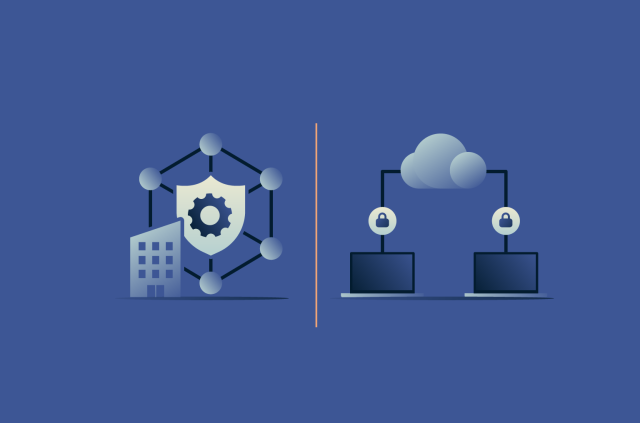
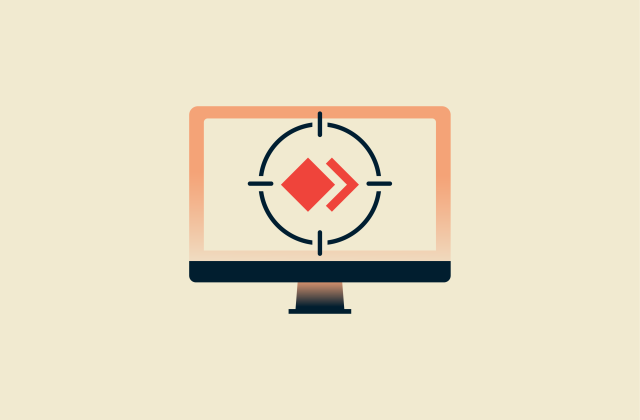








Comments
I have yet to see any info on whether or not Express VPN will work with a computer that is running Webroot AV. I have had Webroot for nearly 14 years. For my money, Webroot AV is tops, and I have no intention of changing. However, various ratings I have seen do not rate Webroot's VPN very highly. Those ratings do rate Express VPN as number one. So, will the two (Webroot AV and Express VPN) work together on my computer running Win 11?