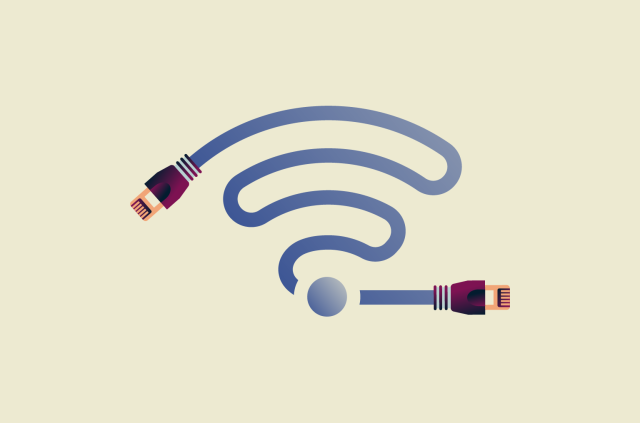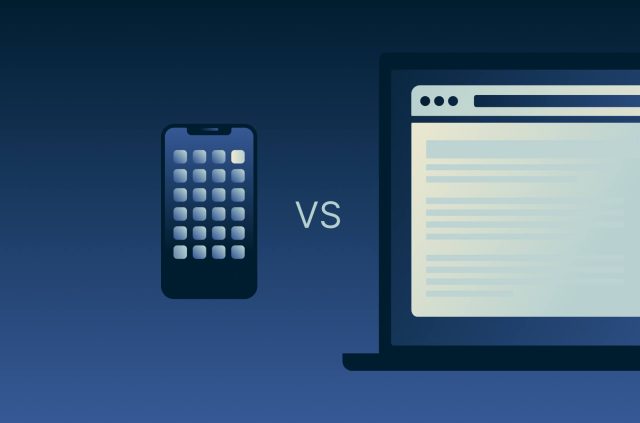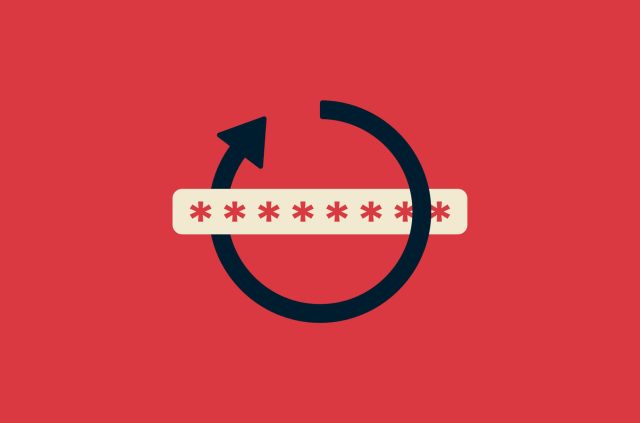Should you hide your Wi-Fi network name (SSID) or not?


If you’re one to tinker with your router setup, you might notice an option that lets you hide your Wi-Fi network name.
A Wi-Fi network name (SSID) helps you identify which wireless networks are available in your vicinity so you can find the one you want to connect to. In the same way, your Wi-Fi name is public to anyone in the area, including guests in your home and your neighbors.
This leads to the question: Does hiding your Wi-Fi name improve your network security? It sounds like a good move to hide your SSID—but is it?
This might come as a surprise, but hiding your Wi-Fi name won’t make your network safer—and will probably do more harm than good.
Read more about: 2.4 vs. 5 GHz Wi-Fi: Are you using the right one?
Concerned about your network security? Hiding your SSID won’t help, but using ExpressVPN can make a difference. Our industry-leading VPN protects your network from outsiders by encrypting your connection and running your traffic through our secure VPN tunnels. You can set up the VPN on your router to run all your connected devices through any of our next-generation servers across 105+ countries—with zero slowdowns or bandwidth caps.
What does hiding your Wi-Fi network name do?
Your Wi-Fi network name is broadcast by your router so devices can find it and connect effortlessly with a password. Your router, by default, is set to broadcast its network name.
Hiding your Wi-Fi network name simply means disabling the router’s broadcast feature. However, this only prevents the name from showing up on a device’s available networks list. Your network is still there—and it’s still easily detectable by malicious hackers using common tools.
Reasons you don’t have to hide your Wi-Fi network name
Hiding your Wi-Fi name doesn’t make your network any less vulnerable to malicious hackers—and it certainly won’t outweigh the hassle of having to manually set up a connection to your hidden network.
1. It won’t hide your IP address and online activity
Hiding your network name won’t encrypt your online activity and IP address. Your browsing history—together with your IP address—is still visible to your internet service provider as well as other third parties.
2. Third-party tools can trace your network even when hidden
Anyone in the area can use free apps to look up your network in just seconds, even if it’s hidden.
These tools may even work in the favor of malicious hackers by labeling hidden networks. Your hidden network could attract unwanted attention from criminals who may think there’s something valuable to be found, leading your strategy to backfire.
3. It’s inconvenient to connect to a hidden network
When a Wi-Fi network isn’t hidden, you can simply find it in your device’s network settings, select it, type in the password, and connect.
If you hide your Wi-Fi network, it no longer appears on the network list on your device. To connect to the network, you’ll have to manually type in your network information—including the network name, security type, encryption type, and password—on your device.
Ways to protect your Wi-Fi network
Hiding your network name will do little to protect your network. The good news is, there’s much more you can do instead to keep your network safe.
Change your default network name and password
Your router manufacturer will likely set its brand name as your Wi-Fi network’s default name (possibly followed by some numbers), giving away certain information about your network to outsiders. Any network that goes by its default name could also hint at a lack of privacy awareness, making you an easy target. So it’s a good idea to change your Wi-Fi name, ideally to something that won’t identify you as the user. Needless to say, changing your network password is equally important.
Not sure how to change your default network name and password? All you have to do is go into your router’s settings. Check out these guides from Netgear and Linksys. When in doubt, contact your router’s manufacturer.
Change your router’s default password
Your router’s admin interface allows you to control your network settings with a password, like “admin.” Although it’s meant to be easy to remember, it also leaves you to take an extra step to change it. If it remains unchanged, anyone who comes within the signal range of your router can easily sign in to it to do different things—from locking you out of the router with a new password to hijacking your network.
Use a VPN on your router
A VPN encrypts the traffic between your device and the internet so your data is safe against snooping from your ISP, malicious hackers, and governments as well as cyber threats like DDoS attacks. A VPN on your router works in the same way—only it protects the traffic of the whole network (all your devices connected to the router).
ExpressVPN makes it easy to add privacy and security to your network with full router configuration support. Don’t want to DIY? You can get an Aircove with ExpressVPN already set up instead. Either option automatically runs all your traffic through a secure tunnel to a VPN server in your choice of 105+ countries. Our strict no-logs policy is regularly reviewed by independent auditors to confirm all the data traveling across your network stays private at all times.
Read more: A VPN on your router protects all your home devices
Take the first step to protect yourself online. Try ExpressVPN risk-free.
Get ExpressVPN