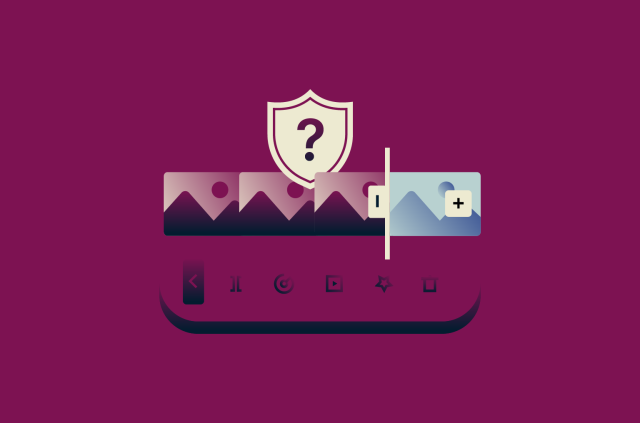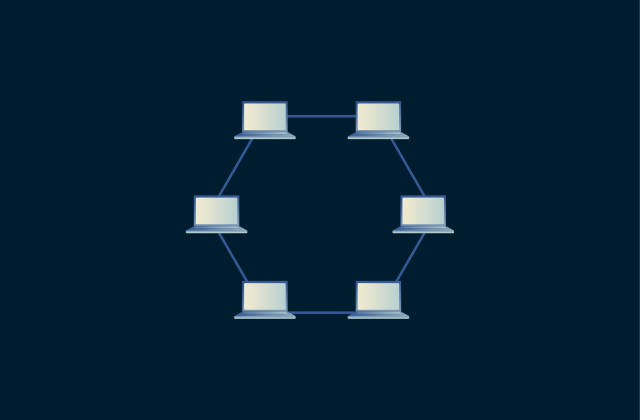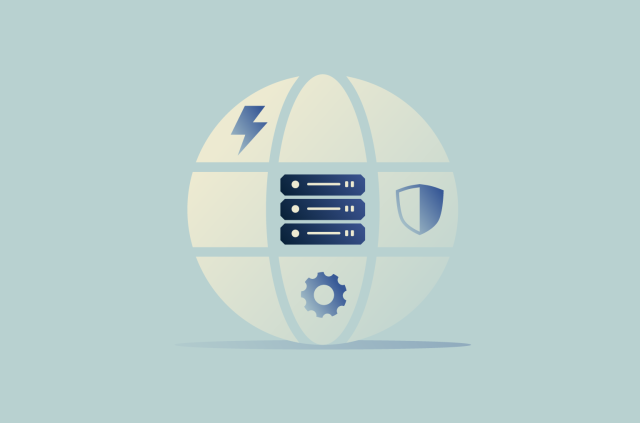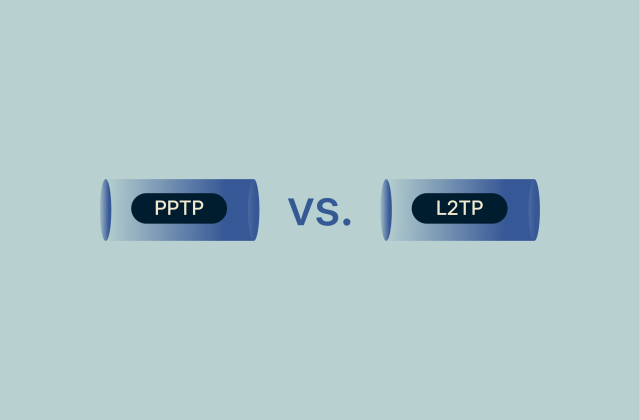13 most common Telegram scams, and how to protect yourself
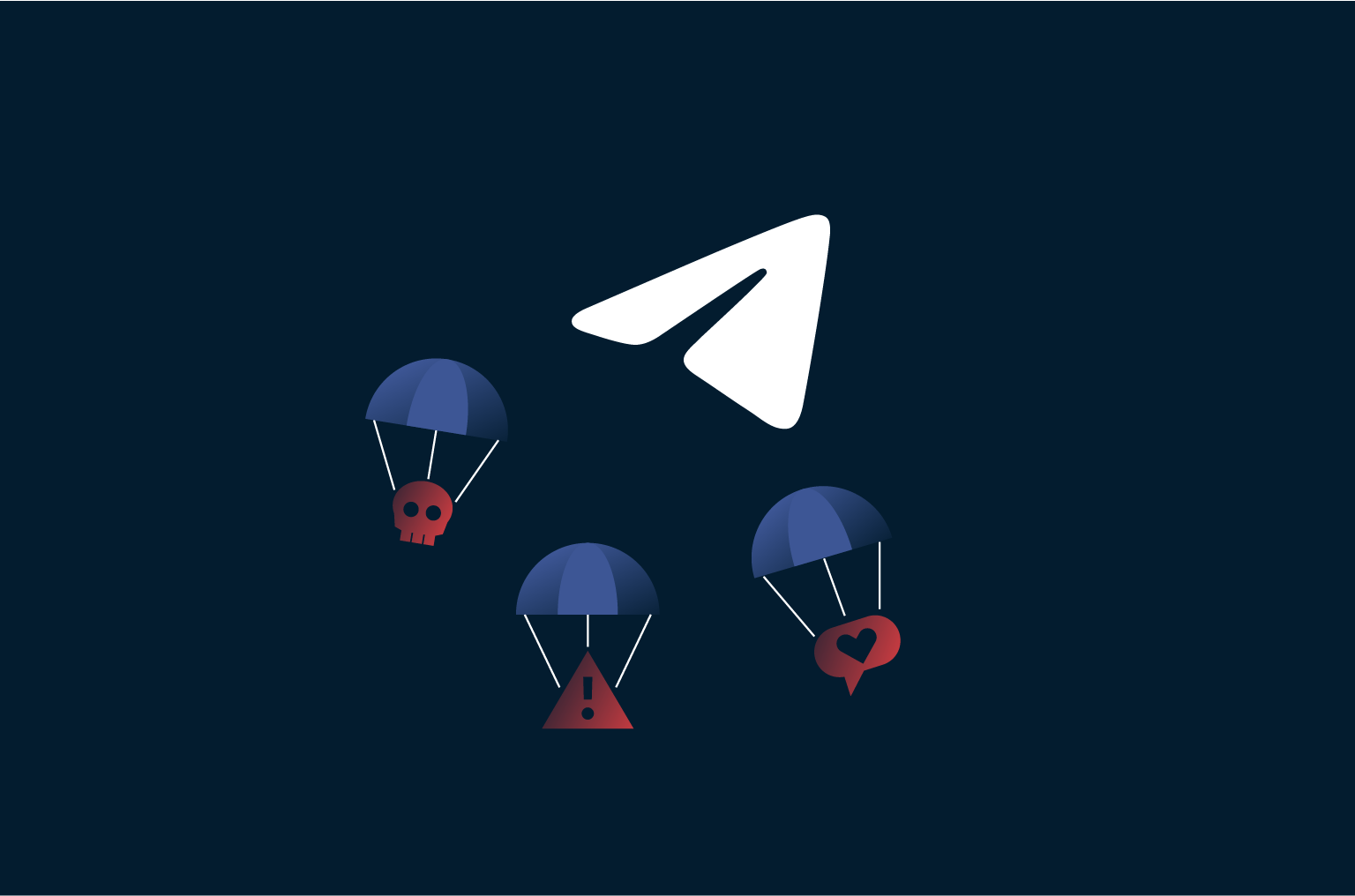
Telegram offers users more freedom than almost any other messaging app thanks to its easy account creation process and open architecture. But with that freedom comes the potential for criminal activity: Telegram is frequently used by bad actors to run fake cryptocurrency investment groups, phishing schemes, dating scams, and more.
Usually, scammers want to steal your personal information, your money, or your Telegram account. They use a range of techniques, from sophisticated and multi-layered phishing scams to aggressive bot accounts distributing links in a multitude of group chats.
Since there are so many threats out there, this guide will help you understand what the signs of a Telegram scam are, how you can avoid them, and what to do if you fall victim to one. By the end, you should fully understand how to use Telegram safely.
What are Telegram scams?
A Telegram scam is any fraudulent scheme carried out over Telegram. Threat actors launch attacks on Telegram that range from social engineering schemes to romance scams to cryptocurrency theft and more. They may also send links to fraudulent websites and malware-ridden file attachments designed to damage your device or steal your info.
In some cases, scammers pose as people you know or trust, such as friends, family members, business associates, or an authority figure. And in the worst instances, Telegram scams can even lead to long-term blackmail, where the scammer leverages your most private secrets to scare you into giving them cash. Because Telegram offers anonymous profile creation and doesn’t actively moderate most public groups, scammers typically operate by targeting hundreds or thousands of users at a time. In these cases, it only takes 1 or 2 people to fall victim to the scam for them to make their effort worthwhile.
Because Telegram offers anonymous profile creation and doesn’t actively moderate most public groups, scammers typically operate by targeting hundreds or thousands of users at a time. In these cases, it only takes 1 or 2 people to fall victim to the scam for them to make their effort worthwhile.
How do Telegram scams work?
Most Telegram scams follow a basic formula: a scammer gains your trust, creates urgency, and then pushes you to take a risky action like sending money, clicking a malicious link, or sharing sensitive information. Here are a few common methods:
- Impersonation: Scammers might clone the profile of a trusted person, influencer, or brand, then reach out with messages that instill a sense of urgency. In some circumstances, a scammer might even pose as a friend or family member to get you to open their message and share information with them.
- Phishing links: These messages try to trick you into clicking on a fake website that looks like a real one. The goal is to get you to enter your username, password, or other sensitive info. These fake sites might look convincing at first glance, but if you look closely, the web address might be slightly off, the design may look outdated, or some pages might not work.
- Malicious files: Scammers may send attachments containing malware that can infect your device. Some malware is capable of stealing sensitive data, including saved credentials and personal files.
- Investment and crypto scams: A scammer might invite you to a fake crypto group chat where “testimonials” and fake screenshots make it seem like everyone is making profits. Eventually, you’ll be asked to either send money or purchase some of this coin.
- Account takeovers: You may receive a fake message claiming to be from Telegram support. They usually request that you give them a login code. If you do, they can take over your account and lock you out.
The threat actor might be trying to gather personal information to sell on the dark web by tricking you into clicking on a phishing link or installing malware on your device. Alternatively, they might just want to directly steal your money.
Most common Telegram scams to watch out for
There are thousands of scams floating around on Telegram. Here’s a brief overview of the most prevalent ones.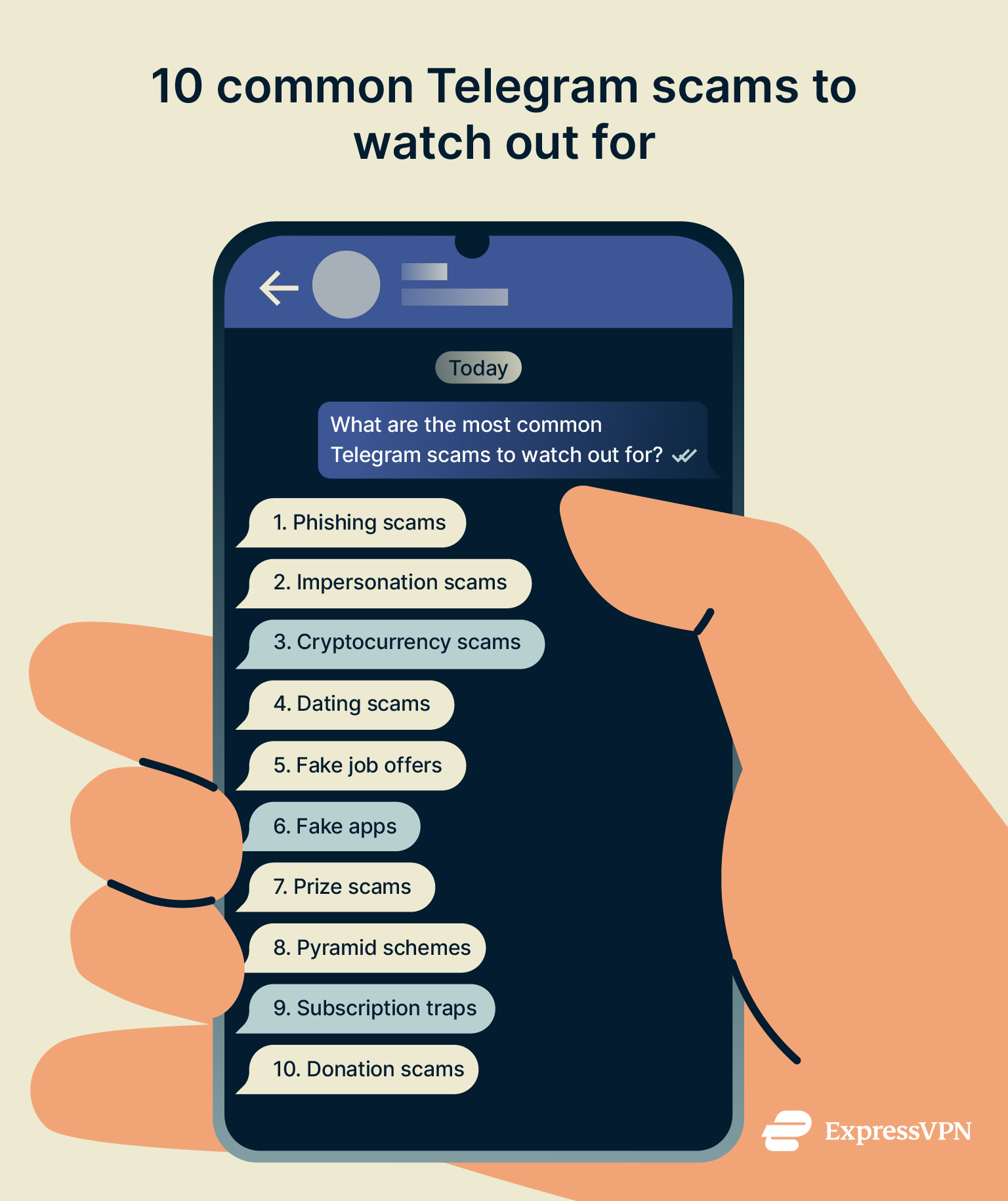
1. Phishing scams
Phishing scams on Telegram involve fake accounts that impersonate legitimate companies, popular influencers, or tech support. These scams can be sophisticated and highly convincing, as they often use official logos and stolen profile pictures.
The scammers typically send unsolicited messages that aim to make you act quickly; for example, they claim you’ve won a prize, need to verify account information, or that your account is at risk. The message often includes a fake link to a phishing website designed to steal your personal information or, in some cases, to trick you into downloading malware.
Telegram scammers sometimes go to great lengths to convince someone to open their dangerous link. Some even use Telegram’s bot feature to automate their phishing attempts, sending fake warnings, urgent messages, or support-style prompts that pressure users into clicking or sharing sensitive information.
Phishing scam methods vary widely; one phishing scammer may spend months building a relationship with their victim on Telegram before attempting to rob them, while another might use bots to send out thousands of malicious links across a multitude of group chats or DMs.
2. Impersonation scams
Fraudsters create all sorts of fake profiles on Telegram to impersonate trusted people and companies and gain your trust. These include, but aren’t limited to, people posing as:
- Telegram support or group administrators
- Friends or family members
- Business associates
- Co-workers
- Celebrities
- Government authority figures
They may create mock-ups of actual Telegram groups and channels to trick users into joining and then abuse the victim’s trust by stealing their personal information or attempting to siphon away their money.
These scams come in a variety of forms. Some criminals convince victims that there’s a problem with their Telegram account and that they need to provide their login code. Once the scammer has the code, they can log into your Telegram account on their device. If they enable two-step verification or log you out, you may not be able to get back in.
Other times, the scam takes the form of a “friend in need,” where criminals impersonate people you know and message you over Telegram. They pretend to be in an emergency and ask you for money or try to get you to open a malicious link.
3. Cryptocurrency scams
Scammers create fake crypto groups on Telegram for a couple of reasons. First, it’s easy to create public groups that look active by populating them with huge numbers of bot accounts. Second, it’s easy to find victims, as these groups are designed to trap inexperienced or overly trusting investors who want immediate or high returns without putting in the research.
Sometimes, scammers use a legitimate coin that you can buy from a real crypto exchange. They might create fake screenshots or “testimonials” to convince new victims that they can make huge profits either by sending funds to the scammer directly or by buying into the promoted coin.
There are two ways this scam usually plays out. Sometimes, the scammer may convince you to connect your crypto wallet to their external site, which lets them drain your funds. In other cases, the coin’s developers or insiders collaborate to artificially inflate its value before disappearing with investors' funds, which is a tactic known as a 'rug pull.'
4. Dating scams
Dating scammers build romantic relationships with victims over time. They usually start by trading messages on a dating app, but eventually the scammer asks the victim to move to another app like Telegram.
Usually, the scammer intends to fake an emergency or pretend to be in a desperate financial situation. Their goal is to manipulate your romantic feelings and the connection you’ve built to exploit you financially. These scams can sometimes play out over several months and cause significant financial harm.
You need to be particularly careful of dating scams. They exploit people’s hopes for connection and their willingness to trust. Even worse, dating scams can easily lead to extortion or blackmail if you give the scammer any compromising photos or tell them personal secrets.
5. Fake job offers
Scammers often abuse Telegram’s anonymity to send targets a fake job offer. Typically, it’s either a high-paying job or one that requires little to no experience. Because of this, those jobs spread rapidly through bot accounts and forwarded messages in public groups.
Normally, these fake job offers come with an upfront cost that the “employee” needs to pay to get started. Once the victim pays the upfront costs, the scammer usually blocks the victim or deletes their account before moving on to the next scam.
6. Fake apps
In Telegram app scams, malicious actors distribute counterfeit Telegram apps that, once installed, can steal personal data if you log in and may trick you into sharing sensitive info like login credentials or payment details.
The scammers distribute these apps through third-party websites and app stores by advertising them as enhanced versions of Telegram with extra features. For example, a fake Telegram app might look exactly like the real thing but offer fake features like custom backgrounds or color patterns that Telegram itself doesn’t allow.
These apps often clone the original version of Telegram for the sole purpose of stealing your data. If you enter your password on one of these fake apps, they can use your login information to access your real Telegram account.
But it might get worse than that: a patient scammer might read through your messages for confidential information and use it to launch additional scams, like customized phishing messages or blackmail.
7. Prize scams
Prize scams exploit people’s excitement or curiosity and often use high-pressure tactics like time-gated rewards to pressure people into providing their personal data quickly.
A threat actor reaches out to a victim over Telegram, claiming that they've won a prize and must pay a processing fee or provide personal information to claim it. Normally, these accounts impersonate a legitimate company, celebrity, or cryptocurrency coin to trick you into providing these details.
Scammers might also add victims to a private group disguised as a “winners club.” These groups are usually filled with bots talking about how much money they won or how “legit” the giveaway is.
Of course, once you send over the processing fee or your details, the scammer can take advantage of Telegram’s anonymity and simply disappear with your money and info.
8. Pyramid schemes
In a pyramid scheme, scammers present investment opportunities that require recruiting others to earn returns, rather than generating profit from any actual product or service.
Telegram is an excellent platform for pyramid schemes because it’s easy to fill large groups with bot accounts, creating the illusion of popularity and legitimacy. It’s also easy for a scammer to clone a legitimate investment group, often copying its name, logo, and members, to trick real investors into joining a fake version.
Part of the problem with these scams is that the victim may make a profit on their initial investment. This “honeymoon period” lasts until the scammer is unable to bring in new investors over Telegram, at which point the scheme collapses, leading to financial losses for participants.
Normally, the only ones making money in the long term are the scammers.
9. Subscription traps or hidden fees
Telegram scammers often advertise subscription-based products, like crypto miners, AI tools, or devices that can access streaming services.
Users are lured into subscribing to fake services with hidden fees or are charged for services they didn't agree to. These traps often involve deceptive free trials that automatically convert into paid subscriptions, often using fine print or intentionally vague terms.
Because Telegram allows bot integration and in-app payment links, scammers can easily advertise made-up products and collect payments directly.
10. Donation scams
Donation scams involve a scammer posing as a charitable organization or an individual in need and soliciting donations for fictitious causes.
If you’re ever considering donating to a “charity” over Telegram, you should make sure it’s really the organization’s official Telegram account by checking their official website or contacting them directly.
11. Extortion and blackmail scams
Some Telegram scammers work to build your trust and then get you to reveal personal photographs, secrets, or details about yourself. They then threaten to release this material unless a ransom is paid. Sometimes, the scammer might even fabricate “damning” evidence.
The scammer then uses this information against you and forces you to pay them to keep it secret. This tactic can be highly effective since it takes advantage of people’s fear of having their reputation damaged. Even worse, many extortionists won’t stop after you’ve sent them money. Sometimes, it just emboldens them to ask for more.
12. Fake product sales
Telegram’s public channels are frequently used as a marketplace for fraudulent product listings. Many scammers advertise exceptionally good deals or fake coupons for popular products; for example, you might see a public channel advertising great deals on rentals, home listings, or expensive products. But when you send the money, the scammer disappears.
A fake product sale typically involves counterfeit listings linking to fake websites or happening directly within Telegram chats. Because Telegram allows for unmoderated content sharing, scammers can distribute their fake products openly. Even if an account is shut down, they can easily create another one and continue to advertise nonexistent products.
13. Telegram bot scams
Malicious bots often pose as legitimate services such as crypto miners, “upgraded” Telegram apps, or illegitimate services like streaming aggregators or piracy apps.
Once a victim begins interacting with the bot, it presses for personal information or distributes malicious links to large groups of people at once.
These scams often involve the use of AI tools to create large numbers of fake bot accounts and generate convincing messages or testimonials, making the scam appear more trustworthy.
How to protect yourself from Telegram scams
Telegram scams can be harmful, but they’re usually easy to spot. Knowing what to look for is crucial.
Recognizing red flags and suspicious activity
There are several signs that give away a scam. Whenever you use Telegram, you should be aware of the following red flags.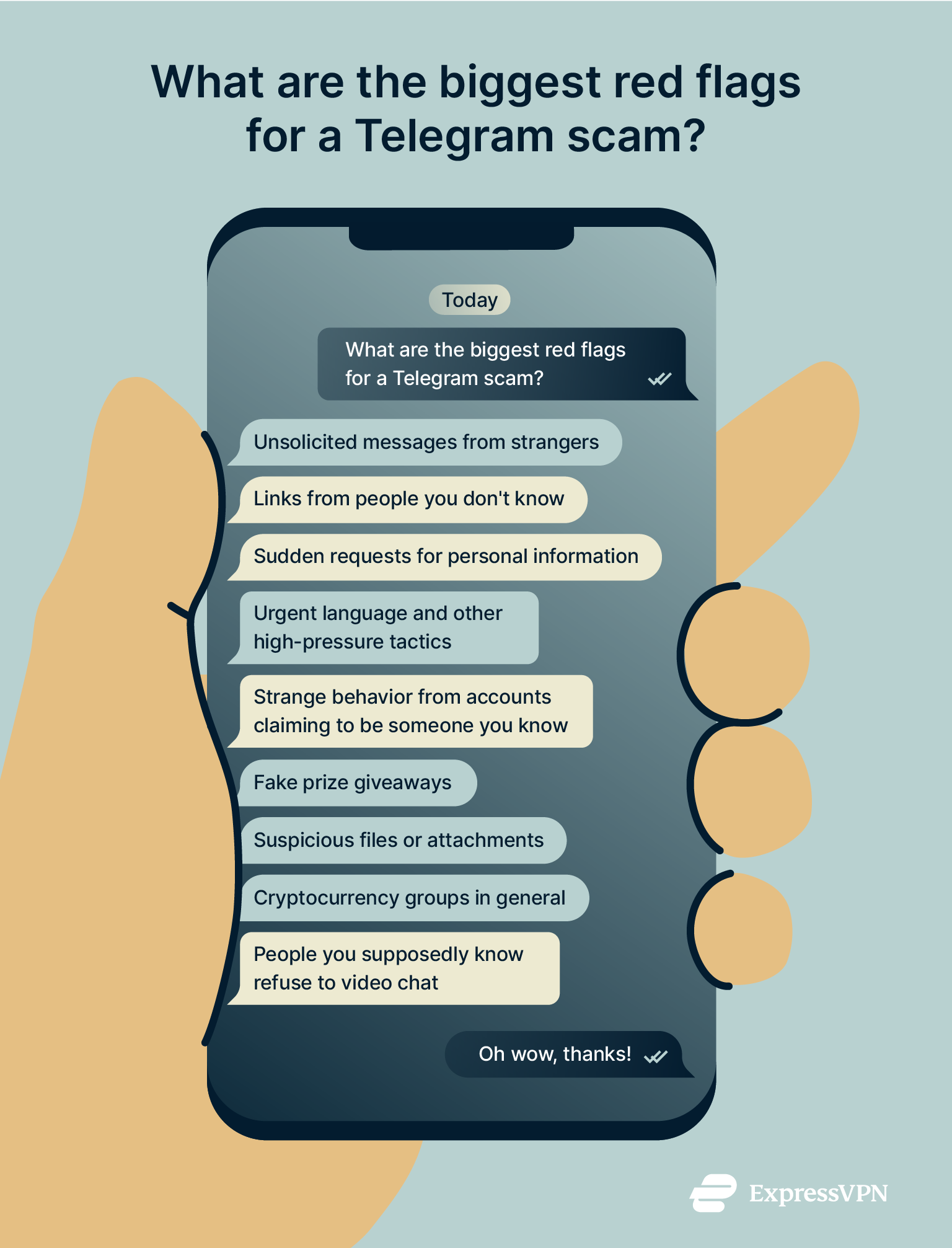
- Unsolicited messages from “public figures”: Scammers may pose as celebrities or trusted figures. In this case, verify that it’s a real public account with a blue check mark (for public figures or organizations). Regular users won’t have these badges, so be cautious.
- Unsolicited messages from “people you know”: Scammers might pose as friends or family members. If you get a message from someone you supposedly know, but the communication style seems uncharacteristic, be very cautious. If you're unsure whether it’s really them, try contacting them through another platform to confirm.
- Links from people you don’t know: If someone you don’t know sends you a link to an external website, either through a personal message or a group chat, treat it as potentially dangerous. It could be a phishing link designed to steal your data or redirect you to a site that tries to install malware.
- Requests for personal information: If someone is pushing you to share your phone number, real name, email address, or more personal info like your physical address or financial information, immediately report them and consider it a scam.
- Urgent language and other high-pressure tactics: Scammers often use language that evokes a sense of urgency to encourage you to click a link or do what they say. If someone on Telegram is doing this, block and report them immediately.
- Fake prize giveaways: If someone messages you claiming that you’ve won a prize or a giveaway, be skeptical. Companies offering legitimate giveaways don’t usually reach out over Telegram.
- Suspicious files or attachments: Threat actors sometimes attach malware-ridden files to their messages. When you open the attachment, it deploys malware right onto your device. Never download any file unless you know it’s safe.
- Cryptocurrency groups: Crypto scammers are especially common on Telegram. If you’re randomly invited into a new crypto group or someone messages you about an exciting crypto-based opportunity, it’s most likely a scam. Don’t invest money into any coin that someone tells you about over Telegram unless you’ve done extensive personal research. In addition, don’t rely solely on its whitepaper, as any scammer can publish fake or misleading documentation.
- Refusal to video chat: If someone you think you know refuses to video chat, that’s a major red flag. While voice chatting can help, it’s not foolproof; scammers may use fake accounts or stolen voice recordings to sound convincing.
Enabling two-factor authentication (2FA) and privacy settings
One of the easiest ways to protect your account is to enable Telegram’s 2FA. It makes it significantly harder for a hacker to access your account, even if they know your account password. Here’s how to enable 2FA and optimize your privacy settings.
- Open the Telegram app and navigate to Settings. On Android, click the three horizontal bars on the top right; on iOS, click on the Settings option.
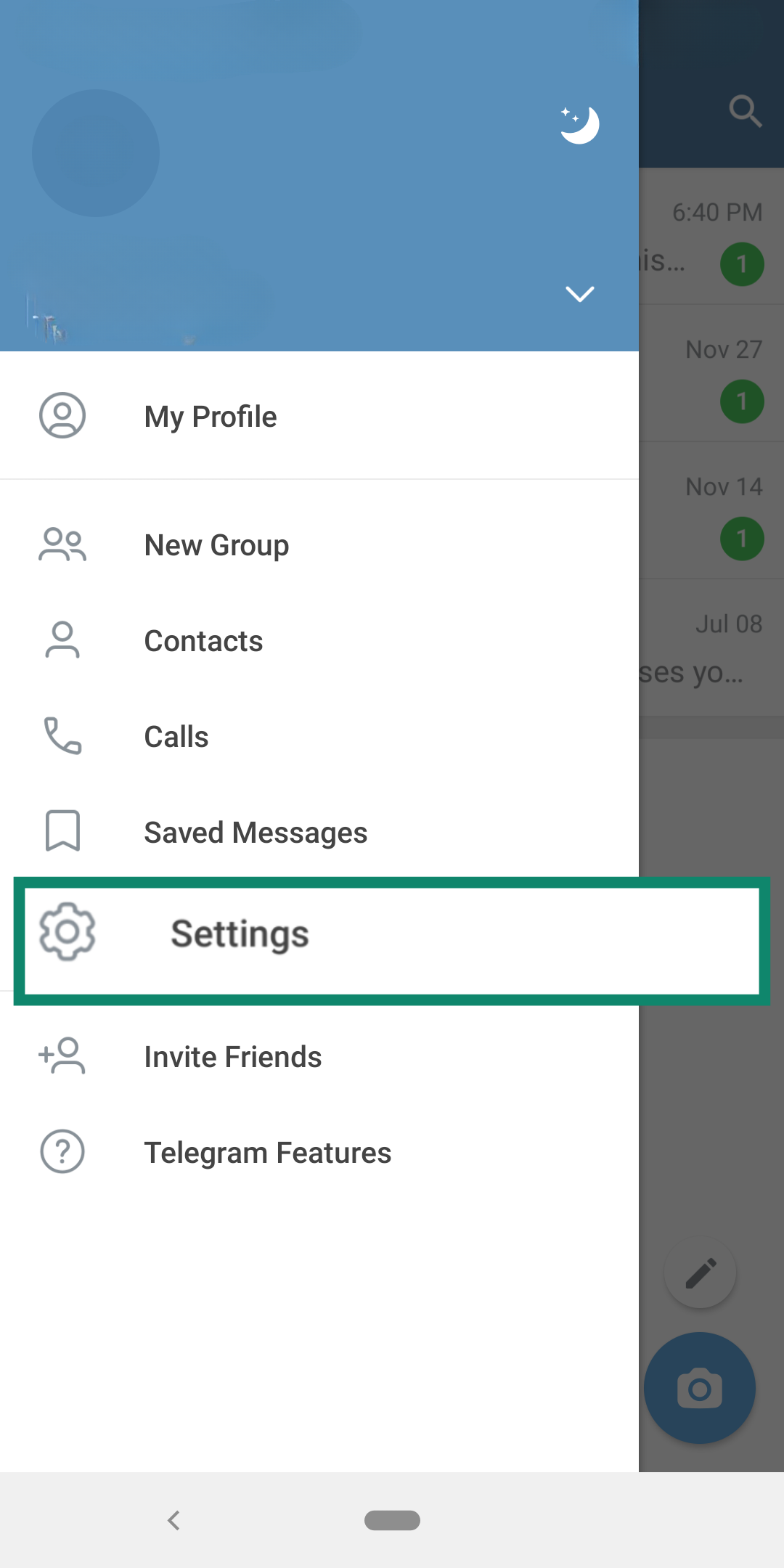
- Tap Privacy and Security.
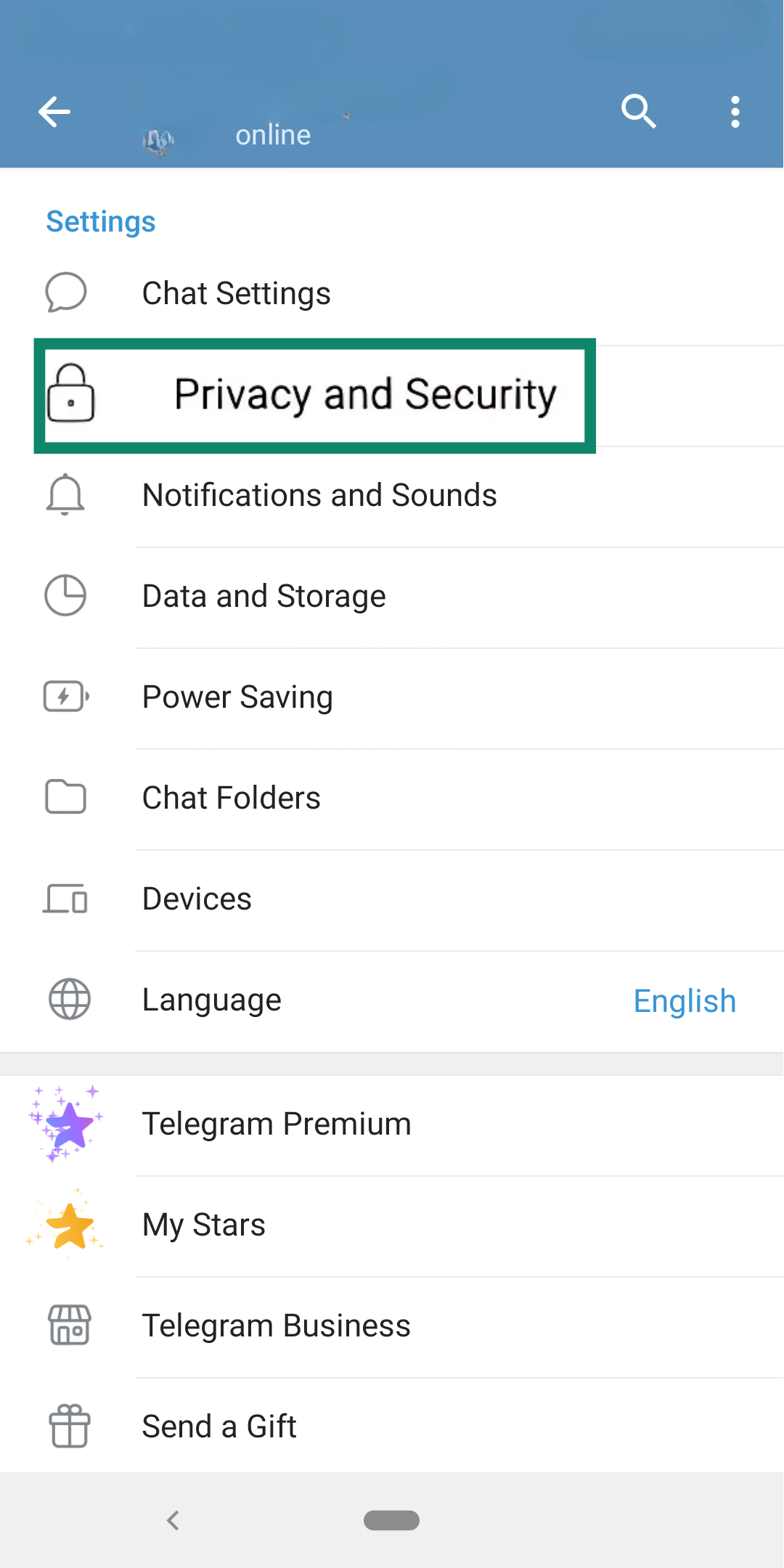
- Enable Two-Step Verification.
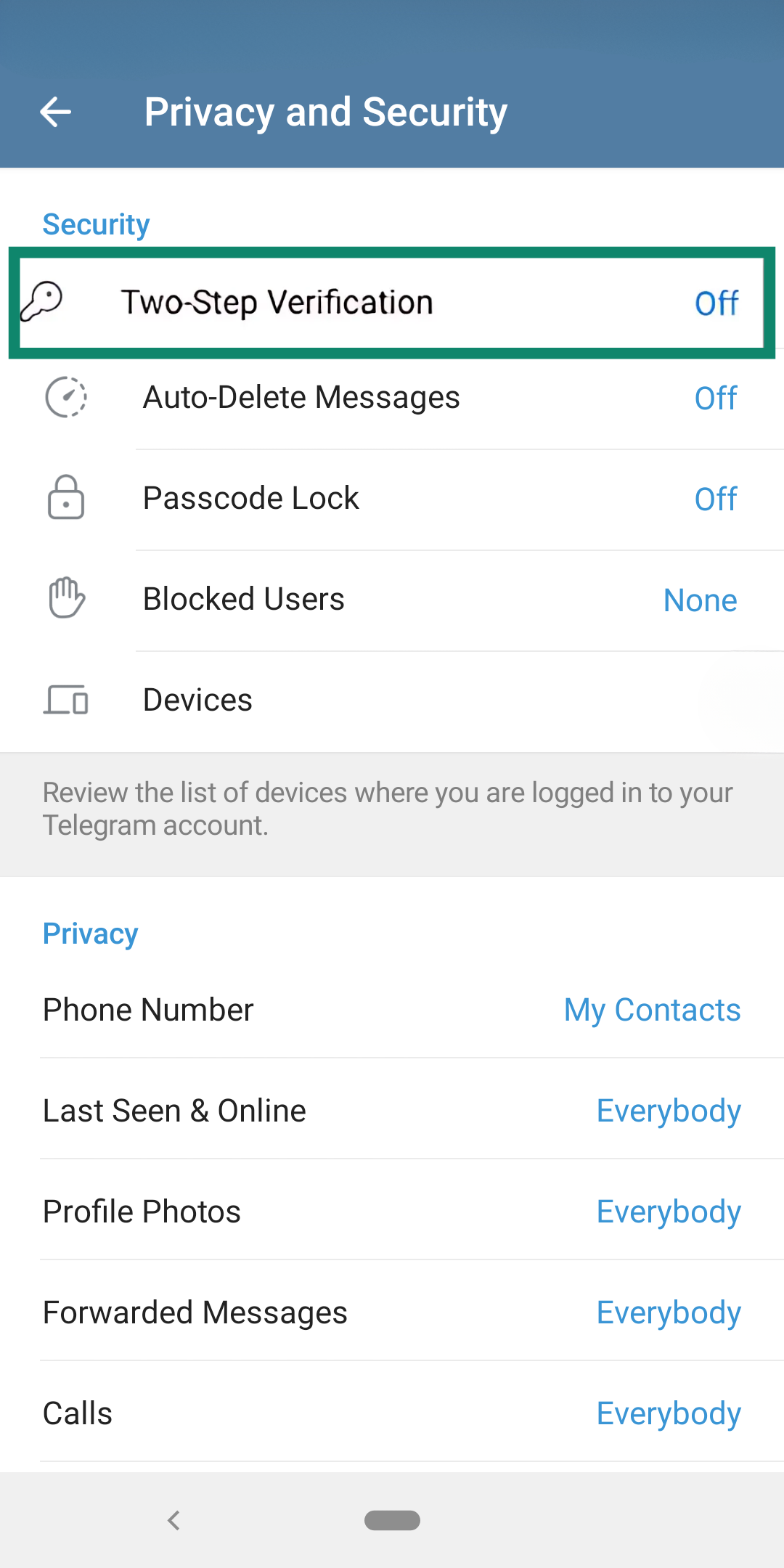
- Create a strong and unique password (this is different from your main account password), then tap the arrow symbol to go forward. Optionally, you can create a hint to help you remember this password.
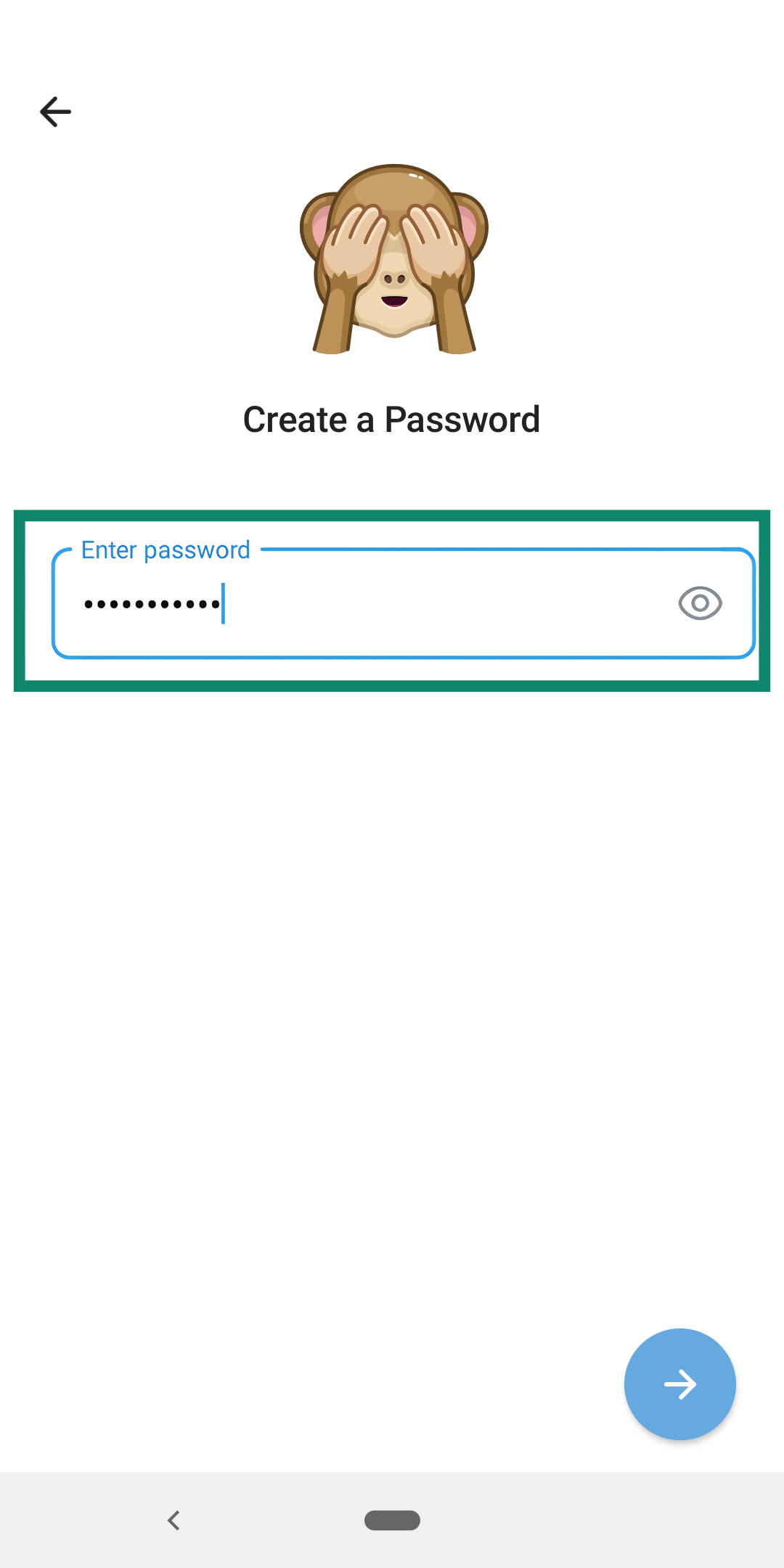
- Add a recovery email.
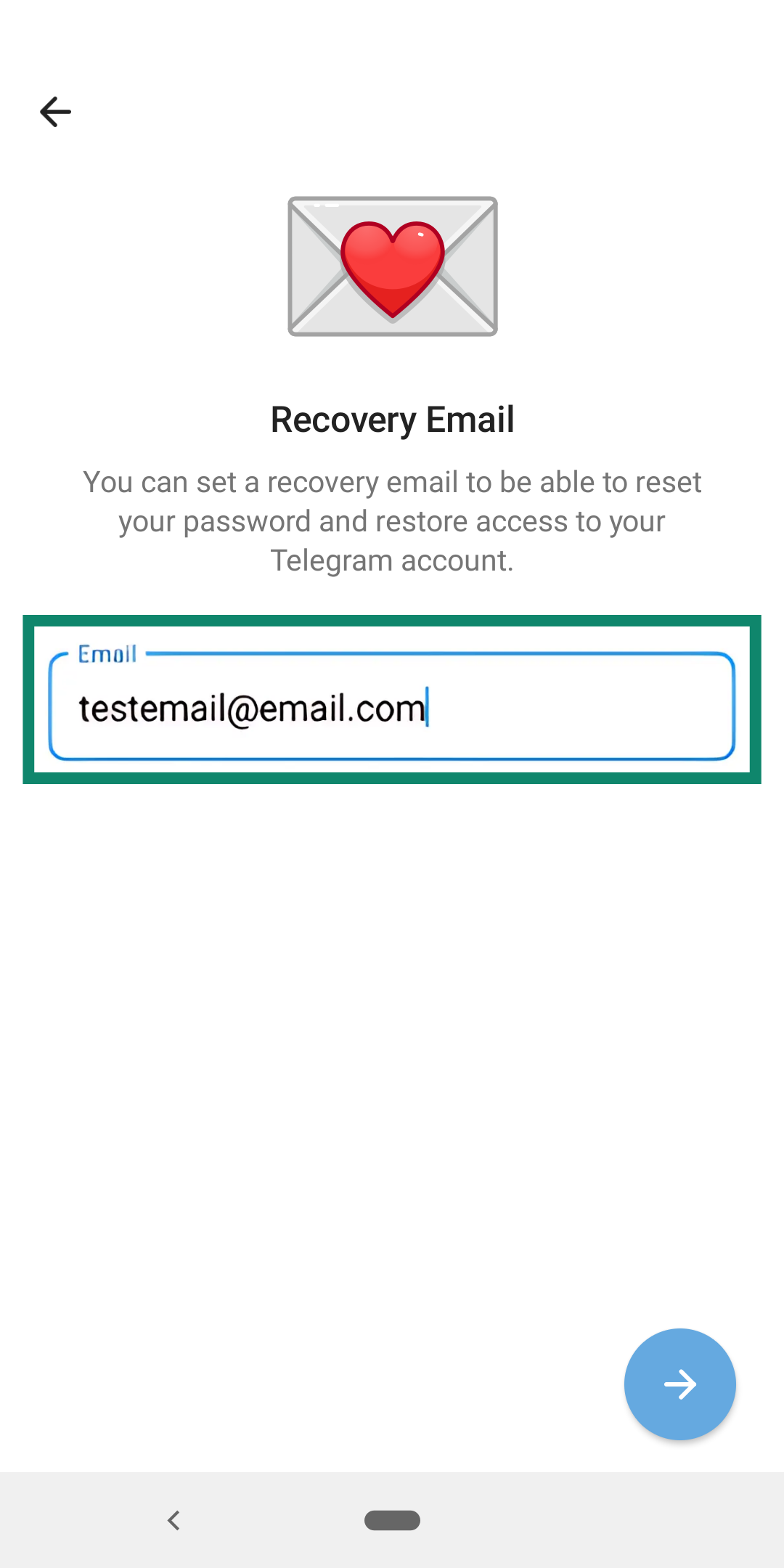
- Input the verification code you received by email.
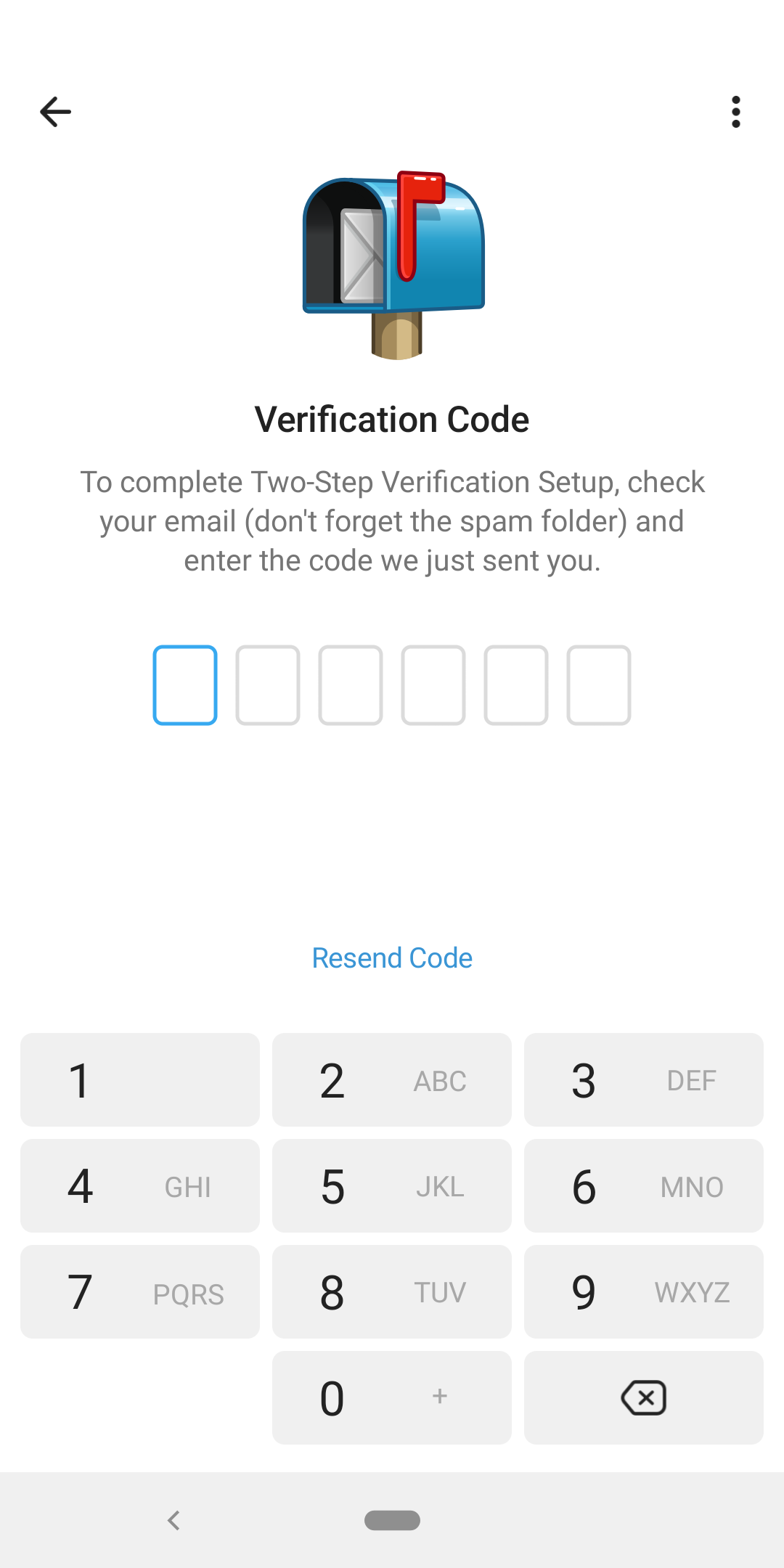
Now that you have 2FA established, check your overall security settings in the Privacy and Security settings menu. Here, you can turn on Auto-Delete Messages and set restrictions on who can add you to groups, forward your messages, or see your online activities.
Proactive security tips to stay safe on Telegram
Reacting to a scam isn’t enough; you need to take a proactive approach to staying safe on Telegram. Make sure to:
- Use a strong password: Create a password that isn’t easily guessable. Avoid common phrases and use numbers, letters, and symbols to create a unique and complex password.
- Review your activity: Regularly review the groups you’re in and leave any you don’t recognize.
- Verify the profiles of people you talk to: If you get a message from someone claiming to be someone you know, always verify their profile. The best way to do this is to contact them on another platform or in person and ask if it’s actually them on Telegram.
- Enable Secret Chat: Telegram offers end-to-end encryption, but only via its Secret Chats feature. If you have to share confidential information over Telegram (and we recommend you don’t), make sure to use Secret Chat.
- Be skeptical of group invites: Be wary of any group invite you’re sent, especially if it’s cryptocurrency-related, offers investment opportunities, or seems to be filled with bot accounts.
- Don’t share personal data: Avoid sharing personal information of any sort, including your real name, email, phone number, crypto wallet keys, banking info, or passwords.
- Use a reputable antivirus: Install a good antivirus with real-time protection to help block malware if you accidentally open a malicious file.
- Keep your software up-to-date: Ensure that Telegram and all of your devices are updated to the latest security patch.
- Uninstall Telegram: If you’re no longer using Telegram, deleting the app is the easiest way to avoid any future scams. If you're looking for an alternative, apps like Signal offer end-to-end encryption by default for all chats. Just keep in mind that no platform is completely immune to risk; staying informed and cautious is your best protection.
Using a VPN to stay safe on Telegram
A virtual private network (VPN) doesn’t directly stop scams, but it does shield your IP address and encrypt your internet traffic. This is extremely useful if you’re using Telegram, where messages are not end-to-end encrypted by default.
When all your traffic is encrypted, it’s much harder for a scammer to build a profile on you, and changing your IP helps to prevent malicious users from discovering your real location.
ExpressVPN also includes Threat Manager, which stops your device from connecting to websites known for tracking you or spreading malware. It uses a regularly updated blocklist to keep you safe by blocking harmful sites before they load.
So while a VPN can’t directly protect against phishing or social engineering scams, it’s an important extra layer of defense against the threat actors who use those methods.
What to do if you get scammed on Telegram
First, stay calm. Panicking can lead to rash decisions that make things worse. Then, take these steps.
Report the scam to Telegram
Reporting a scam user or group helps Telegram find and stop scam accounts.
How to report a user who has messaged you personally
- Open the conversation with the user. You will either see a Block user option at the top of the conversation, or you can tap the 3 vertical dots and then tap Block user.
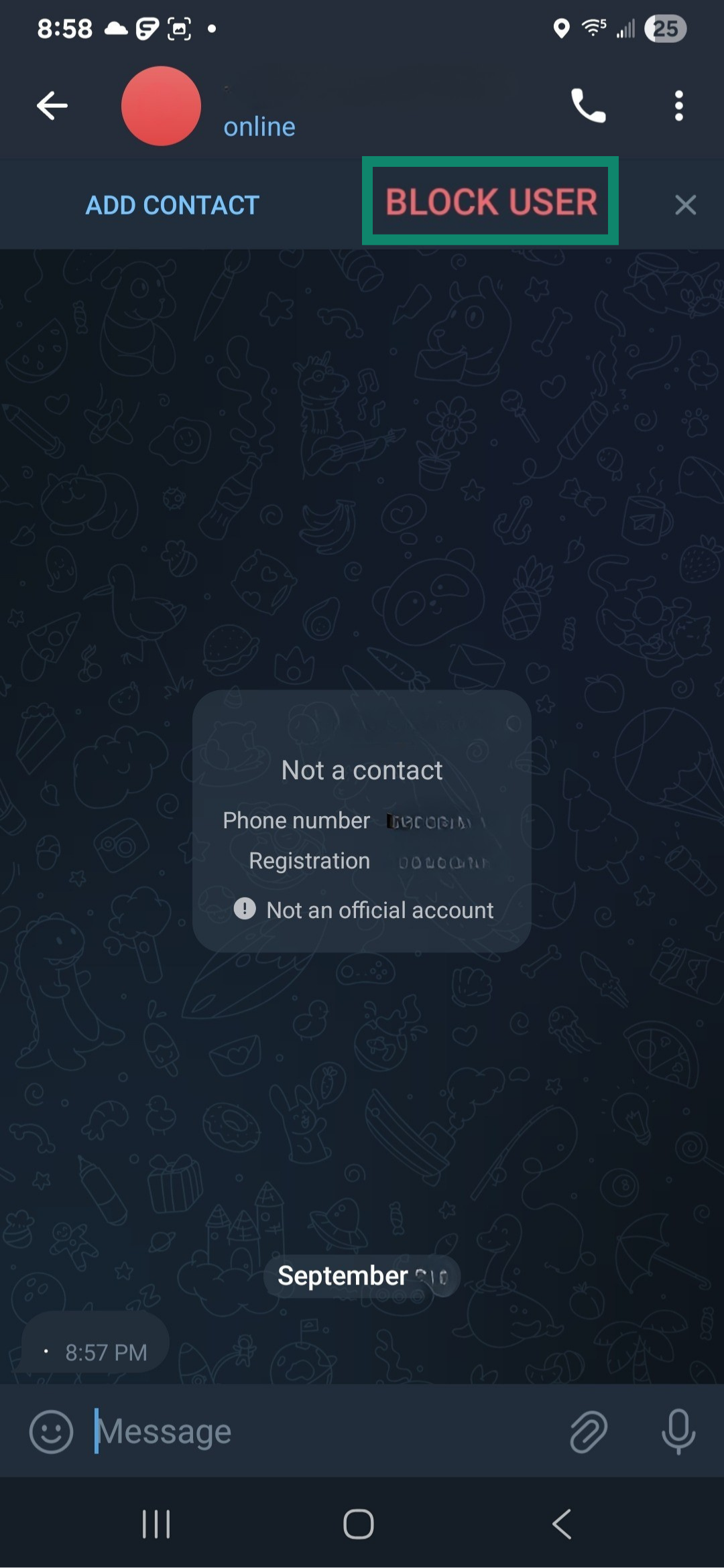
- This opens a box with several options. Make sure that you have Report spam checked.
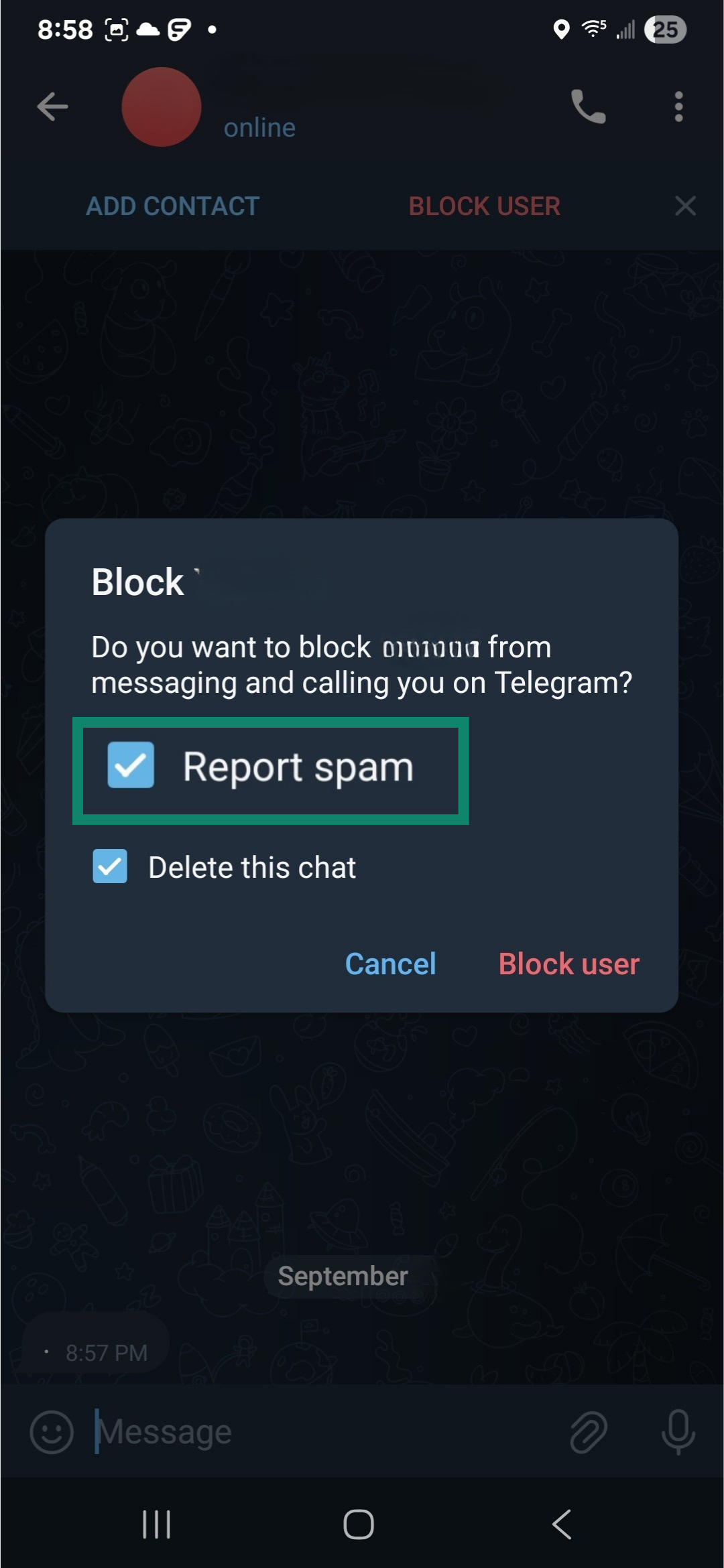
- Confirm your decision. The suspicious user will be blocked and reported.
How to report a scam group
- Tap the 3 vertical dots located at the top right of the screen and choose Report.
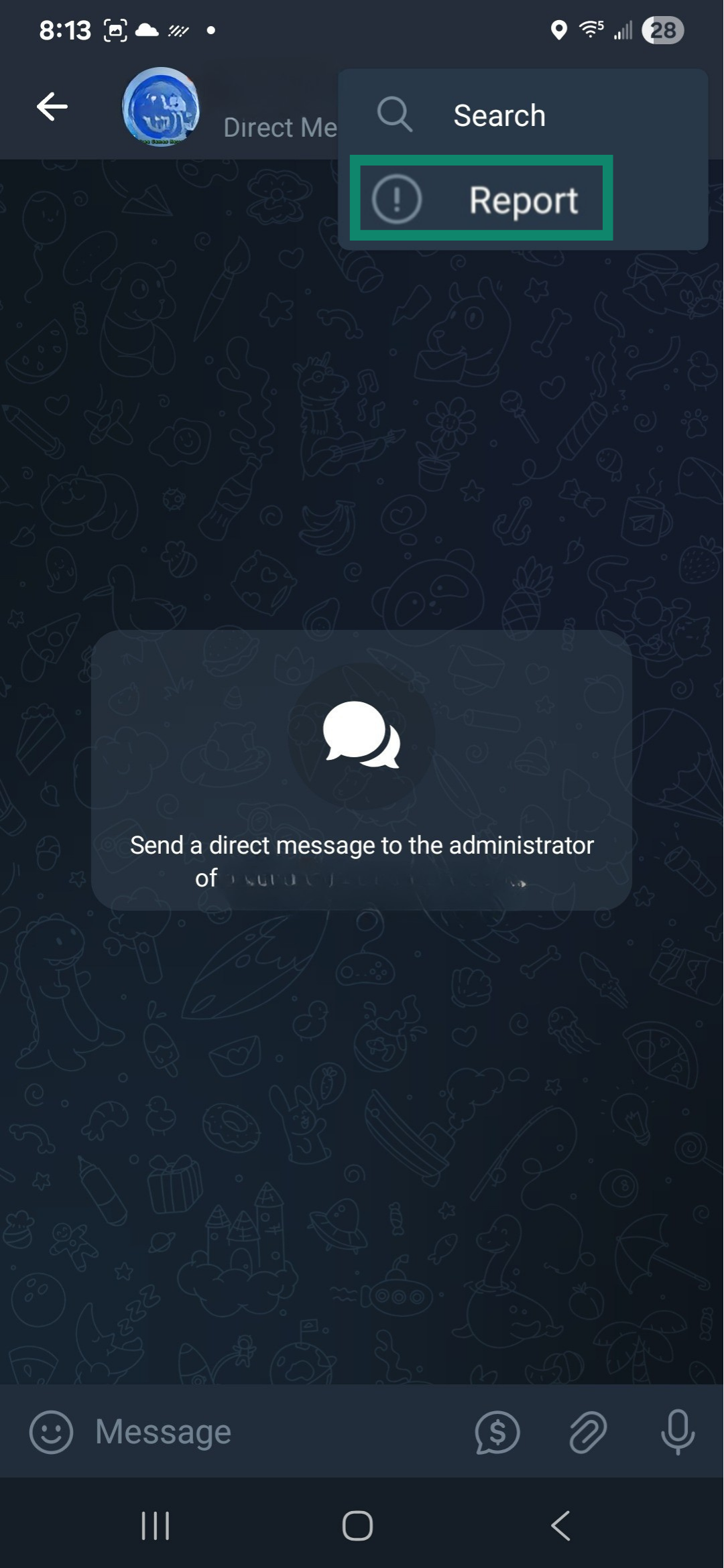
- Select your reason for reporting.
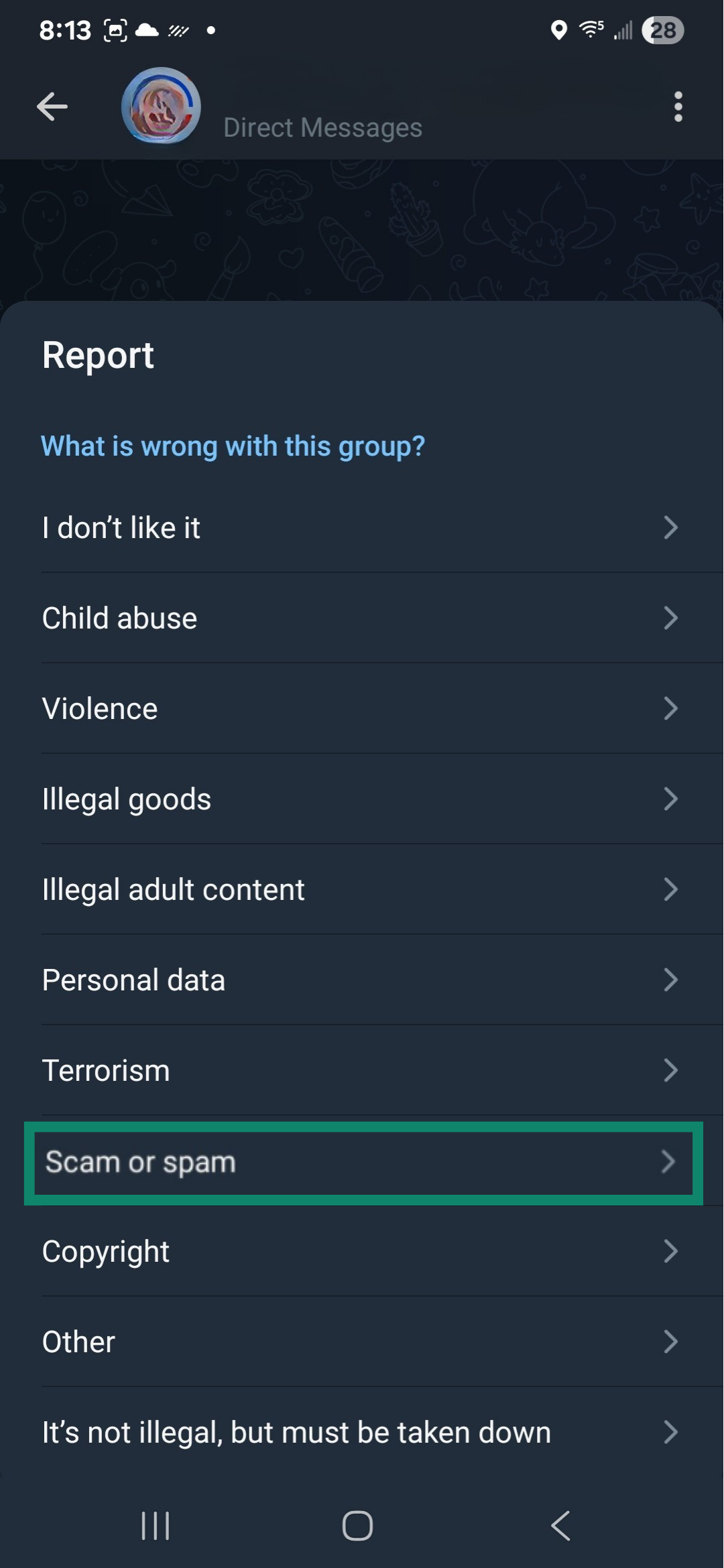
- Fill in any remaining details.
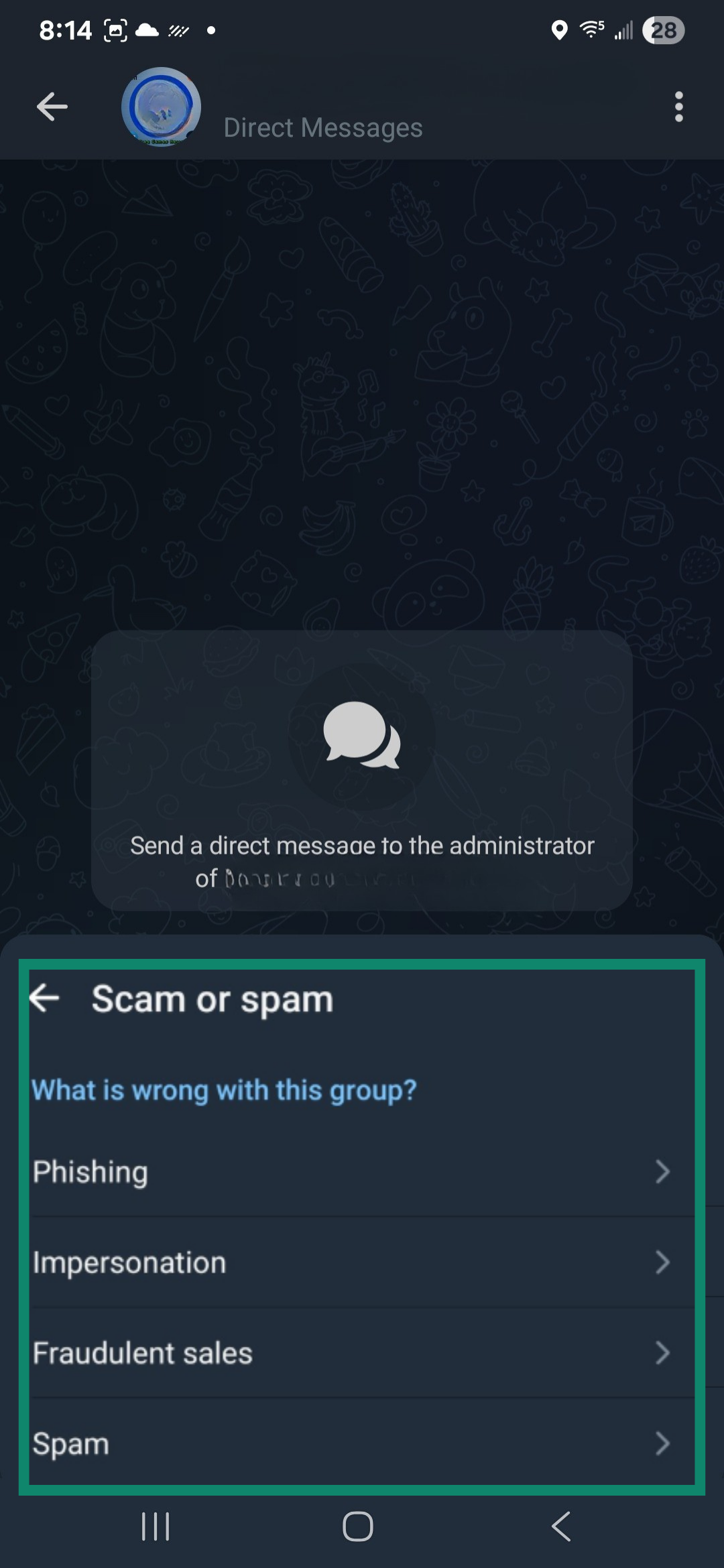
- Confirm your report.
Note: The option to report might not always appear, depending on your app version and regional settings. Some users also report that a user being in their contacts seems to affect how reporting options appear, though Telegram’s documentation doesn’t confirm this.
If you’re unable to report via the app for whatever reason, you can contact Telegram support or send an email to abuse@telegram.org. You should submit a full report, including screenshots, details, usernames, phone numbers, and any other details you can provide. Support may also be able to help you recover your account.
Contact your bank or payment provider
If you’ve already sent money, shared your banking details, or made a purchase through a link on Telegram, contact your bank or payment provider immediately. Explain the situation and request a chargeback.
In the US, you should also contact the 3 major credit bureaus to freeze your credit and use identity monitoring tools to watch for suspicious activity. ExpressVPN’s Identity Defender comes with up to $1 million* in identity theft insurance, giving you a safety net if someone steals your identity.
For digital wallets or crypto platforms, check if the one you used has fraud-reporting systems or emergency customer service. While blockchain transactions are typically irreversible, some platforms may freeze suspicious accounts if alerted in time.
Report the scam to the authorities
You should report the scam to local authorities so they can document the crime and possibly investigate if more victims are involved. If you’re in the U.S., you should also report the scam to the Internet Crime Complaint Center (IC3).
Scan your device for malware
Sometimes, Telegram scammers use malicious links to distribute malware to their victims. If you opened a risky link, use a reputable antivirus to run a full scan of your system. Some malware hides until later, so make sure real-time protection is turned on to catch anything that tries to activate later.
Change your passwords
If your Telegram account was compromised, change your Telegram password immediately. Also update passwords for any other accounts that use the same login, especially your email and financial accounts. You can use a password manager like ExpressVPN Keys to easily create and store unique passwords.
FAQ: Common questions about Telegram scams
Is Telegram safe to use?
How do you identify a fake Telegram account?
Why do scammers use Telegram, and how do they find victims?
How can you tell if someone is scamming you on Telegram?
How do I report a Telegram scam?
Why are strangers contacting me on Telegram?
That said, people may reach out for completely legitimate reasons, like shared interests or a previous conversation in a group chat. So, while you should always verify someone's identity, it’s still okay to start a conversation with someone you met online.
Is it safe to share your Telegram username or number?
Can a VPN protect me from Telegram scams?
However, a VPN doesn’t protect you against phishing. Someone can still find you through a group chat and use a carefully constructed social engineering scam to trick you.
*The insurance is underwritten and administered by American Bankers Insurance Company of Florida, an Assurant company, under group or blanket policies issued to Array US Inc, or its respective affiliates for the benefit of its Members. Please refer to the actual policies for terms, conditions, and exclusions of coverage. Coverage may not be available in all jurisdictions. Review the Summary of Benefits.
Take the first step to protect yourself online. Try ExpressVPN risk-free.
Get ExpressVPN