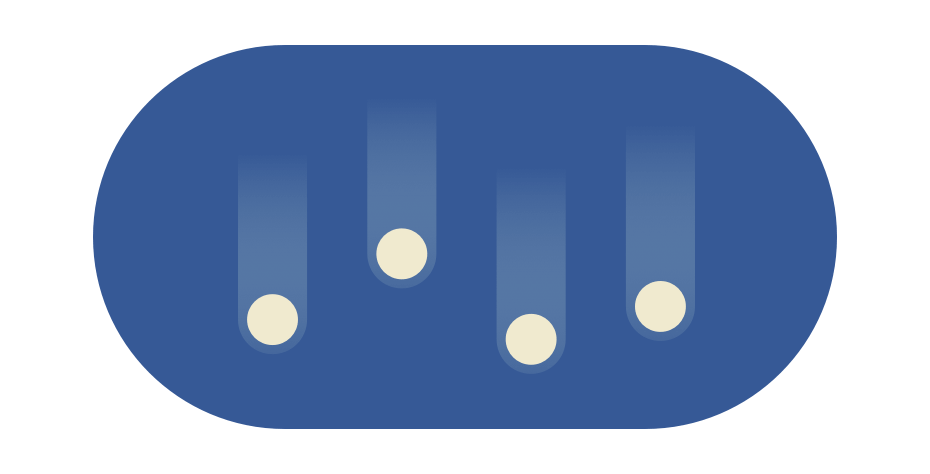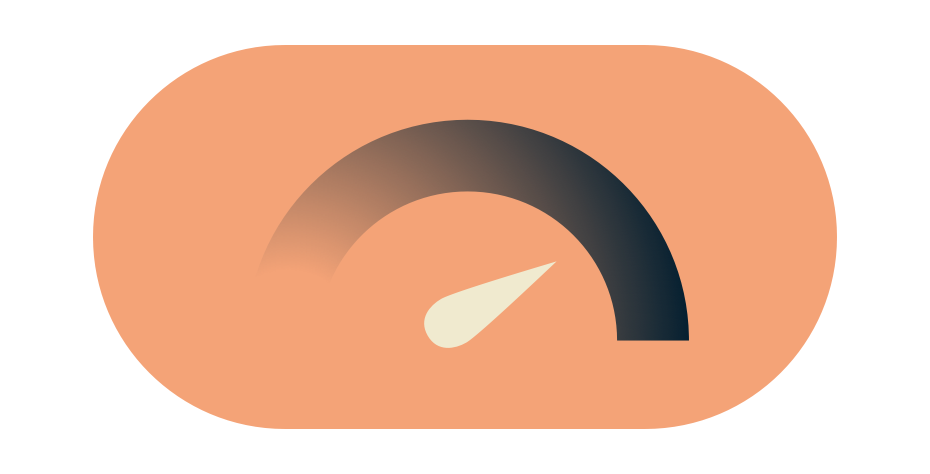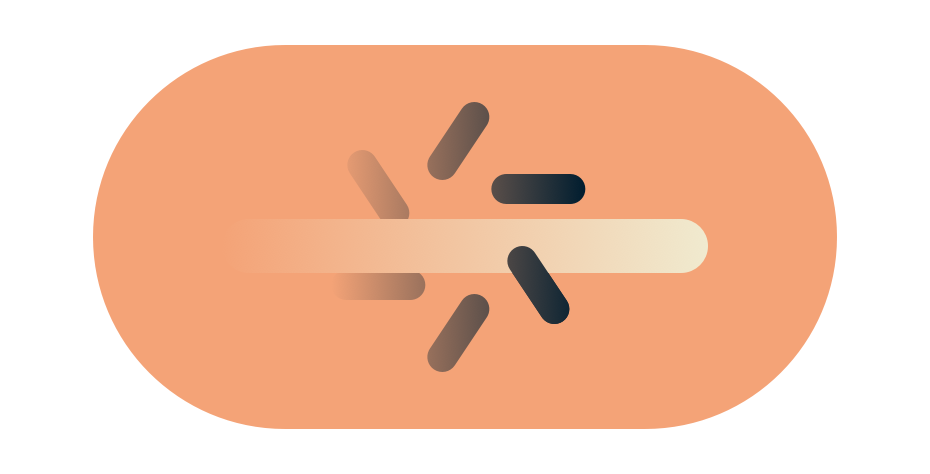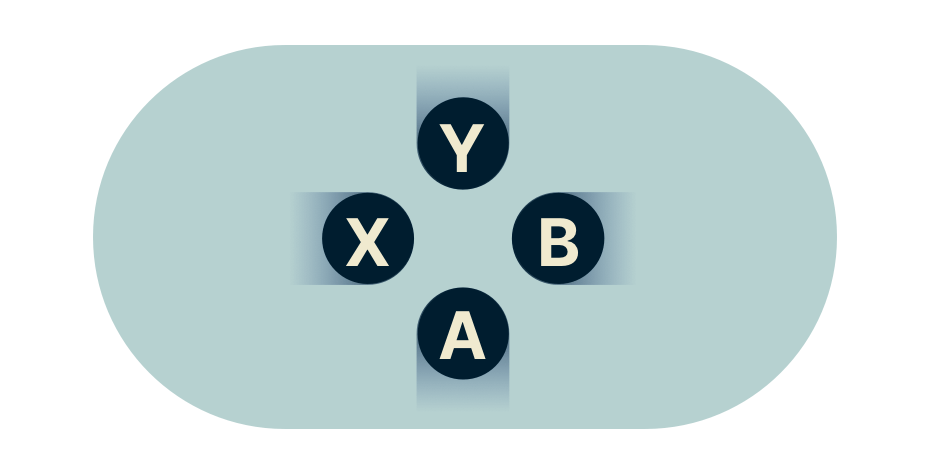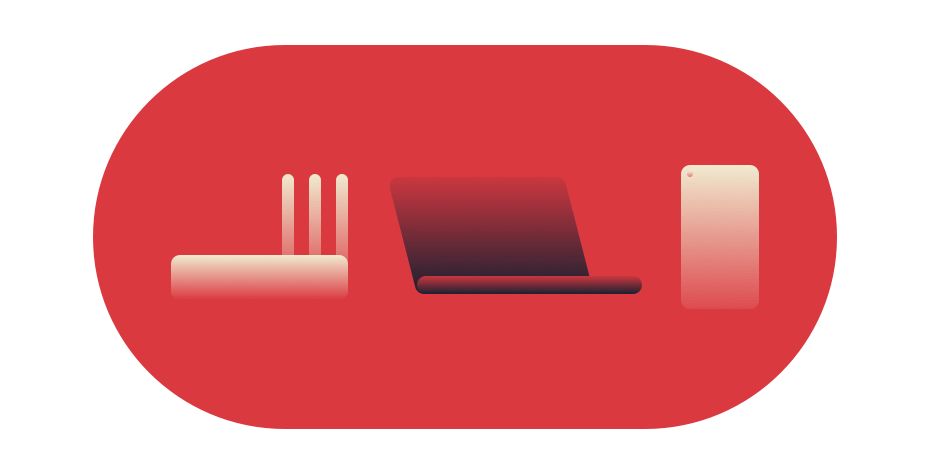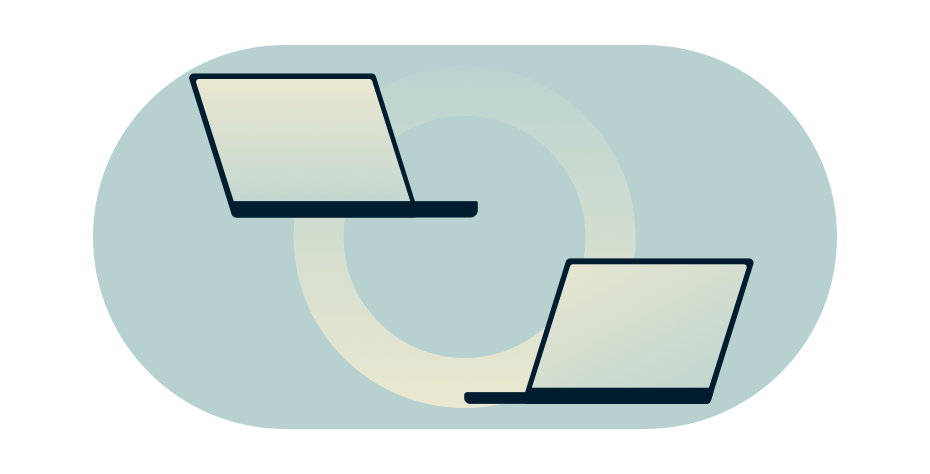Play anywhere & outlast everyone else with the best VPN for BGMI
Stay in touch with your favorite BGMI gaming buddies, even when you’re outside of India.
Risk-free 30-day money-back guarantee

How to use a VPN for BGMI
-
![How to sign up for ExpressVPN]()
Step 1
Get ExpressVPN and download the app.
-
![Globe showing United States]()
Step 2
Connect to one of our server locations in India.
-
![A laptop, tablet, and phone, with a wine glass and rose.]()
Step 3
Squad up and hunt for the good gear.

Why you need a VPN for BGMI
Playing with your friends while you travel abroad doesn’t have to be a hassle. A VPN can mask your IP address and change your virtual location, making it easy for you to play BGMI no matter where in the world you are.
Even if you’re still in India, a gaming VPN can help stabilize your connection, which reduces the amount of lag spikes you’ll have to deal with. It can even lower your ping in some cases, increasing your odds of survival.
A VPN also encrypts your connection, which helps protect your data when you’re playing on public Wi-Fi, bypass gaming blocks at work or school, and even bypass ISP game traffic throttling.

How can a VPN reduce ping in BGMI?
By avoiding obstacles, essentially. High ping can sometimes be caused by external networking problems like overloaded networks and servers, bad signal routing, and misconfigured servers in your ISP's data center. ExpressVPN uses the fastest route between you and the VPN server you choose.
Connect to an ExpressVPN server that's close to the game server to bypass these issues and reduce your ping.

Here’s Why ExpressVPN is the best BGMI VPN
Whether you’re scrambling for the best gear, or setting an ambush for other players, ExpressVPN is designed to let you do it all lag-free. This is how it works:
-
![Four falling dots.]()
Powerful protection
Avoid DDoS attacks by masking your IP. ExpressVPN also features 256-bit AES, leak protection, a kill switch, and split tunneling.
-
![Speedometer.]()
Boost connectivity
Enjoy unlimited, premium bandwidth. Minimize ping and lag with VPN servers in 105 countries.
-
![Swipe gesture through buffering icon to illustrate going past throttled internet connection.]()
Bypass throttling
Limit your ISP from slowing your connection. With a VPN, data can’t be inspected, so your bandwidth won’t be throttled.
-
![Video game buttons.]()
Access more online
Get the latest DLC and games from early launch date countries. Play games even if they’re censored where you are.
-
![Access content you want on PlayStation, Nintendo Switch, Xbox, and other devices.]()
Play on all devices
Whether you prefer to play on a PlayStation, Xbox, Nintendo Switch, PC, tablet, or phone, ExpressVPN has you covered.
-
![Two computer monitors linked by a gradient circle.]()
Game without borders
No matter where you are around the world, simply change your region and play together with your friends.
Fight, survive, and win with ExpressVPN’s servers
Being the last player or squad standing is a lot easier with a low ping and less lag. The best way to achieve that is to use a VPN with server locations as close as possible to the game servers.
With server locations in 105 countries, ExpressVPN can get you a great connection to BGMI or any other game. Our ultra-fast 10-Mbps network is able to process everything that’s happening in a battle royale match in mere milliseconds, so nothing comes between you and victory.
Download a VPN for BGMI on any gaming device
BGMI is available on Android and iOS, and so is ExpressVPN. Our native apps are available in the Play Store and App Store.
For those happy few that actually get BGMI working with an emulator, ExpressVPN also has native clients for Windows, Mac, and Linux. Install the app on the host OS, or install the Android version in the emulator if you prefer.


What is BGMI?
BGMI is the official mobile version of Player Unknown’s Battlegrounds—AKA PUBG Mobile—made specifically for the Indian market. It’s essentially identical in terms of gameplay and guns. You drop down onto a huge map with tons of other players, you collect the best guns and armor you can find, and you try to be the last one standing while staying inside the ever-closing circle.
The main difference is one of ownership. PUBG Mobile, which was banned in India in 2020, is largely managed by original developer and PUBG stakeholder Tencent Games. BMGI was created by Krafton to comply with local regulations, and offer better localization for the Indian market.
FAQ: BGMI VPN
Can I use a free VPN for BGMI?
Yes, but you may prefer not to. Free VPNs come with problems like overcrowded servers, very limited server locations, and inadequate privacy protection. ExpressVPN has powerful servers in 105 countries, industry-leading privacy features, and a 30-day money back guarantee so you can try it out risk-free.
Which VPN to use for BGMI?
ExpressVPN is the best option for this. Its servers are powerful enough to handle everything you do in-game in milliseconds, it can help to iron out lag spikes, and sometimes even lower your ping. It also encrypts all data that travels to and from the VPN server, adding an extra layer of security, and keeping your data safe on public Wi-Fi.
Does BGMI work outside India?
Yes, but not by default. It’s designed to be used only in India, but you can use a VPN to get around this, so long as your phone’s Play Store or App Store region is set to India.
How can I play BGMI in Europe, the USA, or UAE?
First, sign up for ExpressVPN. This allows you to mask your IP address by routing your traffic through a server with an Indian IP. Then, go to the Play Store or App Store, and change your region to India. Whether you’re in Germany, Georgia, or any other country, this will allow you to download BGMI and play to your heart’s content.
Which VPN location is best for playing BGMI?
You need a VPN server that can give you an Indian IP address to play BGMI. ExpressVPN has two options for this: via the UK, and via Singapore. You’ll get the best results with the server closest to the game server you play on, so in this case, you should go with Singapore.
How to get BGMI on an iPhone?
Assuming you have an iPhone with iOS 11 or newer, and you’re in India, it’s easy enough. Go to the App Store, and download the game like you would any other. If you are outside of India, then you’ll need to change your app store region, and use a VPN to get an Indian IP address in order to download and play the game.
Which iOS supports BGMI?
At present, any device with iOS 11 or higher is supported. PUBG and BGMI dropped support for iOS 10 and below—as well as Android 4.4—in early 2024. This was done so the developers could take full advantage of some of the features in newer iPhones and Android phones, to make the game look and run better.
Try a risk-free VPN for playing BGMI
Take advantage of our risk-free 30-day money-back guarantee:
If you’re not satisfied playing BGMI online with ExpressVPN, contact Support within 30 days and get a full refund.