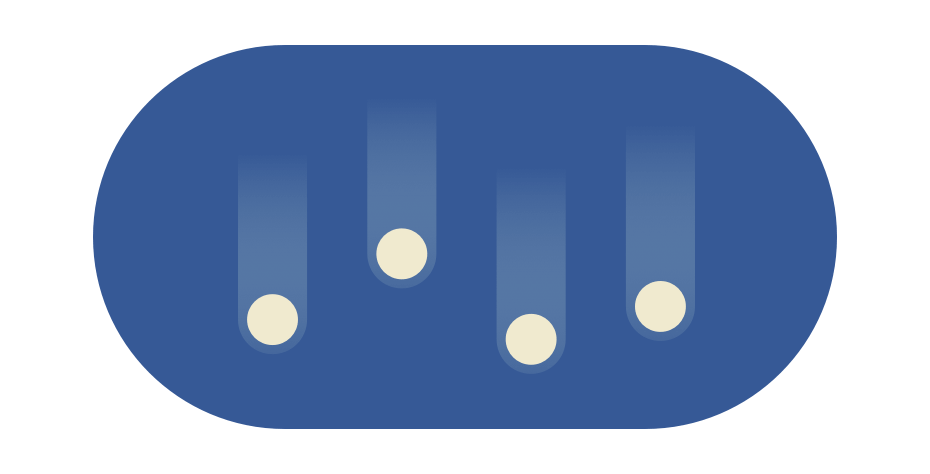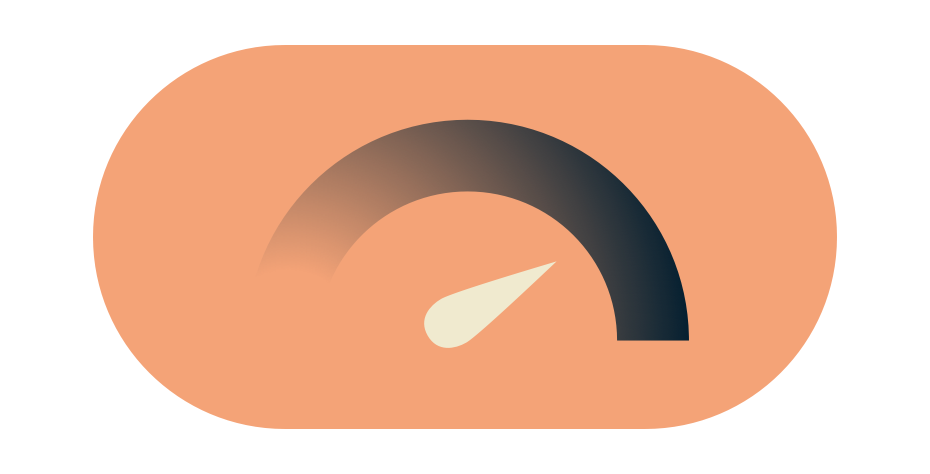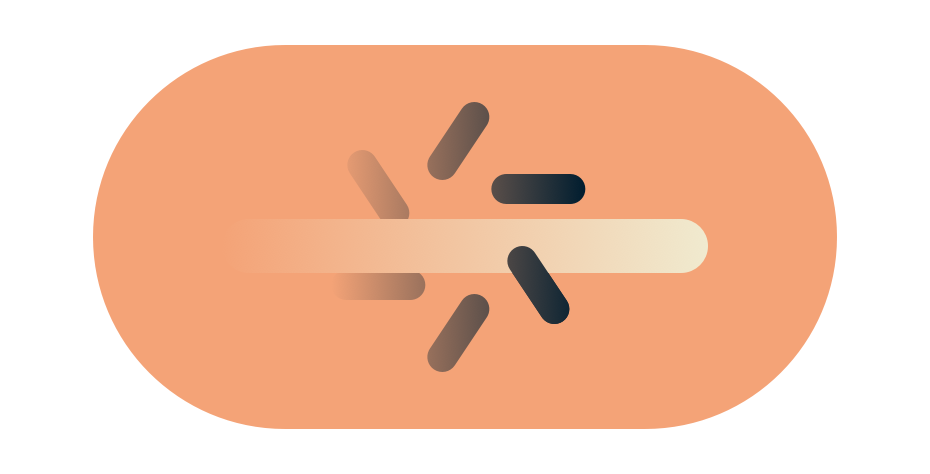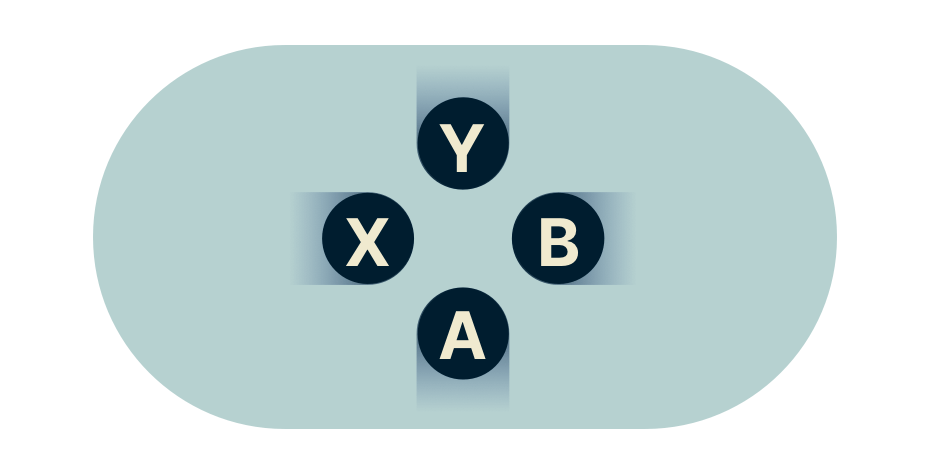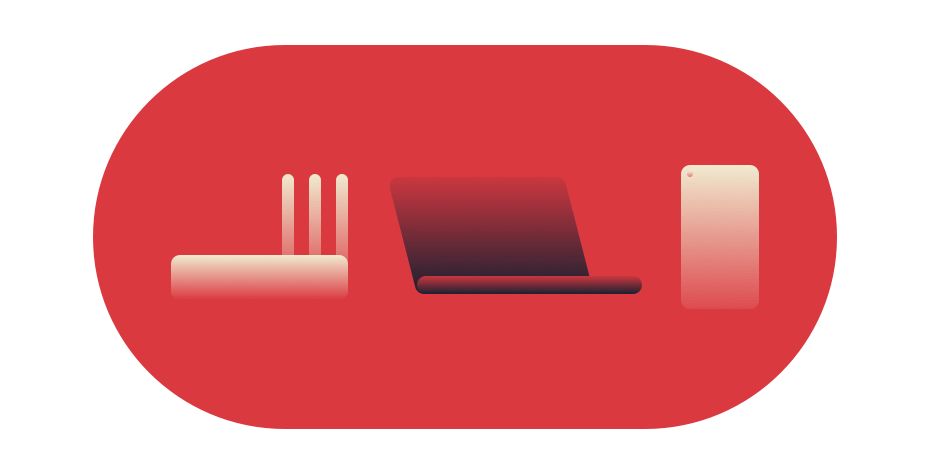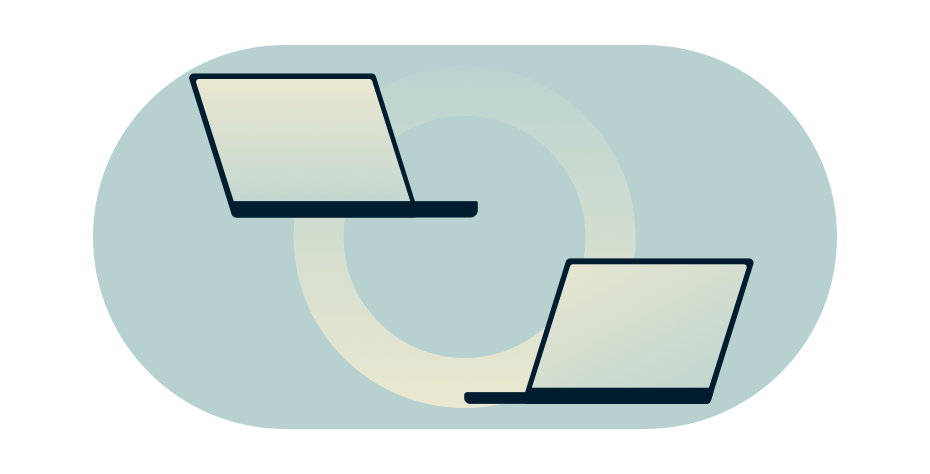Get the best VPN for Clash of Clans
Build your village and defend your clan, no matter where you are. Play Clash of Clans on any network.
Risk-free 30-day money-back guarantee

How to use a VPN for Clash of Clans
-
![How to sign up for ExpressVPN]()
Step 1
Get ExpressVPN and download the app.
-
Step 2
Connect to a VPN server in one of 105 countries.
-
![A laptop, tablet, and phone, with a wine glass and rose.]()
Step 3
Start an inter-clan war from anywhere!

Why you need a VPN for Clash of Clans
Whether you want to ensure you can react fast enough to enemies encroaching on your territory or you want to be able to play on the office Wi-Fi network during lunch, a VPN can help. By routing all your internet traffic through the VPN server of your choice—while hiding your IP address and encrypting your data—a VPN lets you play when you want, where you want.
When you connect to a VPN server, you can bypass network restrictions at work or school and unblock Clash of Clans. You can also avoid activity-based ISP throttling and other threats, like DDoS attacks. And since all your traffic is encrypted, you can safely make credit card transactions, even on unsecured public Wi-Fi networks.
Best of all: when you use a gaming VPN, its routing functionality doesn’t just help you avoid potential lag issues; it can actually lower your ping in some cases.

How can a VPN reduce ping in Clash of Clans?
Lag is often caused by external issues, like a misconfigured server at your ISP’s data center, congested networks, or bad signal routing somewhere along the way. ExpressVPN gives you the fastest route between your phone and the VPN server you choose.
Connect to a VPN server close to the game server you’re playing on, and you can bypass certain connection issues to get a better ping rate.

Here’s why ExpressVPN is the best Clash of Clans VPN
ExpressVPN makes fighting with and against your friends’ clans smoother, safer, and even faster. Find out how it can give you an edge.
-
![Four falling dots.]()
Powerful protection
Avoid DDoS attacks by masking your IP. ExpressVPN also features 256-bit AES, leak protection, a kill switch, and split tunneling.
-
![Speedometer.]()
Boost connectivity
Enjoy unlimited, premium bandwidth. Minimize ping and lag with VPN servers in 105 countries.
-
![Swipe gesture through buffering icon to illustrate going past throttled internet connection.]()
Bypass throttling
Limit your ISP from slowing your connection. With a VPN, data can’t be inspected, so your bandwidth won’t be throttled.
-
![Video game buttons.]()
Access more online
Get the latest DLC and games from early launch date countries. Play games even if they’re censored where you are.
-
![Access content you want on PlayStation, Nintendo Switch, Xbox, and other devices.]()
Play on all devices
Whether you prefer to play on a PlayStation, Xbox, Nintendo Switch, PC, tablet, or phone, ExpressVPN has you covered.
-
![Two computer monitors linked by a gradient circle.]()
Game without borders
No matter where you are around the world, simply change your region and play together with your friends.
Global server network: full-scale war was never this smooth
Lag is a big deal in a real-time strategy game. When you get that notification that an attack is coming in, you’ve got to move, and lag can cost you the war. You need a VPN that has server locations close to your game servers to reduce lag and respond quickly.
ExpressVPN has servers in 105 countries, so you’ll always be able to find one in the location you need, and even change regions as needed. The 10-Gbps network can handle tons of information in mere milliseconds, to keep your gameplay snappy.

What is Clash of Clans?
Clash of Clans is a mobile-focused RTS game designed for endless war between players, though there’s a single player mode as well. Your job is to direct your “Clan” as they gather resources, build defenses, and hold off invaders. Of course, one of the quickest ways to gather resources is to send them off to attack other players’ clans.
Since Clash of Clans is an online mobile game, you can also form alliances with other players, and help to defend them from attack—or help them attack other people. It’s up to you and your friends.
FAQ: Clash of Clans VPN
Can I use a free VPN for Clash of Clans?
You can try, but you may not want to. Free VPNs can have some issues, like overcrowded servers causing lag. They also don’t usually have a lot of server locations, which means you can’t always play in the region you want. ExpressVPN has super fast servers in 105 countries and you can try it risk-free with a 30-day money-back guarantee.
Can I use a VPN on Clash of Clans?
Yes. It works just fine, and can even make your connection smoother and lower your ping in some circumstances. As for the Clash of Clans Terms of Service, VPNs aren’t explicitly disallowed, so you won’t be banned for normal usage. Just don’t try to use the VPN to cheat or circumvent the game’s systems in any way, and you should be fine.
How do I change my location in Clash of Clans?
Changing regions on Clash of Clans is fairly easy. Get ExpressVPN and download the app for your platform—Android, iOS, or Windows—and connect to a server in the country of your choice. Once that’s done, start up the game, and it should connect you to the game servers that are closest to the VPN server you chose.
Are Clash of Clans private servers safe?
It depends. If you’re connecting to a server run by someone you don’t know, it’s always a good idea to connect to a VPN server to mask your real IP address and protect your connection.
Can I play Clash of Clans in another country?
Yes, if you use a VPN. ExpressVPN has servers in 105 countries, so you can easily change your Clash of Clans region. You could also use a private Clash of Clans server, but you’ll have to install a modded version of the game.
How do I change the server in Clash of Clans?
To play on a very specific server—a feature available via private servers—you’ll need to go to the community website of the server you want to play on. They will offer a modified APK file, which essentially acts as their own version of the game, and will let you connect to their server. Note that installing Android apps from third-party sources carries some risk. To stay safe, keep your VPN on.
Are Clash of Clans bots allowed?
Using bots to play the game for you will likely result in a ban. In April 2024, Supercell announced that they would start running regular ban waves specifically targeting accounts identified as bot accounts. Players using third-party software to play the game for them in any way will also be banned.
Can you get banned for playing Clash of Clans on PC?
No. Supercell has publicly stated that playing Clash of Clans on an emulator of any kind won’t result in you getting banned. You can find the official version of Clash of Clans available for Windows on Google Play Games. Other versions aren’t supported by Supercell.
Try a risk-free VPN for playing Clash of Clans
Take advantage of our risk-free 30-day money-back guarantee:
If you’re not satisfied playing Clash of Clans online with ExpressVPN, contact Support within 30 days and get a full refund.