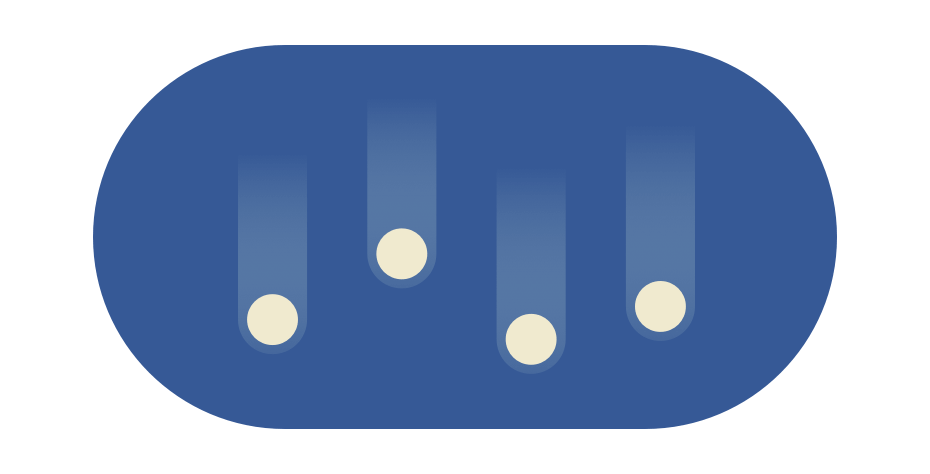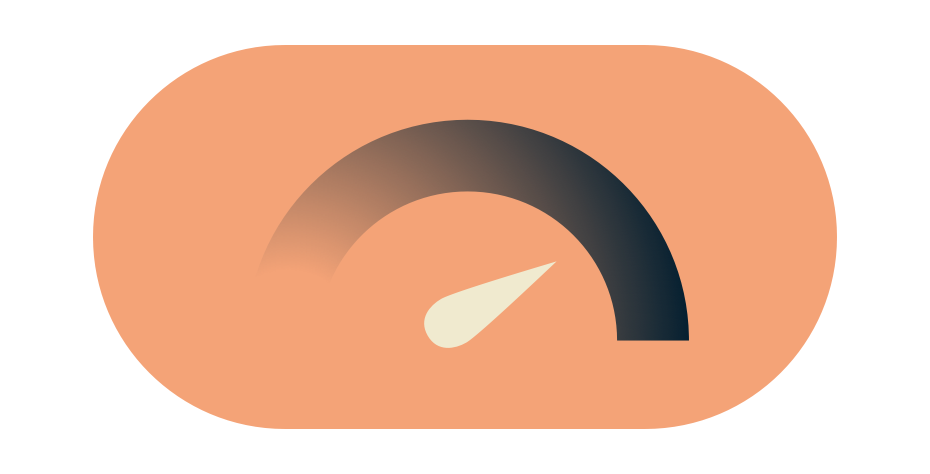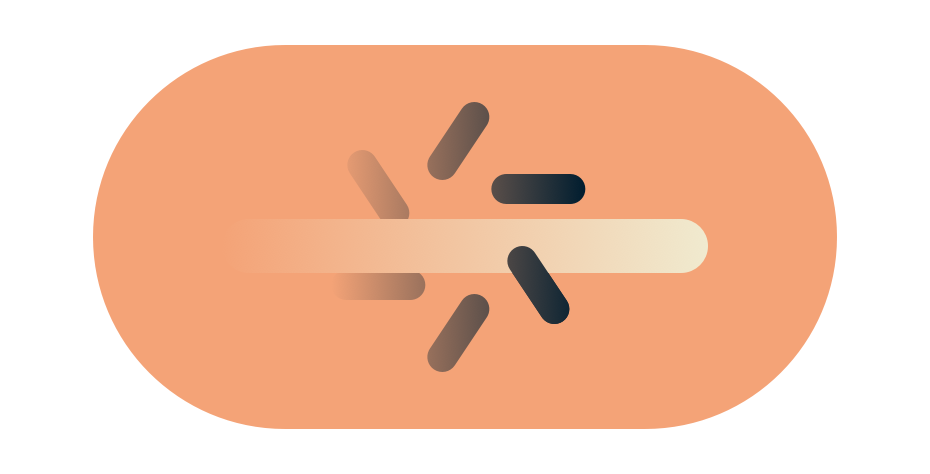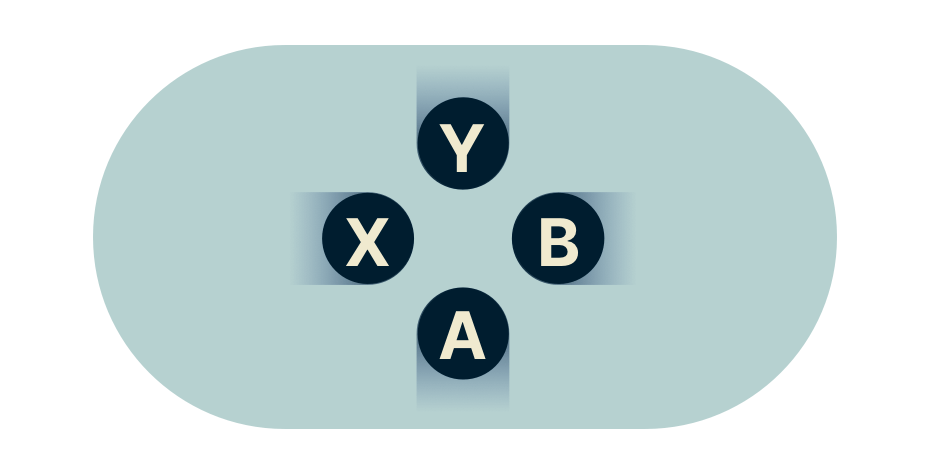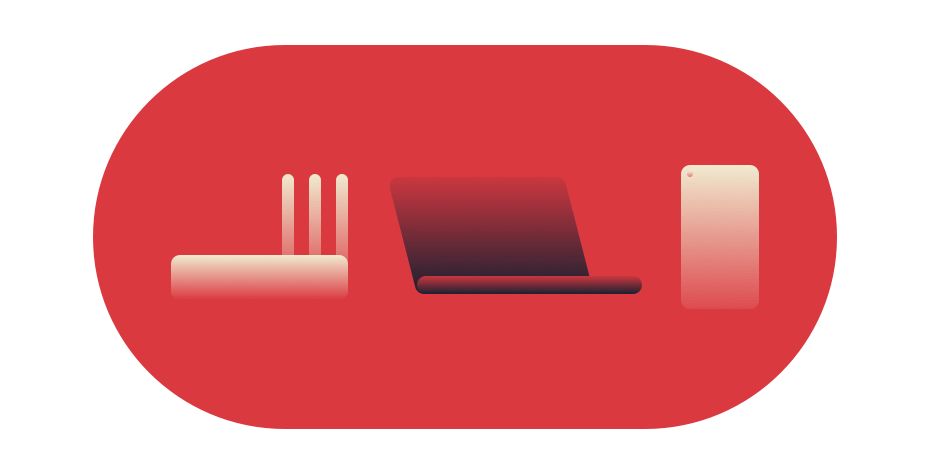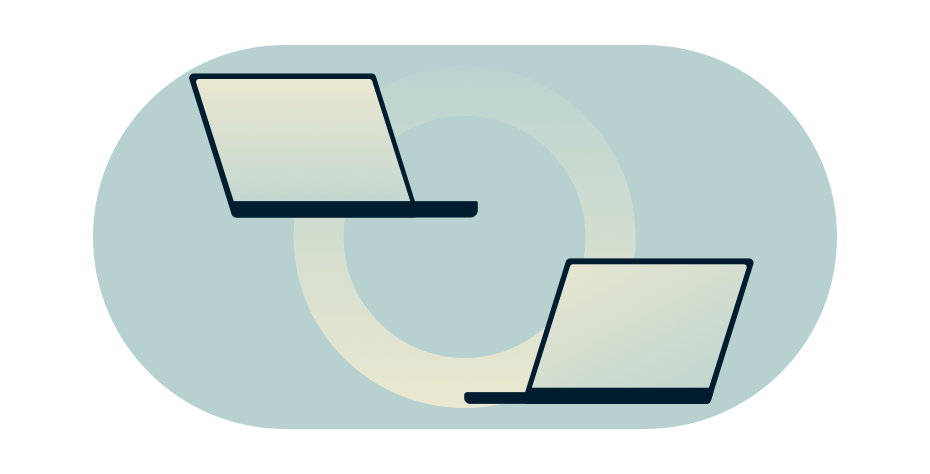Play Epic Games with a VPN
ExpressVPN is the best VPN for Epic Games, helping you to securely connect with your friends, game online, and purchase games in the Epic Games Launcher.
Whether you’re at school, traveling abroad, or using a public Wi-Fi network, avoid high ping lobbies with the fastest VPN for gaming.
Risk-free 30-day money-back guarantee

Here’s why ExpressVPN is the best Epic Games VPN
-
![Four falling dots.]()
Powerful protection
Avoid DDoS attacks by masking your IP. ExpressVPN also features 256-bit AES, leak protection, a kill switch, and split tunneling.
-
![Speedometer.]()
Boost connectivity
Enjoy unlimited, premium bandwidth. Minimize ping and lag with VPN servers in 105 countries.
-
![Swipe gesture through buffering icon to illustrate going past throttled internet connection.]()
Bypass throttling
Limit your ISP from slowing your connection. With a VPN, data can’t be inspected, so your bandwidth won’t be throttled.
-
![Video game buttons.]()
Access more online
Get the latest DLC and games from early launch date countries. Play games even if they’re censored where you are.*
-
![Access content you want on PlayStation, Nintendo Switch, Xbox, and other devices.]()
Play on all devices
Whether you prefer to play on a PlayStation, Xbox, Nintendo Switch, PC, tablet, or phone, ExpressVPN has you covered.
-
![Two computer monitors linked by a gradient circle.]()
Game without borders
No matter where you are around the world, simply change your region and play together with your friends.*
How to set up a VPN for Epic Games
Setting up a VPN for the Epic Games Launcher is a breeze. Here’s how:
Step 1: Get ExpressVPN
Sign up for ExpressVPN and download the app for Windows or macOS. Every subscription is backed by a 30-day money-back guarantee.
Step 2: Choose a VPN server location
Open the ExpressVPN app and connect to one of thousands of high-speed, secure VPN servers across 105 countries.
Step 3: Access the Epic Games Launcher
Once you’re connected to ExpressVPN, securely game on the Epic Games Launcher with minimal lag.

How does a VPN lower ping?
Shorter connection routes between you and gaming servers can lower latency and overall lag. This means packets of data are able to move between your computer and the game server faster, reducing any noticeable delay between your actions and what happens in the game—and giving you an advantage. Usually, connecting to the VPN server closest to the game server will give the best results.
Can I use a free VPN with the Epic Games Launcher?
Free proxy services are not recommended for gaming online as they do not offer the same privacy and security benefits of a paid VPN. Many do not work as advertised, some may even sell your data, and most will leave your networks vulnerable to attack.
Read more about free proxy services vs. VPNs.
| Express VPNExpressVPN | Most free VPNs | |
|---|---|---|
| Monthly data limit | Unlimited | 10GB |
| Number of countries with servers | 105 | <10 |
| Customer support | 24/7 live chat | |
| Compatible devices | All popular devices | Desktop and mobile |
| Tracks your online activity | Never | Maybe |
| Simultaneous connections | 8 | 1 |
| Custom VPN protocol | Lightway | None |
Download a VPN for Epic Games on all your devices
A single ExpressVPN subscription lets you download a VPN for every popular platform. Need a VPN for multiple devices? Set up ExpressVPN on everything you own, and use it on eight at the same time.

FAQ: Epic Games VPN
Can I use a VPN for Epic Games?
Yes! Use of VPNs is not against the Epic Games Terms of Service. And ExpressVPN’s ultra-fast servers provide a secure and private online gaming experience from any location—including your school, office, or public Wi-Fi network—while defeating ISP throttling. Should you encounter errors, or have questions about using ExpressVPN, just contact Support —available 24/7 via live chat or email.
Is VPN bannable in games?
This depends on both the game and how a VPN is being used. If you’re using a VPN for ping or throttling reduction, or to keep your connection secure, then you should be ok. If, however, you’re using a VPN to cheat or bypass a company’s Terms of Service, your account may be flagged for suspicious activity.
How do I change my region on Epic Games with VPN?
To change your region with ExpressVPN, simply:
-
Open the ExpressVPN app
-
Click ⋯ and then All Locations
-
Select your desired server location and double-click to connect to that server location
Does ExpressVPN lower ping?
ExpressVPN lowers ping times between gaming servers by connecting you to locations that are closer to the network hosts.
Do pro gamers use VPNs?
With the emergence and growth of the eSports industry, more pro gamers are opting to use VPNs while gaming to enhance connectivity, increase security, defeat censorship, and protect against DDoS attacks.
DDoS attacks have become an increasing issue in recent years, and using a VPN for gaming provides powerful protection by changing your IP address.
What is the best VPN for Epic Games?
With servers across 105 countries, best-in-class encryption, and ultra-fast speeds that offer minimal buffering, ExpressVPN is the best and most reliable VPN for gaming online with Epic Games.
What gamers say about us
Try a risk-free VPN for Epic Games
Take advantage of our risk-free 30-day money-back guarantee:
If you’re not satisfied with gaming online on the Epic Games Launcher with ExpressVPN, contact Support within 30 days and get a full refund.