
Download the best Warzone Mobile VPN How to play COD: Warzone Mobile with a VPN in 2023
Whether you’re at school, traveling abroad, or using a public Wi-Fi network, avoid high ping lobbies and securely play Call of Duty: Warzone Mobile anywhere with the fastest VPN for gaming.
Risk-free 30-day money-back guarantee

What do I need to play COD: Warzone Mobile?
As Call of Duty: Warzone Mobile is currently only available in Australia, several requirements must be met in order to play the game in other regions.*
An active VPN service
Using a mobile gaming VPN will help you change your location so that you can play Call of Duty: Warzone Mobile without restrictions whether you’re at school, traveling abroad, or using a public Wi-Fi network. A VPN can also lower ping times and help minimize lag.
An active Australian Google Play or App Store account
To install Call of Duty: Warzone Mobile on your Android or iOS device, you will need to create a Google Play or App Store account with Australia set as your location. Do note that you can only change your country once a year for both Google Play and the Apple App Store so it’s best to create a whole new account instead.
An active Australian Activision account
An Australian-based Activision account is required to play Call of Duty: Warzone Mobile. As with Google Play and the Apple App Store, there may be restrictions on modifying the location of your existing account so creating a brand new account altogether is recommended.
*ExpressVPN is a VPN service not intended to be used as a means of copyright circumvention. Please read the ExpressVPN Terms of Service and the Activision Terms of Use for more details.

How to install COD: Warzone Mobile
Android
Using ExpressVPN, connect to an Australian server
Sign into Google Play with your Australian Google account
Search for Call of Duty®: Warzone™ Mobile
Tap Install
Tap Play once installation is complete
iOS
Using ExpressVPN, connect to an Australian server
Sign into the App Store with your Australian Apple account
Search for Call of Duty®: Warzone™ Mobile
Tap Get
Tap Open once installation is complete
How to set up a VPN for
COD: Warzone Mobile
Step 2

Choose and connect to a secure VPN location in Australia.
Step 3

Securely play Warzone Mobile with minimal lag.
With ExpressVPN, you can play Warzone Mobile online with lower ping

What is Call of Duty: Warzone Mobile?
Call of Duty: Warzone Mobile is a free-to-play mobile battle royale video game with cross-progression with Call of Duty: Warzone 2.0 and Call of Duty: Modern Warfare II. The game contains both a single player campaign and a multiplayer mode.
Call of Duty: Warzone Mobile is an entirely different game to Call of Duty: Mobile, which will be phased out over time.
Call of Duty: Warzone Mobile is currently only available in Australia but is expected to be released in other regions over time.

How does a VPN lower ping?
Shorter connection routes between you and gaming servers can lower latency and overall lag. This means packets of data are able to move between your computer and the game server faster, reducing any noticeable delay between your actions and what happens in the game—and giving you an advantage. Usually, connecting to the VPN server closest to the game server will give the best results.
FAQ: Warzone Mobile VPN
Call of Duty: Warzone Mobile is currently only available in Australia, Chile, Norway, and Sweden. It is expected to be released in other markets over time.
Call of Duty: Warzone Mobile is completely free-to-play and does not require a subscription. You will, however, need an active Activision account from either Australia, Chile, Norway, or Sweden.
No, Call of Duty: Warzone Mobile is not a crossplay game, meaning that gamers won’t be able to play with (nor against) each other regardless of what platform they’re playing on.
That said, cross-progression is supported. This means that if you play Call of Duty: Warzone 2.0 and Call of Duty: Modern Warfare II on a console or PC, a lot of your progress on weapons or unlocks will carry over to Call of Duty: Warzone Mobile on the same account.
Subscribe to ExpressVPN and download the app for your Android, iOS, or router.
In addition to keeping your data and files safe within an encrypted network, ExpressVPN also protects you from potential DDoS (distributed denial of service) attacks while gaming. You can also use our VPN to lower ping times between various gaming servers by connecting to locations closer to the network hosts.
If your ISP (internet service provider) is intentionally throttling certain kinds of network traffic, a VPN can bypass these restrictions and restore your network speeds to their default levels. In some instances, users have even reported faster gaming speeds.
ExpressVPN also works with streaming services like Netflix, Disney+, and BBC iPlayer. In countries with heavy censorship, a VPN can help you unblock popular sites like YouTube and Google. It’s also the fastest, easiest way to browse the internet privately and securely—for example, with a VPN Chrome extension.
Why you should use a VPN for Call of Duty: Warzone Mobile
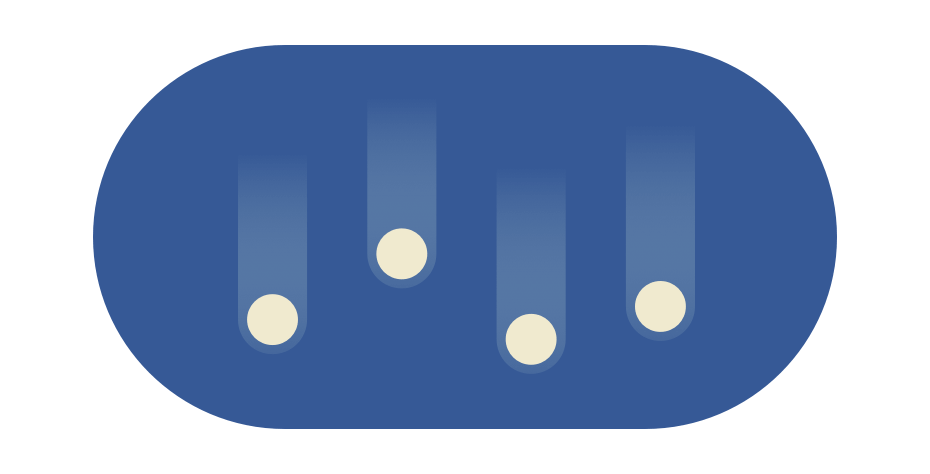
Powerful protection
Avoid DDoS attacks by masking your IP. ExpressVPN also features 256-bit AES, leak protection, a kill switch, and split tunneling.
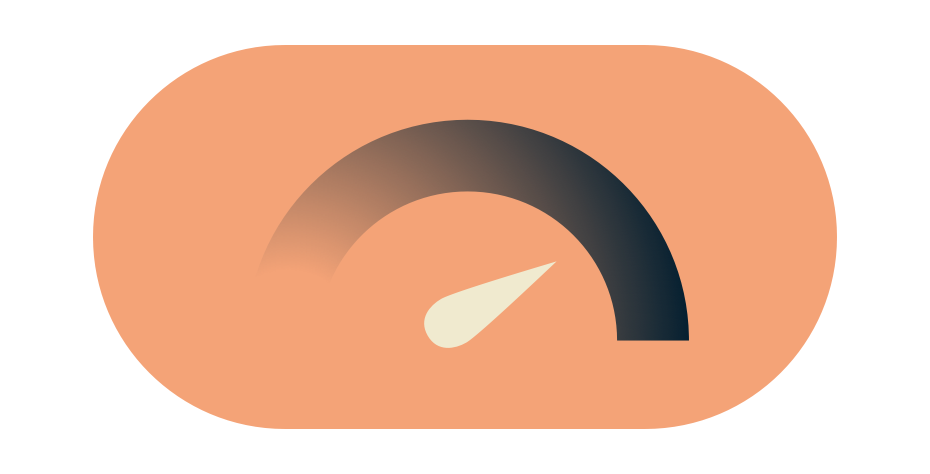
Boost connectivity
Enjoy unlimited, premium bandwidth. Minimize ping and lag with VPN servers in 94 countries.
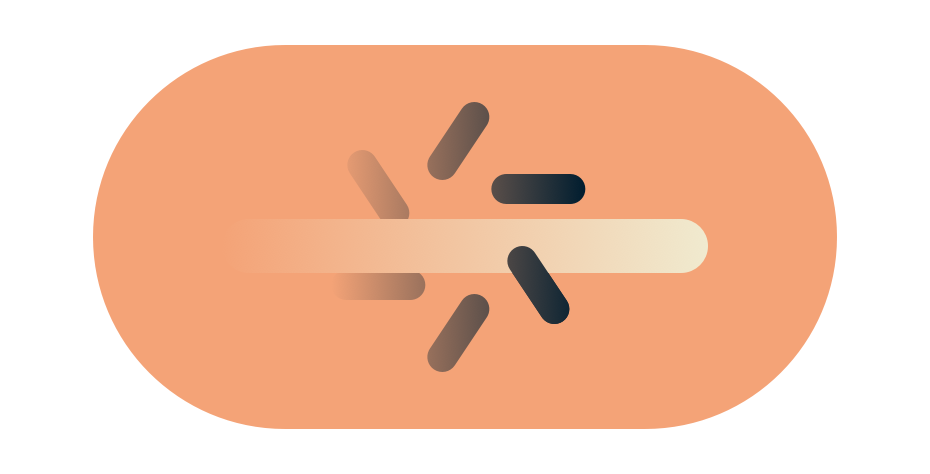
Bypass throttling
Limit your ISP from slowing your connection. With a VPN, data can’t be inspected, so your bandwidth won’t be throttled.
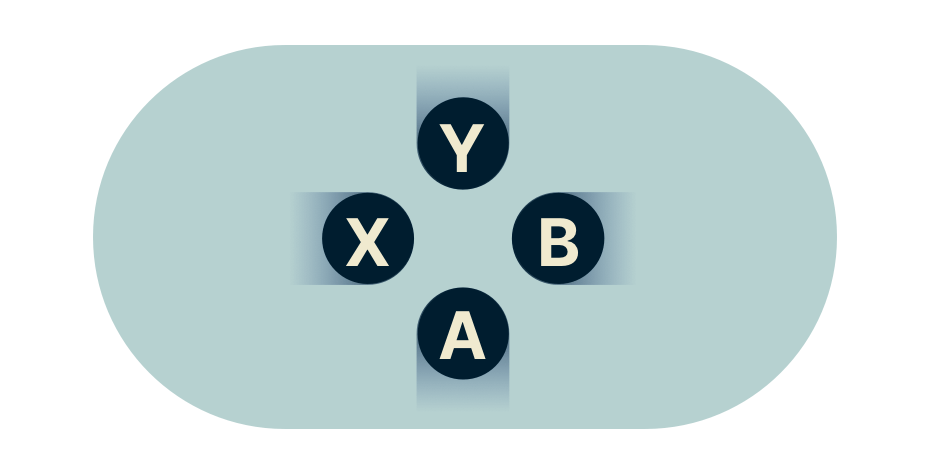
Access more online
Get the latest DLC and games from early launch date countries. Play games even if they’re censored where you are.*
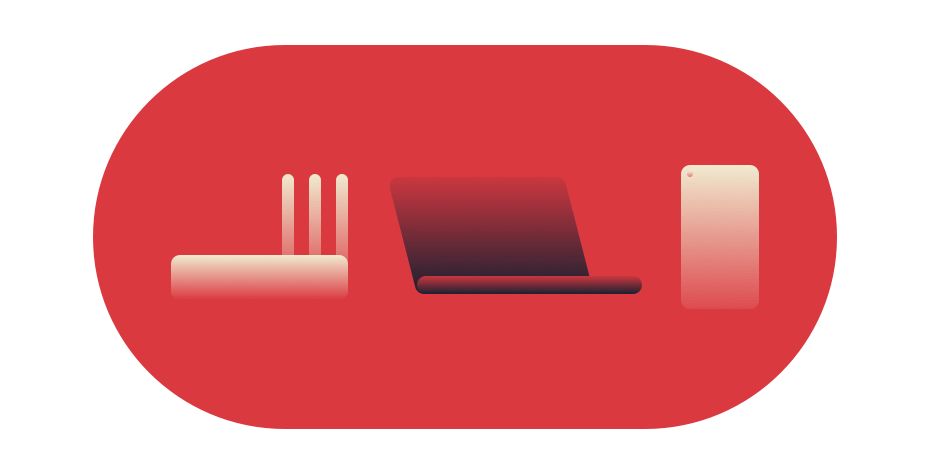
Play on all devices
Whether you prefer to play on a PlayStation, Xbox, Nintendo Switch, PC, tablet, or phone, ExpressVPN has you covered.
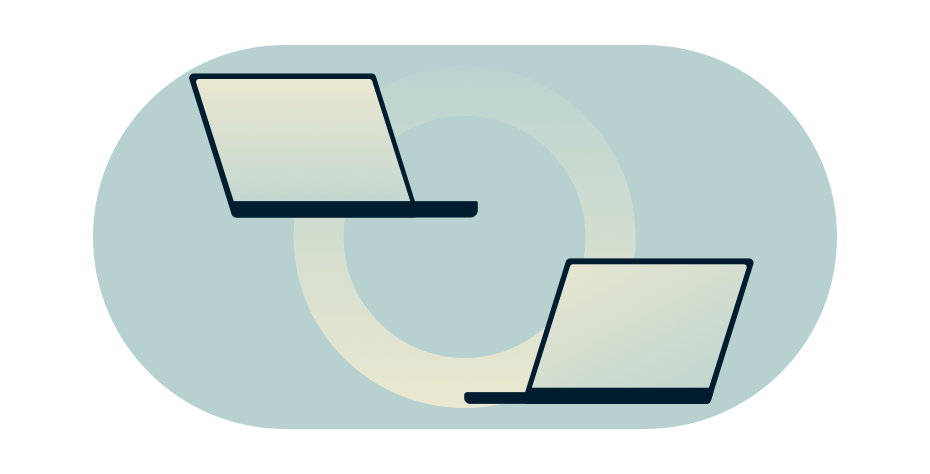
Game without borders
No matter where you are around the world, simply change your region and play together with your friends.*
Try a risk-free VPN for playing Warzone Mobile
Take advantage of our risk-free 30-day money-back guarantee:
If you’re not satisfied playing Call of Duty: Warzone Mobile online with ExpressVPN, contact Support within 30 days and get a full refund.
